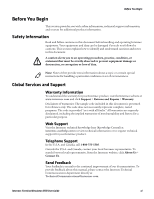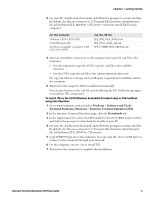Intermec CS40 Intermec Terminal Emulator (ITE) User Guide - Page 12
Who Should Read This Manual, Related Documents, CK3R and CK3X Mobile Computer User Manual
 |
View all Intermec CS40 manuals
Add to My Manuals
Save this manual to your list of manuals |
Page 12 highlights
Before You Begin Who Should Read This Manual This document is written for the person who is responsible for installing, configuring, and maintaining the Intermec Terminal Emulator (ITE) application. This document provides you with information about ITE features, and how to install, configure, operate, maintain, and troubleshoot the application. Before you work with ITE, you should be familiar with your network and general networking terms, such as IP address, and with your terminal emulation system. Related Documents This User Guide is intended to be used with the Intermec Terminal Emulator (ITE) Programmer's Reference Manual. The Programmer's Reference Manual includes complete information on all terminal emulation commands supported by ITE. You should also have a copy of the user manual for your Intermec computer: • 70 Series Mobile Computer User Manual • CK3 Mobile Computer User's Manual • CK3R and CK3X Mobile Computer User Manual • CN3 Series Mobile Computer for Windows Mobile 5.0 User's Manual • CN3 Series Mobile Computer for Windows Mobile 6.1 User's Manual • CN4 Series Mobile Computer User's Manual • CN50 Mobile Computer User's Manual • CS40 Mobile Computer User's Manual • CV41 Vehicle Mount Computer (Windows CE) User Guide • CV41 Vehicle Mount Computer (Windows Embedded Standard) User Guide • CV61 Vehicle Mount Computer User Manual (Windows 7) • CV61 Vehicle Mount Computer User Manual (Windows XP) The Intermec website at www.intermec.com contains our documents (as PDF files) that you can download for free. To download documents 1 Go to www.intermec.com and click Support > Manuals. 2 Use the Product Category, Product Family, and Product menus to help you find the documentation you want to download. xii Intermec Terminal Emulator (ITE) User Guide