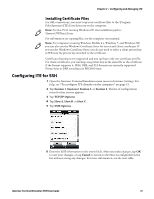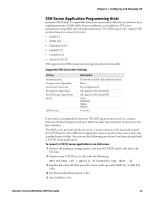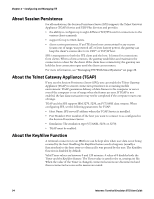Intermec CS40 Intermec Terminal Emulator (ITE) User Guide - Page 46
About Session Persistence, About the Telnet Gateway Appliance (TGAP), About the KeyAlive Function
 |
View all Intermec CS40 manuals
Add to My Manuals
Save this manual to your list of manuals |
Page 46 highlights
Chapter 2 - Configuring and Managing ITE About Session Persistence For all emulations, the Session Persistence Server (SPS) supports the Telnet Gateway Appliance (TGAP) Service and UDP Plus Services and provides: • the ability to configure up to eight different TCP/IP hosts for connections to the various client terminals. • support for up to 1024 clients. • client session persistence. If an ITE client loses connectivity for any reason (roams out of range, was powered off, or loses battery power), the gateway can keep the client's session alive to its UDP+ or TCP/IP host. SPS is transparent to both the ITE client and the host. It listens for connections from clients. When a client connects, the gateway establishes and maintains the connection to a host for the client. If the client loses connectivity, the gateway can hold the host connection open until the client can reconnect. For more information, see "Managing ITE With SmartSystems" on page 20. About the Telnet Gateway Appliance (TGAP) If you use the Session Persistence Server (SPS), you can enable the Telnet Gateway Appliance (TGAP) to ensure connection persistence in a roaming mobile environment. TGAP guarantees delivery of data frames to the computer or server even if the computer is out of range when the frames are sent. If TGAP is not enabled, the last data transaction may not be completed if the computer roams out of range. TGAP and the SPS support IBM 3270, 5250, and VT/ANSI data streams. When configuring ITE, set the following parameters for TGAP: • Host Name: SPS server IP address where the TGAP Service is installed. • Port Number: Port number of the host you want to connect to as configured in the Session Persistence Server. • Emulation: The emulation type (VT/ANSI, 5250, or 3270). • TGAP must be enabled. About the KeyAlive Function A terminal connection to an IBM host can be kept alive when user data is not being received by the host. Enabling the KeyAlive feature sends a keypress (usually a function key) to the host every so often as if it was pressed by the user. The KeyAlive function is disabled by default. Valid Timer values are between 0 and 120 minutes. A value of 0 disables both the Timer and the KeyAlive feature. The Timer value is saved in the te_settings.ini file. When the value of the Timer is changed, connected sessions are disconnected and then reconnected as soon as the menus are exited. 34 Intermec Terminal Emulator (ITE) User Guide