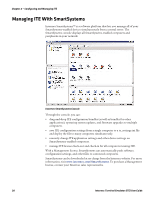Intermec CS40 Intermec Terminal Emulator (ITE) User Guide - Page 27
About VT/ANSI Applications, Main Keypad, VT/ANSI Editing Keypad
 |
View all Intermec CS40 manuals
Add to My Manuals
Save this manual to your list of manuals |
Page 27 highlights
Chapter 1 - Getting Started About VT/ANSI Applications This section describes several features of VT/ANSI mode. Main Keypad The VT/ANSI main keypad consists of standard keys and function keys. Standard keys generate letters, numbers, and symbols. Function keys generate special function codes. The following table describes the keys. VT/ANSI Main Keypad Keys Control Delete Lock Enter Shift Space bar Tab Compose character Description Used with another key to send a control code. Operation depends on how the DEL to BS option is set in the TE configuration menus. The key either sends a delete (DEL, 7F hexadecimal) or a backspace (BS, 08 hexadecimal). Used with shift-lock, which sets/clears shift-lock. Sends either a CR character (0D hexadecimal) or a CR character (0D hexadecimal) and an LF character (0A hexadecimal), depending on the set or reset state of line feed or new line mode (LNM). Used with other standard keys to send uppercase characters. Sends an SP character (20 hexadecimal). Sends a horizontal tab (HT) character (09 hexadecimal). Not supported. VT/ANSI Editing Keypad The editing keypad has editing keys and cursor (arrow) keys. Cursor Keys You can use cursor keys and paging keys to manually move the computer window/viewport. For more information, see Appendix B, "Using the Computer Keypad." Editing Keys Editing keys have functions assigned to them by the application software in use. See your application documentation for information about editing key functions. Editing keys are Find, Insert, Next Screen, Previous Screen, Remove, and Select. To enter an editing key • Press the keys listed in the section for the computer or scan the bar codes listed in Appendix A, "Bar Code Scanning." Intermec Terminal Emulator (ITE) User Guide 15