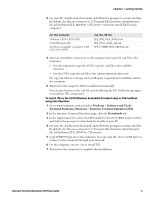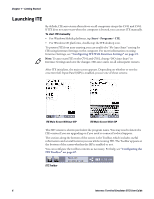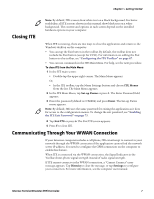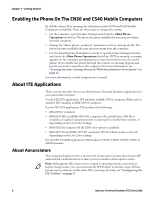Intermec CS40 Intermec Terminal Emulator (ITE) User Guide - Page 22
About Alert Sounds, VT/ANSI Alert Sounds, Changing Alert Sounds and Volume, About 3270 Emulation Mode
 |
View all Intermec CS40 manuals
Add to My Manuals
Save this manual to your list of manuals |
Page 22 highlights
Chapter 1 - Getting Started About Alert Sounds ITE can play an error tone or a bell tone as necessary. The default error sound is the critical.wav file. The default bell tone is the default.wav file. Both sound files are located in the \windows directory on the Intermec computer. 3270 Alert Sounds In 3270 emulation, alerts occur if the operator tries to enter illegal data into a field (such as trying to enter alphabetic characters into a numeric-only field), or if an opcode error occurs in the data stream. 5250 Alert Sounds In 5250 emulation, alerts occur when the host sends down a prefix with the alarm bit set, or if the user has "beep on error" enabled and an error occurs (such as trying to enter alphabetic characters into a numeric-only field). VT/ANSI Alert Sounds In VT/ANSI emulation, alerts occur when the host sends down a bell character (0x07). Changing Alert Sounds and Volume You can change these tones by replacing the.wav file on the Intermec computer with a sound file that produces a different tone on playback. The new file must have the same file name as the one you are replacing, and must be placed in the Windows directory. For more information on copying files to the computer, see the computer user manual. To change the volume of the alert sounds, you must add Volume Up and Volume Down buttons to the toolbar. For more information, see "Configuring the ITE Toolbar" on page 67. About 3270 Emulation Mode This section describes keypresses specific to 3270 emulation mode. 3278 SNA Keys To enter an SNA Key, press the keys or scan the bar codes. For instructions and codes, see Appendix A, "Bar Code Scanning." 3278 SNA Keys Key Clr Del Enter Description Erases the current unprotected field. Also sets the MDT bit and does a reverse tab. A beep means the field is protected and cannot be erased. Deletes the character over the cursor in the current unprotected field. Data to the right of the cursor shifts left one position. A beep indicates the character is in a protected field and cannot be erased. Transmits all modified data fields to the host. 10 Intermec Terminal Emulator (ITE) User Guide