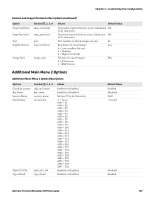Intermec CS40 Intermec Terminal Emulator (ITE) User Guide - Page 120
Toolbar Options, Toolbar Option Descriptions
 |
View all Intermec CS40 manuals
Add to My Manuals
Save this manual to your list of manuals |
Page 120 highlights
Chapter 3 - Customizing Your Configuration Toolbar Options These options determine the presence, size, and location of icons in the Toolbar. Some items may not be available, depending on the hardware in your Intermec computer. For more information, see "" on page 68. Toolbar Option Descriptions Option Session [1], 2, 3, 4 Battery indicator battery_indicator|display_on_toolbar = 1 battery_indicator|button_order_(left-to-right) = 5 battery_indicator|button_size = 1 battery_indicator|number_of_spaces_before = 0 battery_indicator|toolbar = 0 Change font size change_font_size|display_on_toolbar = 1 change_font_size|button_order_(left-to-right) = 5 change_font_size|button_size = 1 change_font_size|number_of_spaces_before = 0 change_font_size|toolbar = 0 Exit exit|display_on_toolbar = 1 exit|button_order_(left-to-right) = 1 exit|button_size = 1 Hebrew mode exit|number_of_spaces_before = 0 exit|toolbar = 0 hebrew_mode|display_on_toolbar = 1 Values Default Value 0 = Off 1 = On 0 for CV41. 1 for all other computers. Not available for CV61. Range is 1 (leftmost on Toolbar) 1 for CV41, to 23 (rightmost on Toolbar). CV61. 5 for all other computers. 1 = Small 1 Range is 0 to 23. 0 0 = Primary (bottom) Toolbar 0 1 = Secondary (top) Toolbar 0 = Off 0 1 = On Range is 1 (leftmost on Toolbar) 1 to 23 (rightmost on Toolbar). 1 = Small 1 2 = Medium 3 = Large 4 = X-Large 5 = XX=Large Range is 0 to 23. 0 0 = Bottom Toolbar 0 1 = Top Toolbar 0 = Off 1 = On 0 for all computers except CV41. 1 for CV41. Range is 1 (leftmost on Toolbar) 1 for all to 23 (rightmost on Toolbar). computers except CV41. 3 for CV41. 1 = Small 1 2 = Medium 3 = Large 4 = X-Large 5 = XX=Large Range is 0 to 23. 0 0 = Primary (bottom) Toolbar 0 1 = Secondary (top) Toolbar 0 = Off 0 1 = On 108 Intermec Terminal Emulator (ITE) User Guide