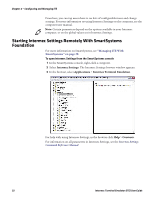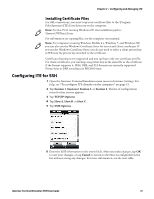Intermec CS40 Intermec Terminal Emulator (ITE) User Guide - Page 38
TCP/IP Configuration Item Descriptions continued, About the, KeyAlive Function
 |
View all Intermec CS40 manuals
Add to My Manuals
Save this manual to your list of manuals |
Page 38 highlights
Chapter 2 - Configuring and Managing ITE TCP/IP Configuration Item Descriptions (continued) Item Description Values Use WWAN Determines whether ITE should try to connect to the network through the WWAN radio if it cannot connect through the 802.11 network. Disabled - ITE will not use WWAN. Exclusive - ITE only uses WWAN. Primary - ITE uses WWAN first, then tries 802.11. Secondary - ITE uses 802.11 first, then tries WWAN. Default is Disabled. KeyAlive Timer Sets the number of minutes allowed to pass before the keyalive keypress is sent back to the host to keep the current session open. 0 to 120. Default is 0. For more information, see "About the KeyAlive Function" on page 34. KeyAlive Key Sets the key value sent back to the host when the keyalive timer goes off. For more information, see "About the KeyAlive Function" on page 34. F1 through F24 Attention Help Clear Enter Field Exit Home Reset Roll Down Roll Up Print SysRequest Default is Disabled. Unit # Unique value for this computer. Set this 1 to 127. value when the host expects a power-up Default is 127. message containing the unit number. Keyboard type Sets the language type for the keyboard. For more information and valid values, see the next section, "About the Keyboard Type, Charset, and Code Page Options." Default is USB. Charset Sets the graphic character set. For more 697 information and valid values, see the next section, "About the Keyboard Type, Charset, and Code Page Options." Code Page Selects a display language for the code 037 page. For more information and valid values, see the next section, "About the Keyboard Type, Charset, and Code Page Options." Printer Address IP address of the network printer. You must select Network Print in the Print Device parameter. None. Printer Port Port number ITE uses to communicate 0 to 65535. with the printer. You must select Network Default is 23. Print in the Print Device parameter. 26 Intermec Terminal Emulator (ITE) User Guide