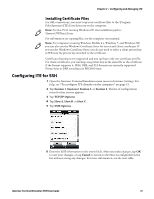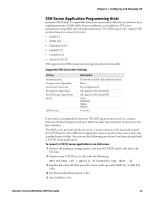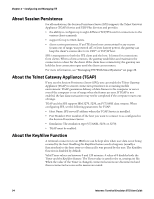Intermec CS40 Intermec Terminal Emulator (ITE) User Guide - Page 41
Configuring ITE for SSL, PKCS 8 V1.2 as defined by RFC5208, Private-Key Information Syntax Standard
 |
View all Intermec CS40 manuals
Add to My Manuals
Save this manual to your list of manuals |
Page 41 highlights
Chapter 2 - Configuring and Managing ITE Keyboard Type, Charset, and Code Page Options by Language (continued) Language or Country Switzerland/France Multinational Switzerland/Germany Multinational Thailand (only with 2924) Traditional Chinese Turkey (Qwerty) Turkey (F) Ukraine United Kingdom United Kingdom Multinational United States and Canada United States and Canada Multinational Vietnam Keyboard Type SFI Full CHRID Charset Code Page 697 500 Limited CHRID Charset Code Page SGI 697 500 THB 1176 838 TAB TKB TRB UAB UKB UKI 101 1152 1152 1326 697 697 037 1026 1026 1123 285 500 313 285 USB 697 037 101 037 USI 697 500 VNB 1336 1130 Configuring ITE for SSL You can configure ITE for SSL security using any one of the following modes: • SSL Encryption only. Server and client identities are not verified during the handshake. You need to disable the Server setting for Client Certificate Verification. • Server Authentication only. The server identity is verified based on the server certificate, but the client identity is not verified. You need to disable the Server setting for Client Certificate Verification and provide a valid CA certificate. • Client Authentication only. The client identity is verified based on the client certificate, but the server identity is not verified. You need to enable the Server setting for Client Certificate Verification. You also need to provide a client certificate and a private key. • Server and Client Authentication. Both the server and client identities are verified. You need to enable the Server setting for Client Certificate Verification and provide a CA certificate, a client certificate, and a private key. ITE supports the following SSL formats and RFCs: • PKCS 1 V2.1 as defined by RFC3447, Public-Key Cryptography Standards, for RSA data exchanges • PKCS 2 V1.4 as defined by RFC2631, Diffie-Hellman Key Agreement Method • PKCS 8 V1.2 as defined by RFC5208, Private-Key Information Syntax Standard Intermec Terminal Emulator (ITE) User Guide 29