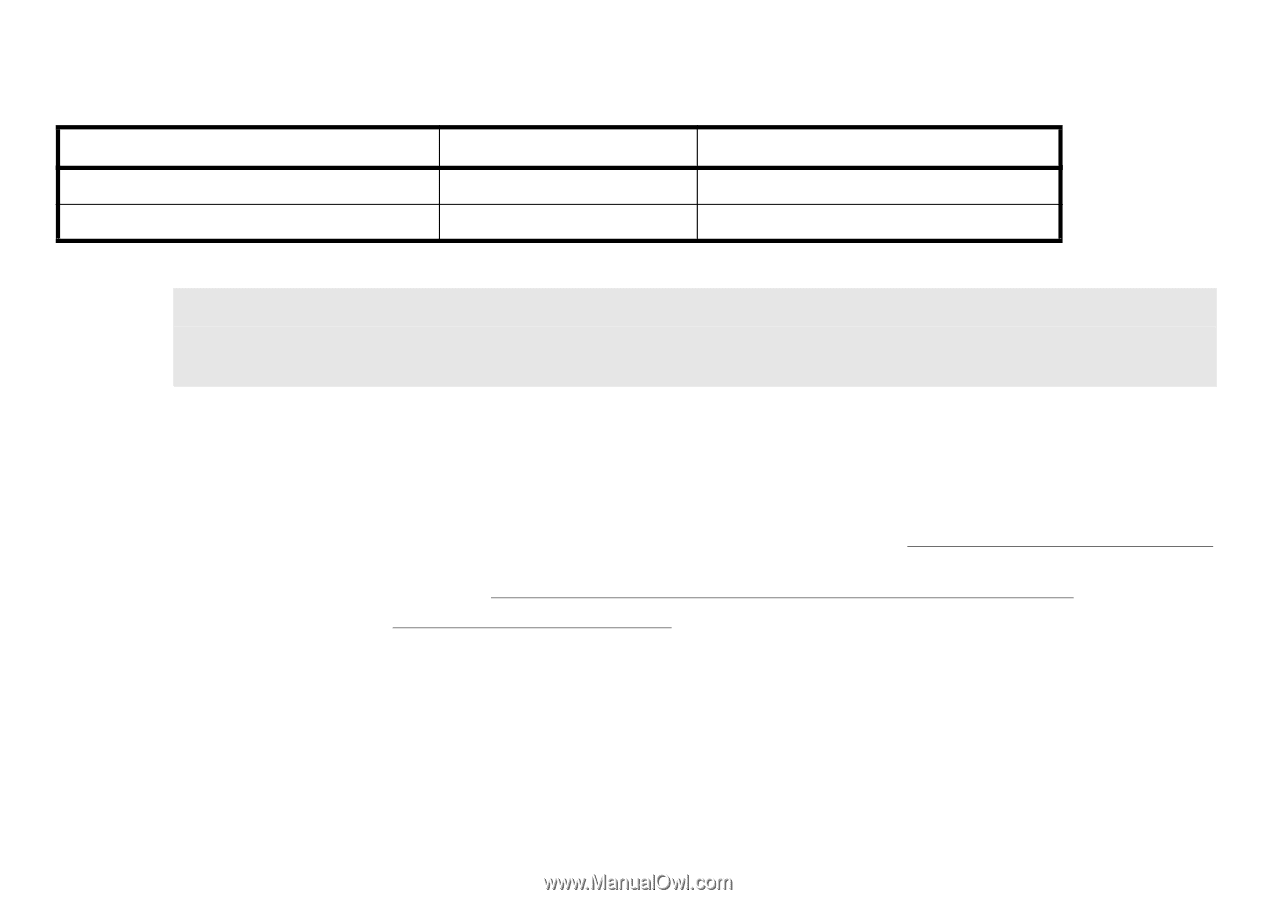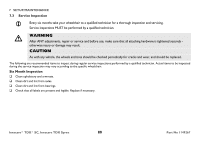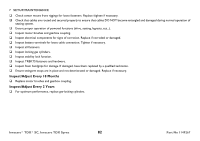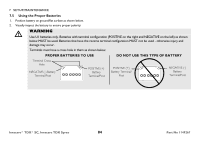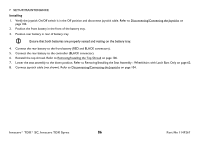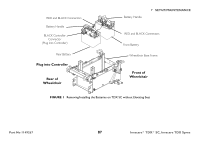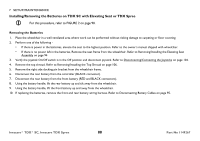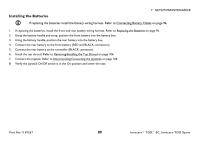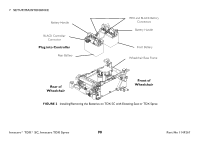Invacare TDXSPREE-CG Owners Manual 2 - Page 85
Removing/Installing the Batteries From/Into the Wheelchair, Removing/Installing the Batteries on TDX
 |
View all Invacare TDXSPREE-CG manuals
Add to My Manuals
Save this manual to your list of manuals |
Page 85 highlights
7.6 Removing/Installing the Batteries From/Into the Wheelchair TOOL QTY 7/16-INCH (6PT) BOX WRENCH 1 DIAGONAL CUTTERS 1 7 SETUP/MAINTENANCE COMMENTS Not Supplied Not Supplied Removing/Installing the Batteries on TDX SC without Elevating Seat ƽ CAUTION Place the wheelchair in a well ventilated area where work can be performed without risking damage to carpeting or floor covering. For this procedure, refer to FIGURE 1 on page 87. Removing 1. Place the wheelchair in a well ventilated area where work can be performed without risking damage to carpeting or floor covering. 2. Verify the joystick On/Off switch is in the Off position and disconnect joystick cable (not shown). Refer to Disconnecting/Connecting the Joysticks on page 104. 3. Tilt the seat assembly to the up position. Refer to Removing/Installing the Seat Assembly - Wheelchairs with Latch Bars Only on page 62. 4. Remove the battery shroud. Refer to Removing/Installing the Top Shroud on page 106. 5. Disconnect the rear battery from the controller (BLACK connector). 6. Disconnect the rear battery from the front battery (RED and BLACK connectors). 7. Lift rear and front battery out of the battery tray using the battery handles. Part No 1149267 85 Invacare® TDX® SC, Invacare TDX Spree