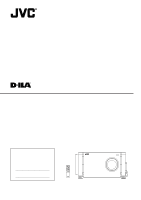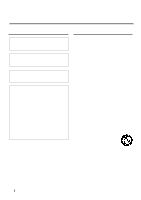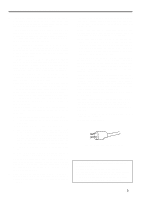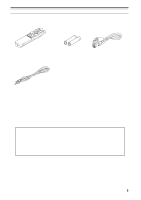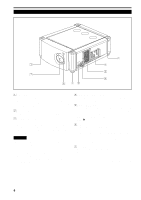JVC DLA-M4000LU DLA-M4000LU User instruction manual (1.1MB) - Page 4
Contents
 |
View all JVC DLA-M4000LU manuals
Add to My Manuals
Save this manual to your list of manuals |
Page 4 highlights
Contents SAFETY PRECAUTIONS 2 Accessories 5 Controls and Features 6 Front Side / Top Surface / Right Side 6 Left-hand side / Back Side 7 Control Panel 8 Connector Panel 10 Remote Control Unit 11 MENU / ENTER (Menu Operation) Button .......... 13 Installing Batteries 13 Installing the Projector 14 Precautions for Installation 14 Relationship relative to Glass Surface 15 Lens Shift Function 16 Projection Distances and Screen Sizes 18 Connecting to Various Devices 19 Signals that Can Be Input to the Projector .......... 19 Examples of System Configuration 20 Connecting to Computer Devices 21 Connecting to Devices which Control the Projector 22 Connecting the Power Cord (Supplied 23 When Turning On the Devices Connected to the Projector 24 Basic Operations 25 1. Turning on the Power 25 2. Select the video input to be projected 26 3. Adjust the screen size 26 4. Adjust focus 27 • For Operating Other Functions 27 Operating the Setting Menu 30 Making Basic Settings 30 Operating the Main Menu 31 Configuration of the Main Menu 31 Operating the Main Menu (Basic Operation of the Main Menu 33 Changing the Color System 34 Changing the Language Display 35 Adjusting the Pixel Clock 36 Adjusting the Screen Position 37 Adjusting Picture Quality 38 Setting and Adjusting Other Functions (OPTIONS 41 Changing (Setting) the Source 44 Setting Up Channels 47 Setting Up Channels (LINE setup 48 Setting Up Channels (SOURCE setup 49 Setting Up Channels (SWNo. setup 51 Changing Channels (CH Change 52 Setting Up (or Changing) User Sources 54 Setting Up (or Changing) the Display Size ......... 57 Filter Maintenance and Light-Source Lamp Replacement 59 Cleaning and Replacing the Filter 59 About Light-Source Lamp Replacement 60 Troubleshooting 61 Specifications 64 4