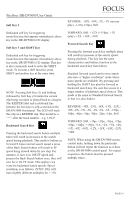JVC GY-DV5000U DR-DV5000U DV Video Disk Recorder 44 page instruction manual - Page 16
Soft Key Two Function Display - pal
 |
View all JVC GY-DV5000U manuals
Add to My Manuals
Save this manual to your list of manuals |
Page 16 highlights
• SMPTE NTSC (or PAL) - Displays the external timecode value being generated by a camcorder or other device during a record session. Timecode mode has to be set to EXT TC for this function to operate (see page 28 of this User Guide). In playback mode, this displays the embedded SMPTE timecode value in a particular track. • UB NTSC (or PAL) - Displays the set user bit value in a particular clip. A user bit value must be added for this to display (see page 28 of this User Guide). • ABSOLUTE - Displays an absolute timecode value for the particular session (sum of all COUNTER timecode on connected volumes). This is mainly used when DRDV5000 is set to AV/C mode and is being controlled by an external FireWire device such as a computer. 7. Timecode or User Bit Value Displays the timecode or user bit value of display mode selected. 8. Current Disk Volume Displays the current disk volume in relation to available space. 9. Available Space on Volume Displays the space in time available on the current volume. 10. Soft Key One Function Display Displays the current function related to Soft Key one (left key on the top row of buttons). This is typically the main soft key for opening the DR-DV5000 MENU and is also used as a STOP key during record and playback sessions. FireStore DR-DV5000 User Guide 11. Soft Key Two Function Display Displays current function of Soft Key two (middle key on the top row of buttons). 12. Soft Key Three Function Display Displays current function of Soft Key three (right key on the top row of buttons). FRONT PANEL BUTTONS The DR-DV5000 front panel features nine buttons. The three buttons on the top row are "Soft Keys" which allow different functions to be controlled depending on the mode DRDV5000 is in. Use the bottom line of the LCD display to identify the current soft key function. The remaining six buttons have a fixed function. Several of them also feature a secondary function that can be accessed by pressing the SHIFT key (usually the right Soft Key). DR-DV5000 buttons have the following functions: Soft Key 1 and STOP Key Stops whatever is the selected mode and returns DR-DV5000 into Pause. A second press puts DR-DV5000 into STOP (standby with splash screen). Splash screen is the first frame of the selected clip. Key also acts as a dedicated soft key for triggering mode/function that appears immediately above key in the DR-DV5000 LCD display except during record and playback. PAGE 15