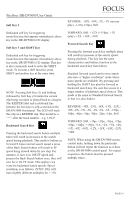JVC GY-DV5000U DR-DV5000U DV Video Disk Recorder 44 page instruction manual - Page 17
Soft Key 2, Soft Key 3 and SHIFT Key, Backward Search Key, Forward Search Key
 |
View all JVC GY-DV5000U manuals
Add to My Manuals
Save this manual to your list of manuals |
Page 17 highlights
FireStore DR-DV5000 User Guide Soft Key 2 Dedicated soft key for triggering mode/function that appears immediately above key in the DR-DV5000 LCD display. Soft Key 3 and SHIFT Key Dedicated soft key for triggering mode/function that appears immediately above key in the DR-DV5000 LCD display. This key is also commonly used to enter the SHIFT mode. To execute a shift function, press SHIFT and another key at the same time. NOTE: Pressing Soft Key (3) and holding followed by Soft Key (2) marks the current clip being recorded or played back as a keeper. The KEEPER label and a relational line between the two keys is silk-screened on the DR-DV5000 front panel. The LCD will mark this clip as a KEEPER clip. This would be a " * " after the track number...e.g. 1-012*. Backward Search Key Pressing the backward search button multiple times will result in increases in the search speed during playback. This mode is bidirex in forward X times normal search speed, a press of the Back Search button will result in FF speed being slowed down by one step. For instance, if user is in 10X FF speed and presses the Back Search button once, they will now be in 2X FF mode. This applies vice versa for backward search speeds. Speed resolution is as follows: (NTSC, PAL will have slightly different multiples for < 1X): REVERSE : -30X, -10X, -2X, -1X (reverse play), -1/2X(-15fps), Still. FORWARD: Still, +1/2X (+15fps), +1X (play), +2X, +10X, +30X Forward Search Key Pressing the forward search key multiple times will result in increases in the search speed during playback. This key has the same characteristics and bidirex function as the backward search key listed above. Standard forward search and reverse search also have a "higher resolution" mode where more speeds are available. By pressing and holding the SHIFT key plus the forward or backward search key, the user has access to a larger number of playback speed choices. This mode is the same as Standard Forward Search in that it is also bidirex. REVERSE: -30X, -25X, -18X, -15X, -12X, 10X, -8X, -5X, -4X, -3X, -2X, -1X, -15fps, 10fps, -6fps, -5fps, -3fps, -2fps, -1fps, Still FORWARD: Still, +1fps, +2fps, +3fps, +5fps, +6fps, +10fps, +15fps, +1X, +2X, +3X, +4X, +5X, +8X, +10X, +12X, +15X, +18X, +25X, +30X. NOTE: When using the DR-DV5000 remote control units, holding down the particular button will not repeat the function as it does on the DR-DV5000 control panel. For repeat sequences, the button must be pressed multiple times. PAGE 16