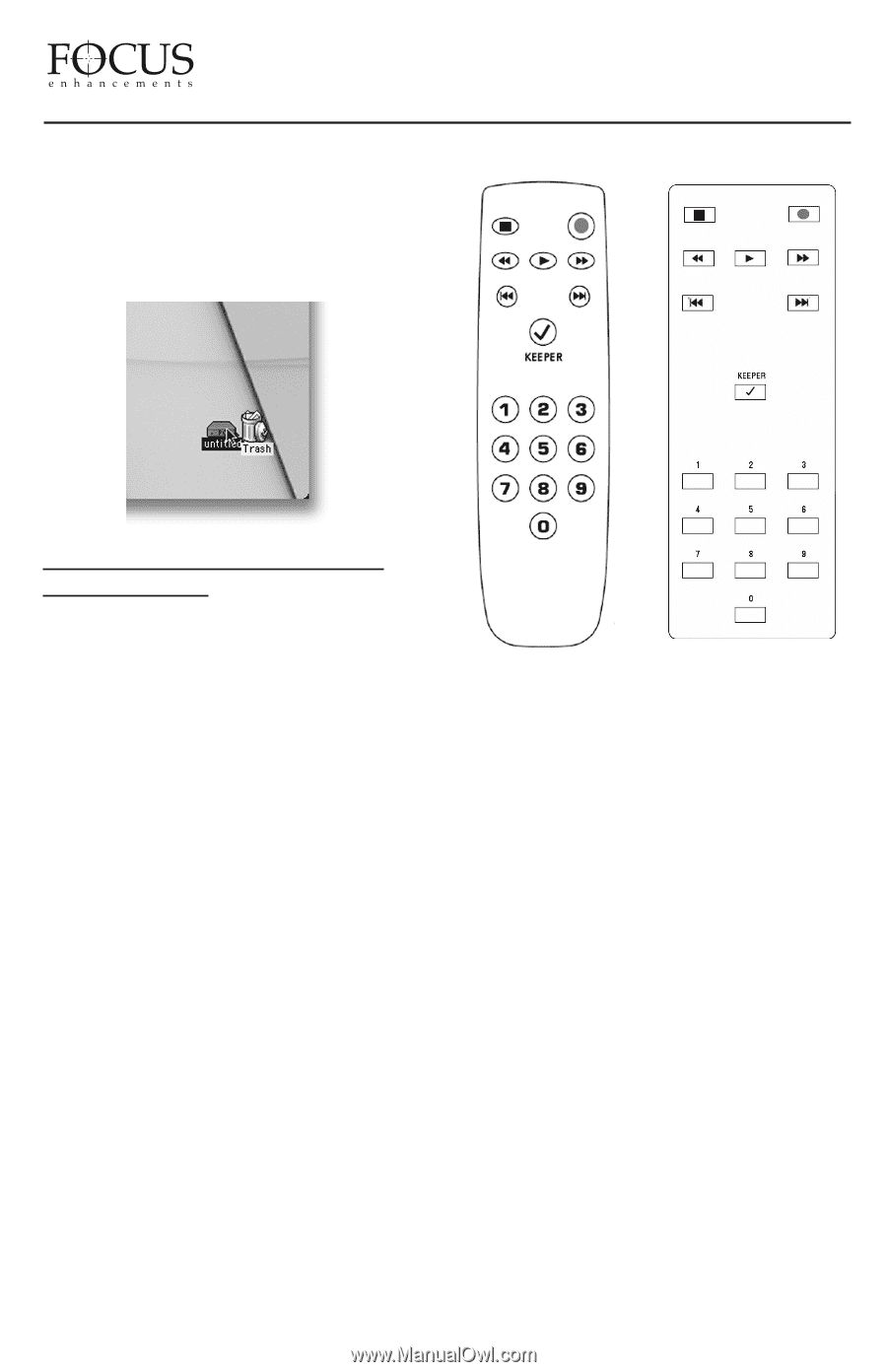JVC GY-DV5000U DR-DV5000U DV Video Disk Recorder 44 page instruction manual - Page 40
Dr-dv5000 Remote Control, Commanders - battery
 |
View all JVC GY-DV5000U manuals
Add to My Manuals
Save this manual to your list of manuals |
Page 40 highlights
you must first dismount the drive before unplugging it. To do this, simply select the disk drive on the computer's desktop. It will be marked with a PC symbol. Once selected, drag the drive into the trash. This will then dismount the particular disk drive. See Below: FireStore DR-DV5000 User Guide They both feature the following keys DR-DV5000 REMOTE CONTROL COMMANDERS Two remote control commanders came with your DR-DV5000. One is an infrared commander made for use with the infrared remote sensor on the DR-DV5000 front panel and the other features a 3.5mm, 15ft. cable for use when infrared is not an option. Before using your infrared remote commander, ensure you have batteries installed in the unit (2 x AAA) and that the IR sensor is enabled (see page XX for details). Before using the wired remote control commander, ensure you have securely inserted the 3.5mm mini jack to the CONTROL port on the DR-DV5000 rear connector panel. You will also require batteries to use this unit (2 x AAA). The DR-DV5000 wired and infrared remote commanders have the same functionality. Buttons have the same functionality as the similar DR-DV5000 front panel buttons except where noted. Remote buttons do not feature a hold to repeat function like the front panel. Multiple triggers must be repeatedly pressed. Wired Remote Commander Keypad Layout Infrared Remote Commander Keypad Layout The DR-DV5000 wired and infrared remote commanders have the same functionality. They both feature the following keys STOP RECORD BACKWARD SEARCH FORWARD SEARCH PLAY BACK INDEX FORWARD INDEX KEEPER -this is the same as the KEEPER function on the DR-DV5000 front panel NUMERIC KEYPAD (0-9) - these keys currently have no functionality. A future version of DR-DV5000 will use these keys. PAGE 39