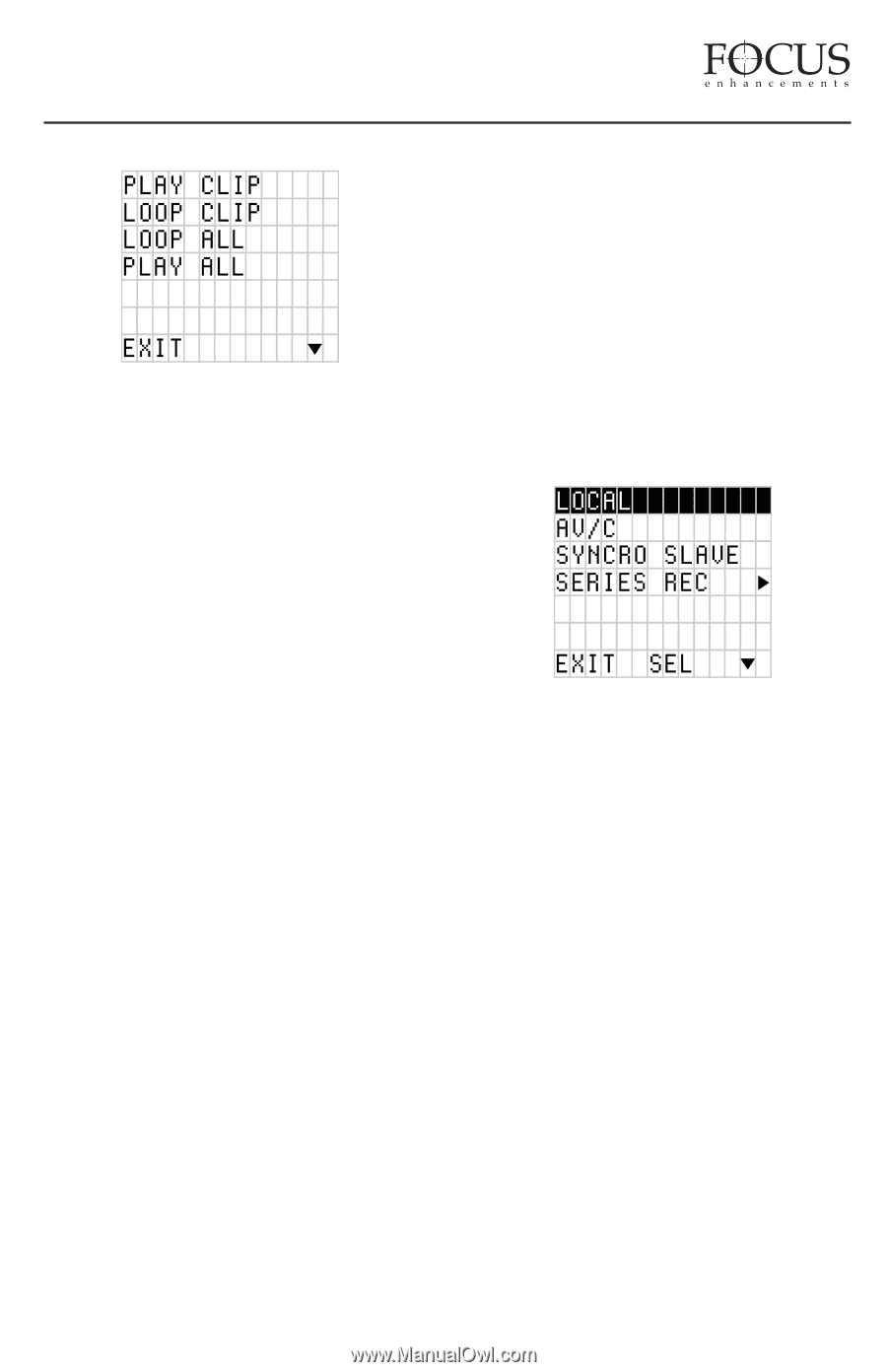JVC GY-DV5000U DR-DV5000U DV Video Disk Recorder 44 page instruction manual - Page 23
PLAY MODE MENU, Play Clip, Loop Clip, Loop All, Play All, CONTROL MODE MENU, Local
 |
View all JVC GY-DV5000U manuals
Add to My Manuals
Save this manual to your list of manuals |
Page 23 highlights
FireStore DR-DV5000 User Guide PLAY MODE MENU clips) in order from start to finish. At the end of the last clip, DR-DV5000 will begin to play from the beginning of the first clip again without a pause. It will stay in this state until stopped. Play All The DR-DV5000 PLAY MODE MENU allows different playback functions to be enabled. User simply selects the mode. Pressing EXIT will exit back to the menu screen. Once a particular mode is selected in the Play Mode menu, the unit will remain in that mode until a different mode is selected. In this mode, DR-DV5000 will play the entire contents of the disk (all clips) in order from start to finish. At the end of the last clip, DRDV5000 will pause. CONTROL MODE MENU Available items in the PLAY MODE MENU are: PLAY CLIP LOOP CLIP LOOP ALL PLAY ALL Play Clip In this mode, DR-DV5000 will play the selected clip from start to finish when the PLAY button is pressed. At the end of the particular clip, DR-DV5000 will pause. Loop Clip In this mode, DR-DV5000 will play the selected clip from start to finish. Immediately after completing the clip, DR-DV5000 will begin playing the clip again without a pause. It will stay in this state until stopped. The DR-DV5000 CONTROL MODE MENU allows different control options to be enabled. User simply selects the mode. Pressing EXIT will exit back to the menu screen. Once a particular mode is selected in the Control Mode menu, the unit will remain in that mode until a different mode is selected. Available items in the CONTROL MODE MENU are: LOCAL AV/C SYNCRO SLAVE SERIES REC SPLIT SLAVE Local Loop All In this mode, DR-DV5000 will play the entire contents of the disk (all clips from the selected In this mode, DR-DV5000 is controlled via the front panel buttons only. The camcorder tape transport and DR-DV5000 have independent control. PAGE 22