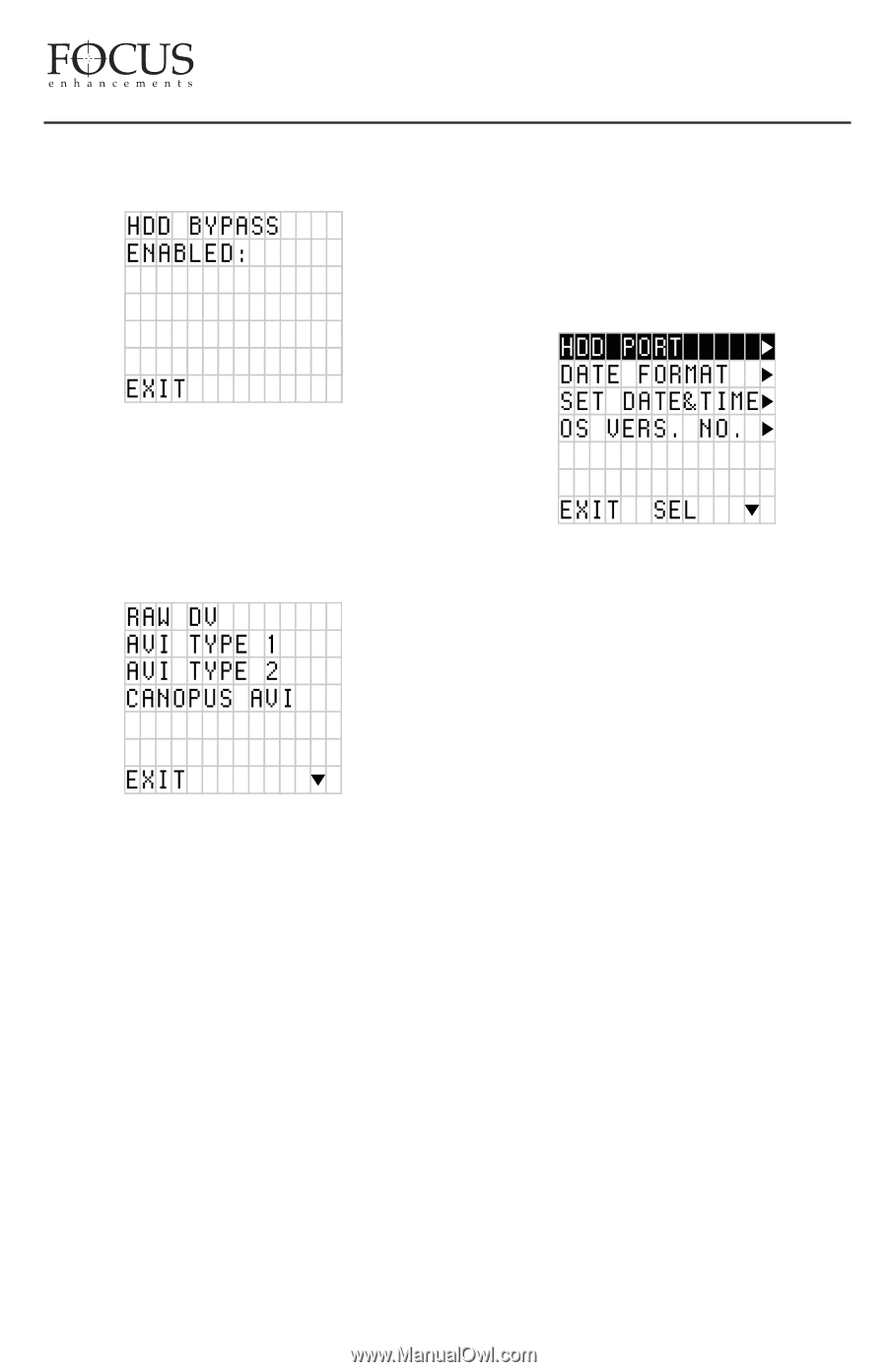JVC GY-DV5000U DR-DV5000U DV Video Disk Recorder 44 page instruction manual - Page 26
Record Format Menu, Setup Menu
 |
View all JVC GY-DV5000U manuals
Add to My Manuals
Save this manual to your list of manuals |
Page 26 highlights
Once in HDD Bypass mode, the following LCD display will appear: FireStore DR-DV5000 User Guide User simply selects the format. Highlighted format is current format after exit. Pressing EXIT will exit back to the menu screen. Selected format will stay set until user selects a different format (even if the power is cycled). SETUP MENU To Exit this mode, simply press the EXIT key. Be sure to properly dismount the FireWire drive from the computer system first before exiting HDD Bypass mode on DR-DV5000. RECORD FORMAT MENU The RECORD FORMAT menu allows selection of particular DTE Technology native NLE file format prior to recording. All files are in the DV standard. Available items in the RECORD FORMAT MENU are: RAW DV AVI TYPE 1 AVI TYPE 2 CANOPUS AVI MATROX AVI QUICKTIME AVID OMF The SETUP MENU allows various functions of DR-DV5000 to be set. User simply selects the Setup Item. Pressing SEL will open the sub menu. Pressing EXIT will exit back to the menu screen. Unless mentioned, the particular setup menu will stay set until user selects a different setting (even if the power is cycled). Available items in the SETUP MENU are: HDD PORT DATE FORMAT SET DATE&TIME OS VERSION NO. OS UPGRADE CAM TYPE TC MODE TC SET IR GPI BACK LIGHT CLIP PREVIEW AUDIO CORRECT PAGE 25