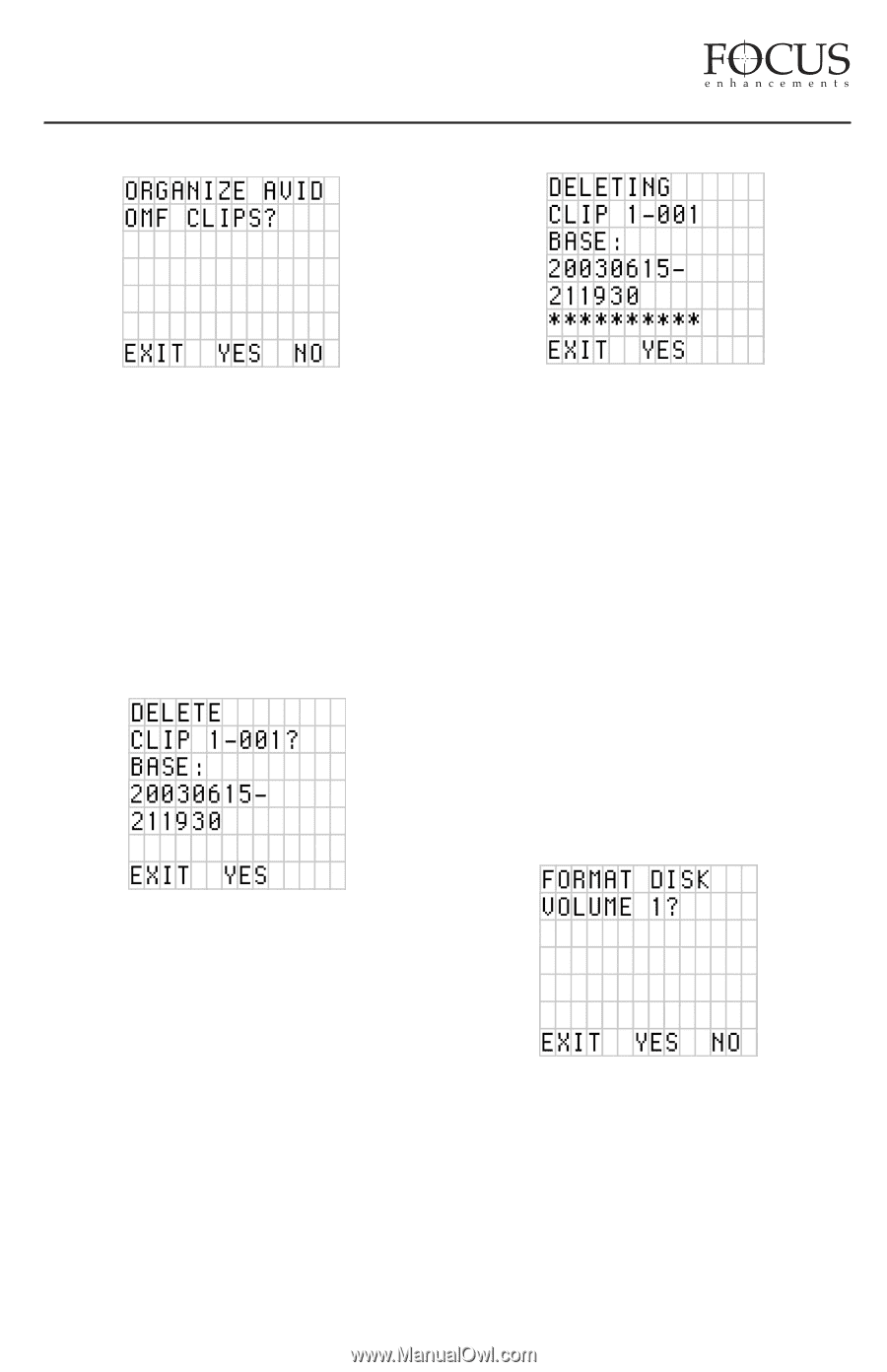JVC GY-DV5000U DR-DV5000U DV Video Disk Recorder 44 page instruction manual - Page 33
Organize OMF, Delete Clip, Format Disk
 |
View all JVC GY-DV5000U manuals
Add to My Manuals
Save this manual to your list of manuals |
Page 33 highlights
FireStore DR-DV5000 User Guide Organize OMF When files are recorded in the AVID OMF file format, this command automatically takes all the OMF and AIF audio files at the end of a recording session and places them into a folder on the disk drive named "OMFI MediaFiles". When the disk is connected to a computer, this folder is recognized by Avid Xpress DV's Media Tool feature enabling direct import of files into the Avid timeline. Delete Clip Once a clip has been deleted, the DR-DV5000 display re-organizes the clip number sequence. For instance, if there are three clips on disk (1001, 1-002, 1-003) and the user deletes clip 1002, after delete is complete, clip 1-003 will become clip 1-002. Base file names are not affected however. Format Disk With this function, it is possible for the user to format a disk. It is recommended that this is done after each record session to prevent fragmentation and other problems with the disk drive. WARNING: FORMAT ERASES ALL DATA ON THE DISK DRIVE! With this function, it is possible to delete the selected clip. In the DELETE CLIP X-XXX screen, user can select between clips by pressing the forward and back index buttons. Pressing SEL will begin the delete process. Pressing EXIT will exit back to the menu screen. NOTE: FOCUS recommends not deleting clips frequently. It may cause fragmentation. To exit from format, press either NO or EXIT. To continue with format, press the YES key. PAGE 32