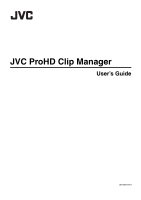JVC GY-HM700UXT JVC ProHD Clip Manager Owner's Manual (47 pg.) - Page 6
Name and Function of Parts, Operating Window Configuration, For Windows
 |
View all JVC GY-HM700UXT manuals
Add to My Manuals
Save this manual to your list of manuals |
Page 6 highlights
For Windows Name and Function of Parts Operating Window Configuration (A Page 22 AOption SettingsB) Title bar Menu bar Viewer window Info windows Memo: ● You can customize the window configuration by resizing or moving the window according to the operating environment of the various Info windows. (A Page 7) ● To return to the default configuration, select [Default position] from the window menu. ● The application remembers your most recent configuration and recreates it the next time it starts. ● The Viewer window cannot be resized. However, you can click on the maximize button during playback to play in full screen. 6

6
For Windows
Operating Window Configuration
(
A
Page 22
A
Option Settings
B
)
Memo
:
●
You can customize the window configuration by resizing or moving the window according to the operating environment of the
various Info windows. (
A
Page 7)
●
To return to the default configuration, select [Default position] from the window menu.
●
The application remembers your most recent configuration and recreates it the next time it starts.
●
The Viewer window cannot be resized. However, you can click on the maximize button during playback to play in full screen.
Name and Function of
Parts
Title bar
Menu bar
Viewer window
Info windows