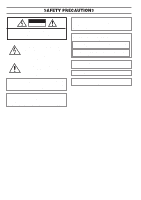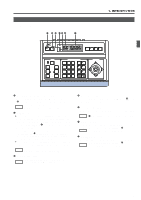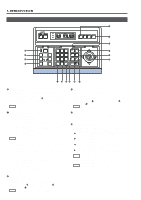JVC RMP-2580U RM-P2580 Dome Controller Instructions (1148KB) - Page 4
JVC RMP-2580U - Remote Controller For Color Domes Manual
 |
View all JVC RMP-2580U manuals
Add to My Manuals
Save this manual to your list of manuals |
Page 4 highlights
1. INTRODUCTION FEATURES Presetting of up to 64 positions (including the home positions) each, for up to 8 combination cameras (TK-C675B). Built-in PAN, TILT and ZOOM control for up to 8 cameras. RS-485 connection system enables cascaded connection of cameras. Built-in sequential switcher. Alarm input terminals. Data I/O terminals for interlocked operation with external peripherals. ACCESSORIES R REMOTE CONTROL UNIT RM-P2580 SETUP ALARM MENU SET KEY LOCK AUTO F-1 CAMERA POSITION INSTRUCTIONS REMOTE CONTROL UNIT RM-P2000 F-2 F-3 LENS SPEED CAMERA/POSITION PAN/TILT POSITION 1 4 7 CLEAR 2 5 6 9 ENTER 3 CAMERA CLOSE IRIS OPEN HOME FUNCTION NEAR FOCUS AF FAR 8 0 /ALL AUTO PAN PRESET SEQ WIDE ZOOM TELE For Customer Use: Enter below the Model No. and Serial No. which is located on the body. Retain this information for future reference. Model No. Serial No. RM-P2580 Power cord (2 m) Ferrite Core Instructions (this manual) PRECAUTIONS FOR PROPER OPERATION Do not install the unit in a place subject to direct sunlight, excessive moisture, dust, or vibrations where ventilation is poor. Be careful of strong radio waves and magnetism: If the unit is near a source of strong magnetism, such as a radio or TV transmission antenna, power transformer or motor, the video signal may be subject to interference. Always use the power cord provided with or specified for this unit. CLEAN EXTERIOR ● Wipe gently with a soft cloth. ● Put cloth in diluted mild soap and wring it well to wipe off heavy dirt. Then wipe again with a dry cloth. Precautions for the PRESET SEQUENCE and AUTO PAN Operations The life-span of the PRESET SEQUENCE and AUTO PAN functions is dependent on which camera model is used in combination with this unit. When using a TK-C675B camera, the guaranteed zoom lens operation count is 200,000 times. If the zoom lens operation is used often, the life-span of the PRESET SEQUENCE and AUTO PAN functions may be much less than expected. (Example) Assuming that a ZOOM operation is performed every minute and the camera is used 24 hours a day: 200,000 x 2 (times) ÷ 60 (minutes) ÷ 24 (hours) = 277 (days) Total operations count Daily operating hours For other camera models, please refer to the Handling & Installation Instructions manuals of the camera in use. 4