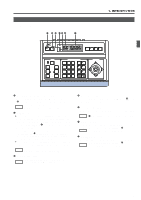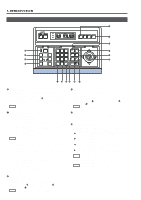JVC RMP-2580U RM-P2580 Dome Controller Instructions (1148KB) - Page 9
JVC RMP-2580U - Remote Controller For Color Domes Manual
 |
View all JVC RMP-2580U manuals
Add to My Manuals
Save this manual to your list of manuals |
Page 9 highlights
2. BASIC OPERATIONS Manual Operation Camera Selection ( REF. :Page 10) Position Selection ( REF. : Page 11) Switching to the selected camera video. Switching the camera to the selected video position. CAMERA 1 ( REF. 8 : Page 12) ENTER POSITION 1 0 /HOME ENTER Pan/Tilt Operation PAN/TILT Lens Operation CLOSE ( REF. : Page 12) IRIS OPEN (TILT) Tilts the camera up and down, (PAN) Pans the camera in the left and right directions. NEAR FOCUS AF FAR Operation of the Camera IRIS (Brightness), FOCUS (focusing) and ZOOM (screen size). WIDE ZOOM TELE Automatic Operation Auto Sequence ( REF. : Page 13) The scene captured by cameras 1 to 8 is automatically switched in a preset time interval. AUTO Camera 1 scene Camera 2 scene Camera 8 scene Auto Panning ( REF. : Page 14) Auto Patrol ( REF. : Page 15) The camera moves automatically and slowly between 2 points in a horizontal direction. Moves the camera through many positions in a high-speed manner. AUTO PAN Slowly AUTO PATROL High-speed rt Sta tion si po e n sce Sto p pos i sce tion ne n itio Pos Posit ion 1 2 High-speed High-speed Pos itio 4 n High-speed n Positio 3 9