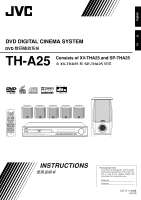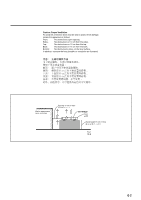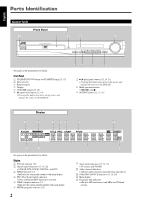JVC TH-A25 Instruction Manual
JVC TH-A25 Manual
 |
UPC - 046838260377
View all JVC TH-A25 manuals
Add to My Manuals
Save this manual to your list of manuals |
JVC TH-A25 manual content summary:
- JVC TH-A25 | Instruction Manual - Page 1
English DVD DIGITAL CINEMA SYSTEM TH-A25 Consists of XV-THA25 and SP-THA25 SOUND STANDBY STANDBY/ON DVD DIGITAL CINEMA SYSTEM TH-A25 SOURCE VOLUME INSTRUCTIONS For Customer Use: Enter below the Model No. and Serial No. which are located either on the rear, bottom or side of the cabinet. - JVC TH-A25 | Instruction Manual - Page 2
in any position does not disconnect the mains line. The power can be remote controlled. STANDBY/ON STANDBY/ON CAUTION To reduce the risk of electrical shocks, When discarding batteries, environmental problems must be considered and local rules or laws governing the disposal of these batteries must be - JVC TH-A25 | Instruction Manual - Page 3
Caution: Proper Ventilation To avoid risk of electric shock and fire and to protect from damage. Locate the apparatus as follows: Front: No obstructions open spacing air circulation as illustrated. Wall or obstructions Spacing 15 cm or more XV-THA25 Front Stand height 15 cm or more Floor G-2 - JVC TH-A25 | Instruction Manual - Page 4
: Invisible laser radiation when open and interlock failed or defeated. Avoid direct exposure to beam. 3. CAUTION: Do not open the top cover. There are no user serviceable parts inside the unit; leave all - JVC TH-A25 | Instruction Manual - Page 5
Selector 4 Putting Batteries in the Remote Control 4 Connecting the FM and AM Antennas 5 Speaker Layout Diagram 6 Connecting the Speakers 7 Connecting Audio/Video Component 8 TV Settings 10 Changing the Color System 10 Changing the Scanning Mode 10 Operating TV 11 Basic Disc Operations 12 - JVC TH-A25 | Instruction Manual - Page 6
Parts Identification Center Unit Front Panel 1 2 3 4 STANDBY STANDBY/ON DVD DIGITAL CINEMA SYSTEM TH-A25 5 VOLUME SOURCE See pages in the parentheses for details. Front Panel 1 STANDBY/ON button and STANDBY lamp (12-15) 2 Disc tray (12) 3 Remote sensor 4 Display 5 VOLUME control (13, 15 - JVC TH-A25 | Instruction Manual - Page 7
z i PROGRESSIVE NTSC/PAL FM MODE x RM-STHA25U DVD CINEMA SYSTEM See pages in the parentheses for details. 1 AUDIO CONTROL TV button (11) IMPORTANT: When you press CONTROL TV, some buttons on the remote control cannot work for operating the center unit. To operate the center unit, press DVD - JVC TH-A25 | Instruction Manual - Page 8
and protected from moisture. • The temperature around the center unit must be between 5˚C and 35˚C. • Make sure there is good ventilation around the center unit. Poor ventilation could cause overheating and damage the center unit. Before using the remote control, put two supplied batteries first - JVC TH-A25 | Instruction Manual - Page 9
it as shown in the diagram. About the cooling fan A cooling fan is mounted on the rear panel of the center unit to prevent abnormal temperature inside the center unit, thus assuring normal operation of the unit. The cooling fan automatically starts rotating to intake external cool air when the - JVC TH-A25 | Instruction Manual - Page 10
English Getting Started Speaker Layout Diagram Center unit STANDBY STANDBY/ON DVD DIGITAL CINEMA SYSTEM TH-A25 SOURCE VOLUME Left front position Center position Left rear position Right front position Subwoofer (WOOFER) Right rear position CENTER L AUDIO IN L To the speaker on left - JVC TH-A25 | Instruction Manual - Page 11
setting the speakers To obtain the best possible sound from this system, you need to place all the speakers except the subwoofer at of the terminals. This could cause short-circuit. Connecting speaker cords to the center unit With the Side marked ª and · upward. Speaker Connector If your speakers - JVC TH-A25 | Instruction Manual - Page 12
cord and the component video cord are not supplied with this system. Use the cords supplied with another components or purchase them at S-video > Composite video. • If your TV equipped with component video jacks supports the progressive video input, you can enjoy a high quality picture by making - JVC TH-A25 | Instruction Manual - Page 13
device such as a graphic equalizer between the source component and the center unit, the sound output through this system may be distorted. DIGITAL IN OPTICAL Before connecting an optical digital cord, unplug the protective plug. A Center unit AUDIO IN L R REAR AUX 110- 220- 127V 240V AUDIO - JVC TH-A25 | Instruction Manual - Page 14
remote control ONLY: 1 Press DVD. DVD system, resulting in the unnatural picture when playing back a DVD in the progressive scanning mode. In such a case, change the scanning mode to "INTERLACE TV." To check the compatibility of your TV, contact your local JVC customer service center. • All JVC - JVC TH-A25 | Instruction Manual - Page 15
entry between one digit and two digits. CHOICE/TIME ON SCREEN / STEP DOWN - TUNING - UP AUDIO SUBTITLE ANGLE ZOOM SLOW RETURN PL REPEAT PROGRESSIVE NTSC/PAL FM MODE RM-STHA25U DVD CINEMA SYSTEM IMPORTANT: When you press CONTROL TV, some buttons on the remote control cannot work for - JVC TH-A25 | Instruction Manual - Page 16
Disc Operations This manual mainly explains operations using the buttons on the remote control. You can also use the buttons on the center unit if they have the similar names (or marks) as those on the remote control. If operations using the center unit are different from those using the remote - JVC TH-A25 | Instruction Manual - Page 17
to the instructions supplied for the discs to use the menus. Playback Information on the display DVD CD/VCD LCR SW LS RS TITLE CHAP Title No. Chapter No. Elapsed playing time LINEAR PCM L R SW Track No. 5 Adjust the Volume Elapsed playing time From the remote control: To increase - JVC TH-A25 | Instruction Manual - Page 18
ONLY: 1 Press STANDBY/ON (or AUDIO on the remote control) to turn off the power. The STANDBY lamp lights up. 2 Press and hold SOURCE for more than 5 seconds. SOURCE "LOCKED" appears on the display for a moment and the disc tray is locked. To unlock the disc tray, turn off the power, then press and - JVC TH-A25 | Instruction Manual - Page 19
button, the source changes as follows: DVD/CD DIGITAL IN AM FM AUX 3 Adjust the Volume From the remote control: To increase the volume, press and "MANUAL" appears on the display. 2 Press and hold ¢ or 4 until the station frequency starts changing continuously on the display. The system starts - JVC TH-A25 | Instruction Manual - Page 20
PROGRESSIVE NTSC/PAL FM MODE RM-STHA25U DVD CINEMA SYSTEM SLEEP Enjoying Sounds from the External Component You can enjoy sounds from the external components connected to the AUDIO IN jacks and the DIGITAL IN terminal on the rear panel of the center unit. 2 Start playback on the external - JVC TH-A25 | Instruction Manual - Page 21
STHA25U DVD CINEMA SYSTEM SOUND 3/2 PL II Using the Test Tone You can check whether each speaker is connected properly. From the remote control digital multichannel disc. 2 Press TEST TONE. TEST TONE The test tone comes out of the speakers in the following order: Left front speaker Center - JVC TH-A25 | Instruction Manual - Page 22
front speaker balance From the remote control ONLY: 1 Play the disc you want to use for center unit to adjust the delay time. *2: "C-DLY" is adjustable only when the digital multichannel surround (Dolby Digital or DTS Digital Surround) is activated. *3: "R-DLY" is adjustable only when the digital - JVC TH-A25 | Instruction Manual - Page 23
Digital ( ). Dolby Digital encoding method (so-called discrete 5.1 channel digital audio format) records and digitally compresses the left front channel, right front channel, center rights reserved. **"DTS" and "DTS Digital Surround" are registered trademarks of Digital Theater Systems, Inc. 19 - JVC TH-A25 | Instruction Manual - Page 24
RM-STHA25U DVD CINEMA SYSTEM Activating the Surround Mode You can enjoy Digital Multichannel Surround (Dolby Digital and DTS Digital Surround) and Dolby Pro Logic II. To activate Digital Multichannel Surround When you start playback a Dolby Digital or DTS multichannel disc, the system detects it - JVC TH-A25 | Instruction Manual - Page 25
Playing back these discs will generate noise and damage the speakers. * Note on Region Code DVD players and DVD have their own Region Code numbers. This system only can play back DVD whose Region Code numbers include "3." Examples: 3 3 Example 2: VCD/SVCD/CD Notes on CD-R and CD-RW User-edited CD - JVC TH-A25 | Instruction Manual - Page 26
TV VOL CONTROL TESTTONE TV TV/VIDEO MUTING TOP MENU AUDIO VOL MENU ENTER CHOICE/TIME ON SCREEN / STEP DOWN - TUNING - UP AUDIO SUBTITLE ANGLE ZOOM SLOW RETURN PL REPEAT PROGRESSIVE NTSC/PAL FM MODE RM-STHA25U DVD CINEMA SYSTEM 3/2/5/∞ ENTER ON SCREEN • For basic disc operations such - JVC TH-A25 | Instruction Manual - Page 27
the on-screen bar • DVD SVCD VCD CD : Disc Type icon • : Title icon Shows current title and total number of the titles on the disc. • : Chapter icon 24. • D: Sound signal icon (Ex.: Dolby Digital) When the sound signal is Dolby Digital or DTS, the sound signal icon appears. • : Subtitle language - JVC TH-A25 | Instruction Manual - Page 28
TV VOL CONTROL TESTTONE TV TV/VIDEO MUTING TOP MENU AUDIO VOL MENU ENTER CHOICE/TIME CHOICE/TIME ON SCREEN / STEP DOWN - TUNING - UP AUDIO SUBTITLE AUDIO SUBTITLE ANGLE ZOOM SLOW RETURN PL REPEAT PROGRESSIVE NTSC/PAL FM MODE 3/2/5/∞ ENTER ON SCREEN ANGLE RM-STHA25U DVD CINEMA SYSTEM - JVC TH-A25 | Instruction Manual - Page 29
DTS CD though the mode indication appears and changes. Selecting the Multi-Angle Views While playing back a DVD back the DVD containing multi-angle views, appears on the TV screen. From the remote control ONLY: back a disc, you can check the remaining time. From the remote control ONLY: Press - JVC TH-A25 | Instruction Manual - Page 30
FM MODE Number buttons MENU 3/2/5/∞ ENTER ON SCREEN ¡/1 RM-STHA25U DVD CINEMA SYSTEM Disc Menu-Driven Playback For VCD/SVCD Some VCDs and SVCDs have menus for interactive operations or a contents search function. The Play Back Control function (PBC) allows you to operate the VCD/SVCD using such - JVC TH-A25 | Instruction Manual - Page 31
, or particular portion in the chapter/title (DVD) or the disc (CD/VCD/SVCD) directly. From the remote control ONLY: 1 Press ON SCREEN. The on- title, chapter, 1 track, or playing time, then 5 press ENTER. 9 The system starts playback of the selected item. 2 3 4 6 7 8 0 MEMORY CANCEL - JVC TH-A25 | Instruction Manual - Page 32
STEP ZOOM REPEAT RM-STHA25U DVD CINEMA SYSTEM For VCD/SVCD/CD REPEAT:TRACK (REPT TRACK)* REPEAT:DISC (REPT DISC)* REPEAT:OFF (REPEAT OFF)* REPEAT:OFF: Repeat play is canceled. (Normal play is resumed.) From the remote control ONLY: 1 Press ON SCREEN. The on-screen bar will appear on the - JVC TH-A25 | Instruction Manual - Page 33
On some DVDs, A-B Repeat may not be used even within the same title. This is due to their disc structures, and not a malfunction of the unit. Special Picture Playback 7 Still Picture/Frame-by-Frame Playback You can advance the motion picture frame by frame. From the remote control ONLY: 1 Press - JVC TH-A25 | Instruction Manual - Page 34
ISO 9660 Level 1, Level 2 or Joliet as the disc format. • This system supports "multi-session" discs (up to 99 sessions). • This system cannot play "packet write" discs. • The system can read or play JPEG files only with the extension code-".jpg". • Some JPEG discs may not be played back because of - JVC TH-A25 | Instruction Manual - Page 35
REPEAT PROGRESSIVE NTSC/PAL FM MODE ENTER ON SCREEN 3/8 RM-STHA25U DVD CINEMA SYSTEM To stop playback for a moment Press 3/8. The picture stays on show the following information on the TV screen while a disc is loaded. From the remote control ONLY: Press ON SCREEN. • Each time you press - JVC TH-A25 | Instruction Manual - Page 36
CONTROL TESTTONE TV TV/VIDEO MUTING TOP MENU AUDIO VOL MENU ENTER CHOICE/TIME ON SCREEN / STEP DOWN - TUNING - UP AUDIO SUBTITLE ANGLE ZOOM SLOW RETURN PL REPEAT PROGRESSIVE NTSC/PAL FM MODE RM-STHA25U DVD CINEMA SYSTEM not displayed. From the remote control ONLY: Button ENTER To do - JVC TH-A25 | Instruction Manual - Page 37
the remote control ONLY: Press the number buttons to select a file/folder number (item number) you want, then press ENTER. The system starts playback Files in the current folder (directory) will be repeated. REPEAT:DISC: All files on the disc will be repeated. REPEAT:OFF: Repeat play is canceled. - JVC TH-A25 | Instruction Manual - Page 38
CONTROL TESTTONE TV TV/VIDEO MUTING TOP MENU AUDIO VOL MENU ENTER CHOICE/TIME ON SCREEN / STEP DOWN - TUNING - UP AUDIO SUBTITLE ANGLE ZOOM SLOW RETURN PL REPEAT PROGRESSIVE NTSC/PAL FM MODE RM-STHA25U DVD CINEMA SYSTEM : DVD/CD DIGITAL IN AM FM AUX 2 Press 7 so that "MANUAL" - JVC TH-A25 | Instruction Manual - Page 39
the operation mode of ¢ and 4 buttons alternates between "PRESET" and "MANUAL." PRESET: MANUAL: Select this for using ¢ and 4 as the buttons to select the change the FM reception mode to improve the reception. From the remote control ONLY: Press FM MODE. The indicator goes off from the display - JVC TH-A25 | Instruction Manual - Page 40
NTSC/PAL FM MODE RM-STHA25U DVD CINEMA SYSTEM 3/2/5/∞ ENTER On the setup menu, you can do the two main important settings- system preference (GENERAL SETUP) menu and DVD preference (PREFERENCES) menu. • Setup menu can only be displayed while a disc is not playing. (The DVD/CD must be selected as - JVC TH-A25 | Instruction Manual - Page 41
setup menu Press CHOICE/TIME. I To adjust the DRC (Dynamic Range Compression) 1 Repeat steps 1 to 3 of "The basic procedure to set up the system preferences" to select (highlight) "DRC." The DRC adjustment tab appears on the right column. - - GENERAL PAGE -- TV DISPLAY OSD LANG BLACK LEVEL DRC - JVC TH-A25 | Instruction Manual - Page 42
2 3 4 5 6 7 8 9 0 MEMORY CANCEL DVD FM/AM AUX SOUND TV CH TV VOL CONTROL TESTTONE TV TV/VIDEO MUTING TOP MENU AUDIO VOL MENU CHOICE cases: • If the language you have selected is not recorded on the disc. • If the disc is programmed to be played back in the original language. I The - JVC TH-A25 | Instruction Manual - Page 43
LANGUAGE CODE" page appears. Press the number buttons to enter the code (4 digits) of the language you want to set, then press ENTER. The language code list is Nobody can play such a disc unless this function is canceled. • This setting takes effect only for the DVDs containing the rating level - JVC TH-A25 | Instruction Manual - Page 44
DVD FM/AM AUX SOUND TV CH TV VOL CONTROL TESTTONE TV TV/VIDEO MUTING TOP MENU AUDIO VOL MENU ENTER CHOICE/TIME ON SCREEN 7 To release the parental lock temporarily When you set a strict parental level, some discs Sanskrit Sindhi Serbo-Croatian Singhalese Code 8375 8376 8377 8378 8379 - JVC TH-A25 | Instruction Manual - Page 45
the edge while pressing the center hole lightly. • Do not touch the shiny surface of the disc, or bend the disc. • Put the disc back in its case after use to prevent warping. Cleaning the unit • Stains on the unit Should be wiped off with a soft cloth. If the system is heavily stained, wipe it - JVC TH-A25 | Instruction Manual - Page 46
you solve daily operational problems. If there is any problem you cannot solve, contact your JVC service center. PROBLEM Power does not come on. The remote control does not work. No sound. Sound is emitted from only one speaker. No video. A disc cannot be played. "WRONG DISC" appears on the display - JVC TH-A25 | Instruction Manual - Page 47
Specifications Center unit (XV-THA25) Amplifier section Front/Center Digital, and DTS Digital Surround (with sampling frequency-32 kHz, 44.1 kHz, 48 kHz) Video section Color System Discs: DVD VIDEO, Video CD, Super Video Dimensions (W × H × D): 360 mm × 65 mm × 404 mm Mass: 6.3 kg Subwoofer (SP - JVC TH-A25 | Instruction Manual - Page 48
Mains (AC) Line Instruction (not applicable for Europe, U.S.A., Canada, Australia and U.K.) CENTER L R FRONT IMPEDANCE WOOFER:MIN 3 WOOFER FRONT/CENTER MIN 6 AUDIO IN L R REAR REAR MIN 6 AUX 110- 220- 127V 240V 110- 220- 127V 240V CAUTION for mains (AC) line BEFORE PLUGGING IN, do - JVC TH-A25 | Instruction Manual - Page 49
English DVD DIGITAL CINEMA SYSTEM TH-A25 Consists of XV-THA25 and SP-THA25 SP-THA25 XV-THA25 SOUND STANDBY STANDBY/ON DVD DIGITAL CINEMA SYSTEM TH-A25 SOURCE VOLUME INSTRUCTIONS For Customer Use: Enter below the Model No. and Serial No. which are located either on the rear, bottom or side of - JVC TH-A25 | Instruction Manual - Page 50
in any position does not disconnect the mains line. The power can be remote controlled. CAUTION To reduce the risk of electrical shocks, fire, etc.: 1. Do When discarding batteries, environmental problems must be considered and local rules or laws governing the disposal of these batteries must be - JVC TH-A25 | Instruction Manual - Page 51
Caution: Proper Ventilation To avoid risk of electric shock and fire and to protect from damage. Locate the apparatus as follows: Front: No obstructions open spacing air circulation as illustrated. Wall or obstructions Spacing 15 cm or more XV-THA25 Front Stand height 15 cm or more Floor G-2 - JVC TH-A25 | Instruction Manual - Page 52
: Invisible laser radiation when open and interlock failed or defeated. Avoid direct exposure to beam. 3. CAUTION: Do not open the top cover. There are no user serviceable parts inside the unit; leave all - JVC TH-A25 | Instruction Manual - Page 53
Selector 4 Putting Batteries in the Remote Control 4 Connecting the FM and AM Antennas 5 Speaker Layout Diagram 6 Connecting the Speakers 7 Connecting Audio/Video Component 8 TV Settings 10 Changing the Color System 10 Changing the Scanning Mode 10 Operating TV 11 Basic Disc Operations 12 - JVC TH-A25 | Instruction Manual - Page 54
Parts Identification Center Unit Front Panel 1 2 3 4 STANDBY STANDBY/ON DVD DIGITAL CINEMA SYSTEM TH-A25 5 VOLUME SOURCE See pages in the parentheses for details. Front Panel 1 STANDBY/ON button and STANDBY lamp (12-15) 2 Disc tray (12) 3 Remote sensor 4 Display 5 VOLUME control (13, 15 - JVC TH-A25 | Instruction Manual - Page 55
z i PROGRESSIVE NTSC/PAL FM MODE x RM-STHA25U DVD CINEMA SYSTEM See pages in the parentheses for details. 1 AUDIO CONTROL TV button (11) IMPORTANT: When you press CONTROL TV, some buttons on the remote control cannot work for operating the center unit. To operate the center unit, press DVD - JVC TH-A25 | Instruction Manual - Page 56
and protected from moisture. • The temperature around the center unit must be between 5˚C and 35˚C. • Make sure there is good ventilation around the center unit. Poor ventilation could cause overheating and damage the center unit. Before using the remote control, put two supplied batteries first - JVC TH-A25 | Instruction Manual - Page 57
it as shown in the diagram. About the cooling fan A cooling fan is mounted on the rear panel of the center unit to prevent abnormal temperature inside the center unit, thus assuring normal operation of the unit. The cooling fan automatically starts rotating to intake external cool air when the - JVC TH-A25 | Instruction Manual - Page 58
English Getting Started Speaker Layout Diagram Center unit STANDBY STANDBY/ON DVD DIGITAL CINEMA SYSTEM TH-A25 SOURCE VOLUME Left front position Center position Left rear position Right front position Subwoofer (WOOFER) Right rear position CENTER L AUDIO IN L To the speaker on left - JVC TH-A25 | Instruction Manual - Page 59
setting the speakers To obtain the best possible sound from this system, you need to place all the speakers except the subwoofer at of the terminals. This could cause short-circuit. Connecting speaker cords to the center unit With the Side marked ª and · upward. Speaker Connector If your speakers - JVC TH-A25 | Instruction Manual - Page 60
cord and the component video cord are not supplied with this system. Use the cords supplied with another components or purchase them at S-video > Composite video. • If your TV equipped with component video jacks supports the progressive video input, you can enjoy a high quality picture by making - JVC TH-A25 | Instruction Manual - Page 61
device such as a graphic equalizer between the source component and the center unit, the sound output through this system may be distorted. DIGITAL IN OPTICAL Before connecting an optical digital cord, unplug the protective plug. A Center unit AUDIO IN L R REAR AUX 110- 220- 127V 240V AUDIO - JVC TH-A25 | Instruction Manual - Page 62
remote control ONLY: 1 Press DVD. DVD system, resulting in the unnatural picture when playing back a DVD in the progressive scanning mode. In such a case, change the scanning mode to "INTERLACE TV." To check the compatibility of your TV, contact your local JVC customer service center. • All JVC - JVC TH-A25 | Instruction Manual - Page 63
entry between one digit and two digits. CHOICE/TIME ON SCREEN / STEP DOWN - TUNING - UP AUDIO SUBTITLE ANGLE ZOOM SLOW RETURN PL REPEAT PROGRESSIVE NTSC/PAL FM MODE RM-STHA25U DVD CINEMA SYSTEM IMPORTANT: When you press CONTROL TV, some buttons on the remote control cannot work for - JVC TH-A25 | Instruction Manual - Page 64
Disc Operations This manual mainly explains operations using the buttons on the remote control. You can also use the buttons on the center unit if they have the similar names (or marks) as those on the remote control. If operations using the center unit are different from those using the remote - JVC TH-A25 | Instruction Manual - Page 65
to the instructions supplied for the discs to use the menus. Playback Information on the display DVD CD/VCD LCR SW LS RS TITLE CHAP Title No. Chapter No. Elapsed playing time LINEAR PCM L R SW Track No. 5 Adjust the Volume Elapsed playing time From the remote control: To increase - JVC TH-A25 | Instruction Manual - Page 66
ONLY: 1 Press STANDBY/ON (or AUDIO on the remote control) to turn off the power. The STANDBY lamp lights up. 2 Press and hold SOURCE for more than 5 seconds. SOURCE "LOCKED" appears on the display for a moment and the disc tray is locked. To unlock the disc tray, turn off the power, then press and - JVC TH-A25 | Instruction Manual - Page 67
button, the source changes as follows: DVD/CD DIGITAL IN AM FM AUX 3 Adjust the Volume From the remote control: To increase the volume, press and "MANUAL" appears on the display. 2 Press and hold ¢ or 4 until the station frequency starts changing continuously on the display. The system starts - JVC TH-A25 | Instruction Manual - Page 68
PROGRESSIVE NTSC/PAL FM MODE RM-STHA25U DVD CINEMA SYSTEM SLEEP Enjoying Sounds from the External Component You can enjoy sounds from the external components connected to the AUDIO IN jacks and the DIGITAL IN terminal on the rear panel of the center unit. 2 Start playback on the external - JVC TH-A25 | Instruction Manual - Page 69
STHA25U DVD CINEMA SYSTEM SOUND 3/2 PL II Using the Test Tone You can check whether each speaker is connected properly. From the remote control digital multichannel disc. 2 Press TEST TONE. TEST TONE The test tone comes out of the speakers in the following order: Left front speaker Center - JVC TH-A25 | Instruction Manual - Page 70
front speaker balance From the remote control ONLY: 1 Play the disc you want to use for center unit to adjust the delay time. *2: "C-DLY" is adjustable only when the digital multichannel surround (Dolby Digital or DTS Digital Surround) is activated. *3: "R-DLY" is adjustable only when the digital - JVC TH-A25 | Instruction Manual - Page 71
Digital ( ). Dolby Digital encoding method (so-called discrete 5.1 channel digital audio format) records and digitally compresses the left front channel, right front channel, center rights reserved. **"DTS" and "DTS Digital Surround" are registered trademarks of Digital Theater Systems, Inc. 19 - JVC TH-A25 | Instruction Manual - Page 72
RM-STHA25U DVD CINEMA SYSTEM Activating the Surround Mode You can enjoy Digital Multichannel Surround (Dolby Digital and DTS Digital Surround) and Dolby Pro Logic II. To activate Digital Multichannel Surround When you start playback a Dolby Digital or DTS multichannel disc, the system detects it - JVC TH-A25 | Instruction Manual - Page 73
. Playing back these discs will generate noise and damage the speakers. * Note on Region Code DVD players and DVD have their own Region Code numbers. This system only can play back DVD whose Region Code numbers include "2." Examples: Example 2: VCD/SVCD/CD Notes on CD-R and CD-RW User-edited CD-Rs - JVC TH-A25 | Instruction Manual - Page 74
TV VOL CONTROL TESTTONE TV TV/VIDEO MUTING TOP MENU AUDIO VOL MENU ENTER CHOICE/TIME ON SCREEN / STEP DOWN - TUNING - UP AUDIO SUBTITLE ANGLE ZOOM SLOW RETURN PL REPEAT PROGRESSIVE NTSC/PAL FM MODE RM-STHA25U DVD CINEMA SYSTEM 3/2/5/∞ ENTER ON SCREEN • For basic disc operations such - JVC TH-A25 | Instruction Manual - Page 75
the on-screen bar • DVD SVCD VCD CD : Disc Type icon • : Title icon Shows current title and total number of the titles on the disc. • : Chapter icon 24. • D: Sound signal icon (Ex.: Dolby Digital) When the sound signal is Dolby Digital or DTS, the sound signal icon appears. • : Subtitle language - JVC TH-A25 | Instruction Manual - Page 76
TV VOL CONTROL TESTTONE TV TV/VIDEO MUTING TOP MENU AUDIO VOL MENU ENTER CHOICE/TIME CHOICE/TIME ON SCREEN / STEP DOWN - TUNING - UP AUDIO SUBTITLE AUDIO SUBTITLE ANGLE ZOOM SLOW RETURN PL REPEAT PROGRESSIVE NTSC/PAL FM MODE 3/2/5/∞ ENTER ON SCREEN ANGLE RM-STHA25U DVD CINEMA SYSTEM - JVC TH-A25 | Instruction Manual - Page 77
DTS CD though the mode indication appears and changes. Selecting the Multi-Angle Views While playing back a DVD back the DVD containing multi-angle views, appears on the TV screen. From the remote control ONLY: back a disc, you can check the remaining time. From the remote control ONLY: Press - JVC TH-A25 | Instruction Manual - Page 78
FM MODE Number buttons MENU 3/2/5/∞ ENTER ON SCREEN ¡/1 RM-STHA25U DVD CINEMA SYSTEM Disc Menu-Driven Playback For VCD/SVCD Some VCDs and SVCDs have menus for interactive operations or a contents search function. The Play Back Control function (PBC) allows you to operate the VCD/SVCD using such - JVC TH-A25 | Instruction Manual - Page 79
, or particular portion in the chapter/title (DVD) or the disc (CD/VCD/SVCD) directly. From the remote control ONLY: 1 Press ON SCREEN. The on- title, chapter, 1 track, or playing time, then 5 press ENTER. 9 The system starts playback of the selected item. 2 3 4 6 7 8 0 MEMORY CANCEL - JVC TH-A25 | Instruction Manual - Page 80
STEP ZOOM REPEAT RM-STHA25U DVD CINEMA SYSTEM For VCD/SVCD/CD REPEAT:TRACK (REPT TRACK)* REPEAT:DISC (REPT DISC)* REPEAT:OFF (REPEAT OFF)* REPEAT:OFF: Repeat play is canceled. (Normal play is resumed.) From the remote control ONLY: 1 Press ON SCREEN. The on-screen bar will appear on the - JVC TH-A25 | Instruction Manual - Page 81
On some DVDs, A-B Repeat may not be used even within the same title. This is due to their disc structures, and not a malfunction of the unit. Special Picture Playback 7 Still Picture/Frame-by-Frame Playback You can advance the motion picture frame by frame. From the remote control ONLY: 1 Press - JVC TH-A25 | Instruction Manual - Page 82
ISO 9660 Level 1, Level 2 or Joliet as the disc format. • This system supports "multi-session" discs (up to 99 sessions). • This system cannot play "packet write" discs. • The system can read or play JPEG files only with the extension code-".jpg". • Some JPEG discs may not be played back because of - JVC TH-A25 | Instruction Manual - Page 83
REPEAT PROGRESSIVE NTSC/PAL FM MODE ENTER ON SCREEN 3/8 RM-STHA25U DVD CINEMA SYSTEM To stop playback for a moment Press 3/8. The picture stays on show the following information on the TV screen while a disc is loaded. From the remote control ONLY: Press ON SCREEN. • Each time you press - JVC TH-A25 | Instruction Manual - Page 84
CONTROL TESTTONE TV TV/VIDEO MUTING TOP MENU AUDIO VOL MENU ENTER CHOICE/TIME ON SCREEN / STEP DOWN - TUNING - UP AUDIO SUBTITLE ANGLE ZOOM SLOW RETURN PL REPEAT PROGRESSIVE NTSC/PAL FM MODE RM-STHA25U DVD CINEMA SYSTEM not displayed. From the remote control ONLY: Button ENTER To do - JVC TH-A25 | Instruction Manual - Page 85
the remote control ONLY: Press the number buttons to select a file/folder number (item number) you want, then press ENTER. The system starts playback Files in the current folder (directory) will be repeated. REPEAT:DISC: All files on the disc will be repeated. REPEAT:OFF: Repeat play is canceled. - JVC TH-A25 | Instruction Manual - Page 86
CONTROL TESTTONE TV TV/VIDEO MUTING TOP MENU AUDIO VOL MENU ENTER CHOICE/TIME ON SCREEN / STEP DOWN - TUNING - UP AUDIO SUBTITLE ANGLE ZOOM SLOW RETURN PL REPEAT PROGRESSIVE NTSC/PAL FM MODE RM-STHA25U DVD CINEMA SYSTEM : DVD/CD DIGITAL IN AM FM AUX 2 Press 7 so that "MANUAL" - JVC TH-A25 | Instruction Manual - Page 87
the operation mode of ¢ and 4 buttons alternates between "PRESET" and "MANUAL." PRESET: MANUAL: Select this for using ¢ and 4 as the buttons to select the change the FM reception mode to improve the reception. From the remote control ONLY: Press FM MODE. The indicator goes off from the display - JVC TH-A25 | Instruction Manual - Page 88
NTSC/PAL FM MODE RM-STHA25U DVD CINEMA SYSTEM 3/2/5/∞ ENTER On the setup menu, you can do the two main important settings- system preference (GENERAL SETUP) menu and DVD preference (PREFERENCES) menu. • Setup menu can only be displayed while a disc is not playing. (The DVD/CD must be selected as - JVC TH-A25 | Instruction Manual - Page 89
setup menu Press CHOICE/TIME. I To adjust the DRC (Dynamic Range Compression) 1 Repeat steps 1 to 3 of "The basic procedure to set up the system preferences" to select (highlight) "DRC." The DRC adjustment tab appears on the right column. - - GENERAL PAGE -- TV DISPLAY OSD LANG BLACK LEVEL DRC - JVC TH-A25 | Instruction Manual - Page 90
2 3 4 5 6 7 8 9 0 MEMORY CANCEL DVD FM/AM AUX SOUND TV CH TV VOL CONTROL TESTTONE TV TV/VIDEO MUTING TOP MENU AUDIO VOL MENU CHOICE cases: • If the language you have selected is not recorded on the disc. • If the disc is programmed to be played back in the original language. I The - JVC TH-A25 | Instruction Manual - Page 91
LANGUAGE CODE" page appears. Press the number buttons to enter the code (4 digits) of the language you want to set, then press ENTER. The language code list is Nobody can play such a disc unless this function is canceled. • This setting takes effect only for the DVDs containing the rating level - JVC TH-A25 | Instruction Manual - Page 92
DVD FM/AM AUX SOUND TV CH TV VOL CONTROL TESTTONE TV TV/VIDEO MUTING TOP MENU AUDIO VOL MENU ENTER CHOICE/TIME ON SCREEN 7 To release the parental lock temporarily When you set a strict parental level, some discs Sanskrit Sindhi Serbo-Croatian Singhalese Code 8375 8376 8377 8378 8379 - JVC TH-A25 | Instruction Manual - Page 93
the edge while pressing the center hole lightly. • Do not touch the shiny surface of the disc, or bend the disc. • Put the disc back in its case after use to prevent warping. Cleaning the unit • Stains on the unit Should be wiped off with a soft cloth. If the system is heavily stained, wipe it - JVC TH-A25 | Instruction Manual - Page 94
you solve daily operational problems. If there is any problem you cannot solve, contact your JVC service center. PROBLEM Power does not come on. The remote control does not work. No sound. Sound is emitted from only one speaker. No video. A disc cannot be played. "WRONG DISC" appears on the display - JVC TH-A25 | Instruction Manual - Page 95
Specifications Center unit (XV-THA25) Amplifier section Front/Center Digital, and DTS Digital Surround (with sampling frequency-32 kHz, 44.1 kHz, 48 kHz) Video section Color System Discs: DVD VIDEO, Video CD, Super Video Dimensions (W × H × D): 360 mm × 65 mm × 404 mm Mass: 6.3 kg Subwoofer (SP - JVC TH-A25 | Instruction Manual - Page 96
Mains (AC) Line Instruction (not applicable for Europe, U.S.A., Canada, Australia and U.K.) CENTER L R FRONT IMPEDANCE WOOFER:MIN 3 WOOFER FRONT/CENTER MIN 6 AUDIO IN L R REAR REAR MIN 6 AUX 110- 220- 127V 240V 110- 220- 127V 240V CAUTION for mains (AC) line BEFORE PLUGGING IN, do - JVC TH-A25 | Instruction Manual - Page 97
DVD DIGITAL CINEMA SYSTEM SYSTÈME DVD DIGITAL CINEMA SISTEMA DE CINEMA DIGITAL DE DVD TH-A25 Consists of XV-THA25 and SP-THA25 Consta de XV-THA25 y SP-THA25 Consiste em XV-THA25 e SP-THA25 Português SOUND STANDBY STANDBY/ON DVD DIGITAL CINEMA SYSTEM TH-A25 SOURCE VOLUME INSTRUCTIONS MANUEL - JVC TH-A25 | Instruction Manual - Page 98
position does not disconnect the mains line. The power can be remote controlled. Precaución -- Interruptor STANDBY/ON ! Desconectar el cable de • When discarding batteries, environmental problems must be considered and local rules or laws governing the disposal of these batteries must be followed - JVC TH-A25 | Instruction Manual - Page 99
To avoid risk of electric shock and fire and to protect from damage. Locate the apparatus as follows: Front: No culo Spacing 15 cm or more Espacio de 15 cm o más Espaço de 15 cm ou mais XV-THA25 Front Frente Frente Stand height 15 cm or more Allura del soporte 15 cm o más Base com altura - JVC TH-A25 | Instruction Manual - Page 100
CAUTION: Invisible laser radiation when open and inter- lock failed or defeated. Avoid direct exposure to beam. 3. CAUTION: Do not open the top cover. There are no user serviceable parts inside the Unit; leave all servicing to qualified service personnel. 1. PRODUCTO LÁSER CLASE 1 2. PELIGRO: En el - JVC TH-A25 | Instruction Manual - Page 101
Selector 4 Putting Batteries in the Remote Control 4 Connecting the FM and AM Antennas 5 Speaker Layout Diagram 6 Connecting the Speakers 7 Connecting Audio/Video Component 8 TV Settings 10 Changing the Color System 10 Changing the Scanning Mode 10 Operating TV 11 Basic Disc Operations 12 - JVC TH-A25 | Instruction Manual - Page 102
Parts Identification Center Unit Front Panel 1 2 3 4 STANDBY STANDBY/ON DVD DIGITAL CINEMA SYSTEM TH-A25 5 VOLUME SOURCE See pages in the parentheses for details. Front Panel 1 STANDBY/ON button and STANDBY lamp (12-15) 2 Disc tray (12) 3 Remote sensor 4 Display 5 VOLUME control (13, 15 - JVC TH-A25 | Instruction Manual - Page 103
z i PROGRESSIVE NTSC/PAL FM MODE x RM-STHA25U DVD CINEMA SYSTEM See pages in the parentheses for details. 1 AUDIO CONTROL TV button (11) IMPORTANT: When you press CONTROL TV, some buttons on the remote control cannot work for operating the center unit. To operate the center unit, press DVD - JVC TH-A25 | Instruction Manual - Page 104
and protected from moisture. • The temperature around the center unit must be between 5˚C and 35˚C. • Make sure there is good ventilation around the center unit. Poor ventilation could cause overheating and damage the center unit. Before using the remote control, put two supplied batteries first - JVC TH-A25 | Instruction Manual - Page 105
it as shown in the diagram. About the cooling fan A cooling fan is mounted on the rear panel of the center unit to prevent abnormal temperature inside the center unit, thus assuring normal operation of the unit. The cooling fan automatically starts rotating to intake external cool air when the - JVC TH-A25 | Instruction Manual - Page 106
English Getting Started Speaker Layout Diagram Center unit STANDBY STANDBY/ON DVD DIGITAL CINEMA SYSTEM TH-A25 SOURCE VOLUME Left front position Center position Left rear position Right front position Subwoofer (WOOFER) Right rear position CENTER L AUDIO IN L To the speaker on left - JVC TH-A25 | Instruction Manual - Page 107
setting the speakers To obtain the best possible sound from this system, you need to place all the speakers except the subwoofer at of the terminals. This could cause short-circuit. Connecting speaker cords to the center unit With the Side marked ª and · upward. Speaker Connector If your speakers - JVC TH-A25 | Instruction Manual - Page 108
cord and the component video cord are not supplied with this system. Use the cords supplied with another components or purchase them at S-video > Composite video. • If your TV equipped with component video jacks supports the progressive video input, you can enjoy a high quality picture by making - JVC TH-A25 | Instruction Manual - Page 109
device such as a graphic equalizer between the source component and the center unit, the sound output through this system may be distorted. DIGITAL IN OPTICAL Before connecting an optical digital cord, unplug the protective plug. A Center unit AUDIO IN L R REAR AUX 110- 220- 127V 240V AUDIO - JVC TH-A25 | Instruction Manual - Page 110
remote control ONLY: 1 Press DVD. DVD system, resulting in the unnatural picture when playing back a DVD in the progressive scanning mode. In such a case, change the scanning mode to "INTERLACE TV." To check the compatibility of your TV, contact your local JVC customer service center. • All JVC - JVC TH-A25 | Instruction Manual - Page 111
entry between one digit and two digits. CHOICE/TIME ON SCREEN / STEP DOWN - TUNING - UP AUDIO SUBTITLE ANGLE ZOOM SLOW RETURN PL REPEAT PROGRESSIVE NTSC/PAL FM MODE RM-STHA25U DVD CINEMA SYSTEM IMPORTANT: When you press CONTROL TV, some buttons on the remote control cannot work for - JVC TH-A25 | Instruction Manual - Page 112
Disc Operations This manual mainly explains operations using the buttons on the remote control. You can also use the buttons on the center unit if they have the similar names (or marks) as those on the remote control. If operations using the center unit are different from those using the remote - JVC TH-A25 | Instruction Manual - Page 113
to the instructions supplied for the discs to use the menus. Playback Information on the display DVD CD/VCD LCR SW LS RS TITLE CHAP Title No. Chapter No. Elapsed playing time LINEAR PCM L R SW Track No. 5 Adjust the Volume Elapsed playing time From the remote control: To increase - JVC TH-A25 | Instruction Manual - Page 114
ONLY: 1 Press STANDBY/ON (or AUDIO on the remote control) to turn off the power. The STANDBY lamp lights up. 2 Press and hold SOURCE for more than 5 seconds. SOURCE "LOCKED" appears on the display for a moment and the disc tray is locked. To unlock the disc tray, turn off the power, then press and - JVC TH-A25 | Instruction Manual - Page 115
button, the source changes as follows: DVD/CD DIGITAL IN AM FM AUX 3 Adjust the Volume From the remote control: To increase the volume, press and "MANUAL" appears on the display. 2 Press and hold ¢ or 4 until the station frequency starts changing continuously on the display. The system starts - JVC TH-A25 | Instruction Manual - Page 116
DVD CINEMA SYSTEM SLEEP Enjoying Sounds from the External Component You can enjoy sounds from the external components connected to the AUDIO IN jacks and the DIGITAL IN terminal on the rear panel of the center unit. 1 Select AUX or DIGITAL IN as the source. From the remote control: Press - JVC TH-A25 | Instruction Manual - Page 117
STHA25U DVD CINEMA SYSTEM SOUND 3/2 PL II Using the Test Tone You can check whether each speaker is connected properly. From the remote control digital multichannel disc. 2 Press TEST TONE. TEST TONE The test tone comes out of the speakers in the following order: Left front speaker Center - JVC TH-A25 | Instruction Manual - Page 118
front speaker balance From the remote control ONLY: 1 Play the disc you want to use for center unit to adjust the delay time. *2: "C-DLY" is adjustable only when the digital multichannel surround (Dolby Digital or DTS Digital Surround) is activated. *3: "R-DLY" is adjustable only when the digital - JVC TH-A25 | Instruction Manual - Page 119
Digital ( ). Dolby Digital encoding method (so-called discrete 5.1 channel digital audio format) records and digitally compresses the left front channel, right front channel, center rights reserved. **"DTS" and "DTS Digital Surround" are registered trademarks of Digital Theater Systems, Inc. 19 - JVC TH-A25 | Instruction Manual - Page 120
RM-STHA25U DVD CINEMA SYSTEM Activating the Surround Mode You can enjoy Digital Multichannel Surround (Dolby Digital and DTS Digital Surround) and Dolby Pro Logic II. To activate Digital Multichannel Surround When you start playback a Dolby Digital or DTS multichannel disc, the system detects it - JVC TH-A25 | Instruction Manual - Page 121
. Playing back these discs will generate noise and damage the speakers. * Note on Region Code DVD players and DVD have their own Region Code numbers. This system only can play back DVD whose Region Code numbers include "4." Examples: Example 2: VCD/SVCD/CD Notes on CD-R and CD-RW User-edited CD-Rs - JVC TH-A25 | Instruction Manual - Page 122
TV VOL CONTROL TESTTONE TV TV/VIDEO MUTING TOP MENU AUDIO VOL MENU ENTER CHOICE/TIME ON SCREEN / STEP DOWN - TUNING - UP AUDIO SUBTITLE ANGLE ZOOM SLOW RETURN PL REPEAT PROGRESSIVE NTSC/PAL FM MODE RM-STHA25U DVD CINEMA SYSTEM 3/2/5/∞ ENTER ON SCREEN • For basic disc operations such - JVC TH-A25 | Instruction Manual - Page 123
the on-screen bar • DVD SVCD VCD CD : Disc Type icon • : Title icon Shows current title and total number of the titles on the disc. • : Chapter icon 24. • D: Sound signal icon (Ex.: Dolby Digital) When the sound signal is Dolby Digital or DTS, the sound signal icon appears. • : Subtitle language - JVC TH-A25 | Instruction Manual - Page 124
TV VOL CONTROL TESTTONE TV TV/VIDEO MUTING TOP MENU AUDIO VOL MENU ENTER CHOICE/TIME CHOICE/TIME ON SCREEN / STEP DOWN - TUNING - UP AUDIO SUBTITLE AUDIO SUBTITLE ANGLE ZOOM SLOW RETURN PL REPEAT PROGRESSIVE NTSC/PAL FM MODE 3/2/5/∞ ENTER ON SCREEN ANGLE RM-STHA25U DVD CINEMA SYSTEM - JVC TH-A25 | Instruction Manual - Page 125
DTS CD though the mode indication appears and changes. Selecting the Multi-Angle Views While playing back a DVD back the DVD containing multi-angle views, appears on the TV screen. From the remote control ONLY: back a disc, you can check the remaining time. From the remote control ONLY: Press - JVC TH-A25 | Instruction Manual - Page 126
FM MODE Number buttons MENU 3/2/5/∞ ENTER ON SCREEN ¡/1 RM-STHA25U DVD CINEMA SYSTEM Disc Menu-Driven Playback For VCD/SVCD Some VCDs and SVCDs have menus for interactive operations or a contents search function. The Play Back Control function (PBC) allows you to operate the VCD/SVCD using such - JVC TH-A25 | Instruction Manual - Page 127
, or particular portion in the chapter/title (DVD) or the disc (CD/VCD/SVCD) directly. From the remote control ONLY: 1 Press ON SCREEN. The on- title, chapter, 1 track, or playing time, then 5 press ENTER. 9 The system starts playback of the selected item. 2 3 4 6 7 8 0 MEMORY CANCEL - JVC TH-A25 | Instruction Manual - Page 128
STEP ZOOM REPEAT RM-STHA25U DVD CINEMA SYSTEM For VCD/SVCD/CD REPEAT:TRACK (REPT TRACK)* REPEAT:DISC (REPT DISC)* REPEAT:OFF (REPEAT OFF)* REPEAT:OFF: Repeat play is canceled. (Normal play is resumed.) From the remote control ONLY: 1 Press ON SCREEN. The on-screen bar will appear on the TV - JVC TH-A25 | Instruction Manual - Page 129
On some DVDs, A-B Repeat may not be used even within the same title. This is due to their disc structures, and not a malfunction of the unit. Special Picture Playback 7 Still Picture/Frame-by-Frame Playback You can advance the motion picture frame by frame. From the remote control ONLY: 1 Press - JVC TH-A25 | Instruction Manual - Page 130
ISO 9660 Level 1, Level 2 or Joliet as the disc format. • This system supports "multi-session" discs (up to 99 sessions). • This system cannot play "packet write" discs. • The system can read or play JPEG files only with the extension code-".jpg". • Some JPEG discs may not be played back because of - JVC TH-A25 | Instruction Manual - Page 131
PL REPEAT PROGRESSIVE NTSC/PAL FM MODE ENTER ON SCREEN 3/8 RM-STHA25U DVD CINEMA SYSTEM To stop playback for a moment Press 3/8. The picture stays on show the following information on the TV screen while a disc is loaded. From the remote control ONLY: Press ON SCREEN. • Each time you press - JVC TH-A25 | Instruction Manual - Page 132
CONTROL TESTTONE TV TV/VIDEO MUTING TOP MENU AUDIO VOL MENU ENTER CHOICE/TIME ON SCREEN / STEP DOWN - TUNING - UP AUDIO SUBTITLE ANGLE ZOOM SLOW RETURN PL REPEAT PROGRESSIVE NTSC/PAL FM MODE RM-STHA25U DVD CINEMA SYSTEM not displayed. From the remote control ONLY: Button ENTER To do - JVC TH-A25 | Instruction Manual - Page 133
the remote control ONLY: Press the number buttons to select a file/folder number (item number) you want, then press ENTER. The system starts playback Files in the current folder (directory) will be repeated. REPEAT:DISC: All files on the disc will be repeated. REPEAT:OFF: Repeat play is canceled. - JVC TH-A25 | Instruction Manual - Page 134
CONTROL TESTTONE TV TV/VIDEO MUTING TOP MENU AUDIO VOL MENU ENTER CHOICE/TIME ON SCREEN / STEP DOWN - TUNING - UP AUDIO SUBTITLE ANGLE ZOOM SLOW RETURN PL REPEAT PROGRESSIVE NTSC/PAL FM MODE RM-STHA25U DVD CINEMA SYSTEM : DVD/CD DIGITAL IN AM FM AUX 2 Press 7 so that "MANUAL" - JVC TH-A25 | Instruction Manual - Page 135
the operation mode of ¢ and 4 buttons alternates between "PRESET" and "MANUAL." PRESET: MANUAL: Select this for using ¢ and 4 as the buttons to select the change the FM reception mode to improve the reception. From the remote control ONLY: Press FM MODE. The indicator goes off from the display - JVC TH-A25 | Instruction Manual - Page 136
NTSC/PAL FM MODE RM-STHA25U DVD CINEMA SYSTEM 3/2/5/∞ ENTER On the setup menu, you can do the two main important settings- system preference (GENERAL SETUP) menu and DVD preference (PREFERENCES) menu. • Setup menu can only be displayed while a disc is not playing. (The DVD/CD must be selected as - JVC TH-A25 | Instruction Manual - Page 137
setup menu Press CHOICE/TIME. I To adjust the DRC (Dynamic Range Compression) 1 Repeat steps 1 to 3 of "The basic procedure to set up the system preferences" to select (highlight) "DRC." The DRC adjustment tab appears on the right column. - - GENERAL PAGE -- TV DISPLAY OSD LANG BLACK LEVEL DRC - JVC TH-A25 | Instruction Manual - Page 138
2 3 4 5 6 7 8 9 0 MEMORY CANCEL DVD FM/AM AUX SOUND TV CH TV VOL CONTROL TESTTONE TV TV/VIDEO MUTING TOP MENU AUDIO VOL MENU CHOICE cases: • If the language you have selected is not recorded on the disc. • If the disc is programmed to be played back in the original language. I The - JVC TH-A25 | Instruction Manual - Page 139
LANGUAGE CODE" page appears. Press the number buttons to enter the code (4 digits) of the language you want to set, then press ENTER. The language code list is Nobody can play such a disc unless this function is canceled. • This setting takes effect only for the DVDs containing the rating level - JVC TH-A25 | Instruction Manual - Page 140
DVD FM/AM AUX SOUND TV CH TV VOL CONTROL TESTTONE TV TV/VIDEO MUTING TOP MENU AUDIO VOL MENU ENTER CHOICE/TIME ON SCREEN 7 To release the parental lock temporarily When you set a strict parental level, some discs Sanskrit Sindhi Serbo-Croatian Singhalese Code 8375 8376 8377 8378 8379 - JVC TH-A25 | Instruction Manual - Page 141
the edge while pressing the center hole lightly. • Do not touch the shiny surface of the disc, or bend the disc. • Put the disc back in its case after use to prevent warping. Cleaning the unit • Stains on the unit Should be wiped off with a soft cloth. If the system is heavily stained, wipe it - JVC TH-A25 | Instruction Manual - Page 142
you solve daily operational problems. If there is any problem you cannot solve, contact your JVC service center. PROBLEM Power does not come on. The remote control does not work. No sound. Sound is emitted from only one speaker. No video. A disc cannot be played. "WRONG DISC" appears on the display - JVC TH-A25 | Instruction Manual - Page 143
Specifications Center unit (XV-THA25) Amplifier section Front/Center Digital, and DTS Digital Surround (with sampling frequency-32 kHz, 44.1 kHz, 48 kHz) Video section Color System Discs: DVD VIDEO, Video CD, Super Video Dimensions (W × H × D): 360 mm × 65 mm × 404 mm Mass: 6.3 kg Subwoofer (SP - JVC TH-A25 | Instruction Manual - Page 144
Mains (AC) Line Instruction (not applicable for Europe, , os E.U.A., o Canadá, a Austrália e o Reino Unido) CENTER L R FRONT IMPEDANCE WOOFER:MIN 3 WOOFER FRONT/CENTER MIN 6 AUDIO IN L R REAR REAR MIN 6 AUX 110- JAPAN, LIMITED EN,SP,PR © 2003 VICTOR COMPANY OF JAPAN, LIMITED 1003TMMMDWSAM
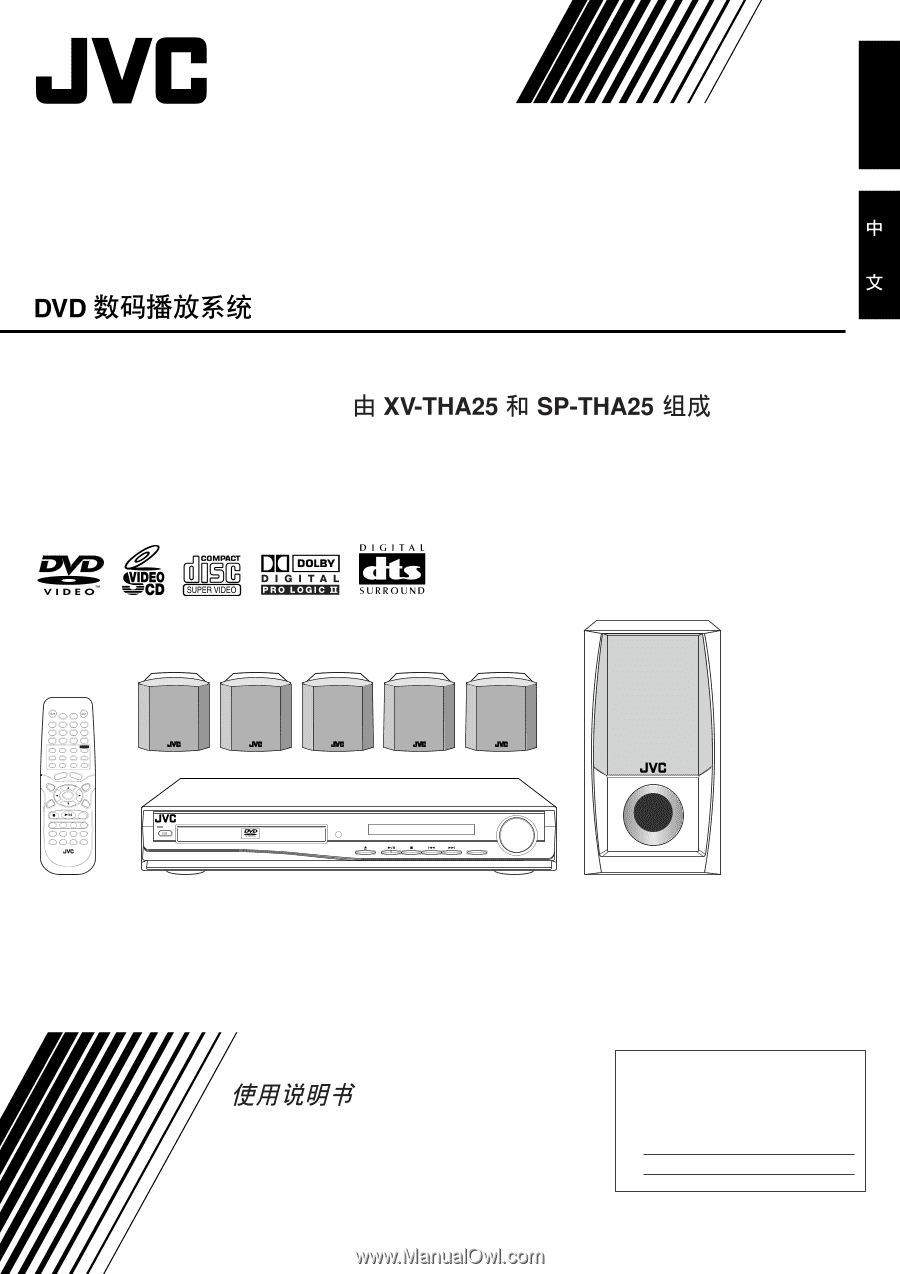
LVT1111-008B
[US,UB]
INSTRUCTIONS
DVD DIGITAL CINEMA SYSTEM
TH-A25
Consists of XV-THA25 and SP-THA25
SOUND
VOLUME
SOURCE
STANDBY
STANDBY/ON
DVD DIGITAL CINEMA SYSTEM TH-A25
For Customer Use:
Enter below the Model No. and Serial No.
which are located either on the rear, bot-
tom or side of the cabinet. Retain this
information for future reference.
Model No.
Serial No.
English