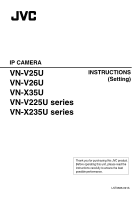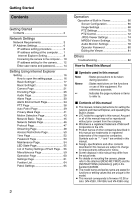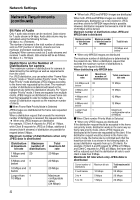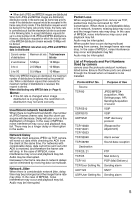JVC VN-X235VPU Instruction Manual - Page 3
Network Settings, Network Requirements
 |
View all JVC VN-X235VPU manuals
Add to My Manuals
Save this manual to your list of manuals |
Page 3 highlights
Network Settings Network Requirements ● Ensure that there is sufficient network bandwidth for the data volume to be sent out by camera. Do not send multicast stream that exceeds the bandwidth. If the entire bandwidth is used by the multicast stream, control of this camera via the network may fail. ● Data volume to be sent by camera varies with the settings and number of distributions. ● The maximum bit rate for transmission is about 20 Mbps. Estimation of Total Bit Rate The total JPEG bit rate from camera is determined by the camera settings, number of clients, and the client's requested number of frames. The total MPEG4 bit rate from camera is determined by the number of distributions. Develop a design upon taking the above into consideration. Bit Rate of JPEG Stream The JPEG file size per frame varies with the encoding settings as well as input video signals. The following table shows typical sizes. When VFS is selected, the quantization table during JPEG encoding will be maintained, and the file size will increase/decrease according to the input signals. When AFS is selected, encoding will be performed such that the target file size is the average size of multiple JPEG images. Ⅵ AFS (Average File Size) (TX) is applicable to VN-X series only. Selectable Range for Distribution File Size Quad VGA(TX) VGA QVGA 40 KB to 200 KB 10 KB to 100 KB 3 KB to 33 KB Ⅵ VFS(Variable File Size) (TX) is applicable to VN-X series only. Distribution File Size (typical sizes) Quad (TX) VGA QVGA Setting 1 (High) Values for 2 Picture 3 Quality 4 (Medium) 180 KB 160 KB 140 KB 120 KB 80 KB 60 KB 40 KB 30 KB 27 KB 20 KB 13 KB 10 KB 5 100 KB 25 KB 8 KB 6 80 KB 20 KB 7 KB 7 (Low) 60 KB 15 KB 5 KB The maximum number of distributions varies with the bit rate settings as well as the client's requested frame rate. Up to 20 streams can be distributed (including multicast). The total frame rate refers to the sum of these frame rates. For example, when 10 fps is requested by two clients, and in addition, multicast is transmitted at a rate of 10 fps, the total frame rate will be: 10 + 10 + 10 = 30 fps For example, when 5 fps is requested by two clients, and in addition, multicast is transmitted at a rate of 5 fps, the total frame rate will be: 5 + 5 + 5 = 15fps If JPEG file size per piece is 120KB, total bit rate will be: 120KB ן15fps = 1800KB/s = 14.4Mbps Bit Rate of MPEG4 Stream You can select either the Variable Bit Rate (VBR) or Constant Bit Rate (CBR) system for MPEG4 stream. When the VBR system is selected, the bit rate varies according to the condition of the input video signals. The VBR system delivers a stable picture quality, but forecast of the bit rate is difficult. When the CBR system is selected, encoding is performed at a fixed bit rate regardless of the condition of the input video signals. The picture quality varies under the CBR system, but the bit rate can be easily forecasted. You can specify an estimated bit rate for both VBR and CBR. (64 kbps to 8000 kbps) 3