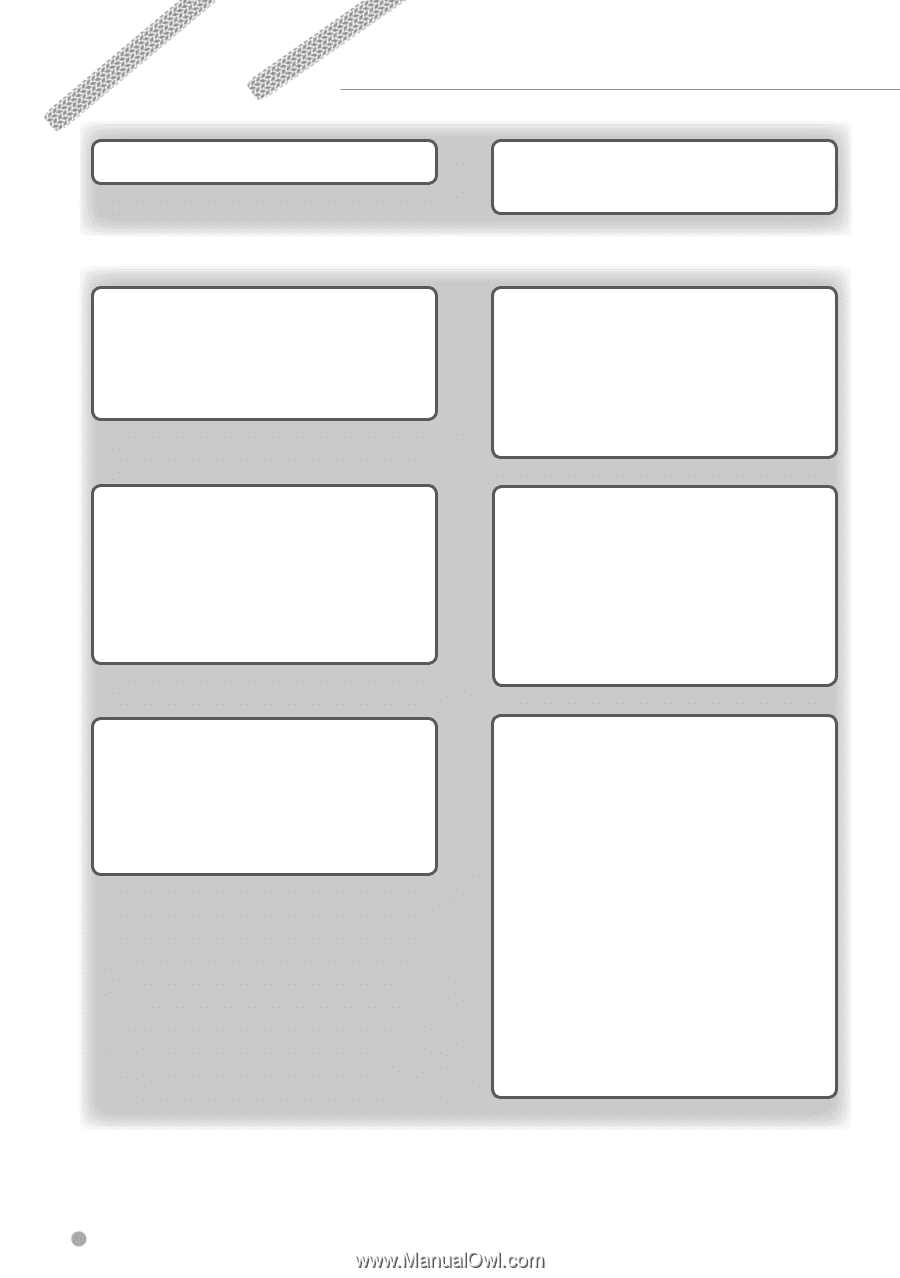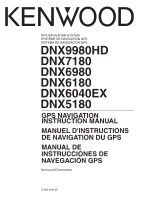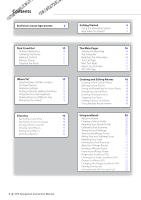Kenwood DNX6180 dnx9980hd (pdf) - Page 2
Contents - reset
 |
UPC - 019048192714
View all Kenwood DNX6180 manuals
Add to My Manuals
Save this manual to your list of manuals |
Page 2 highlights
Contents End-User License Agreements 4 Getting Started 9 Using the Navigation System 9 Help When You Need It 9 Find It and Go! 10 Finding a Restaurant 10 Following Your Route 11 Adding a Via Point 11 Taking a Detour 11 Stopping the Route 11 Where To? 12 Searching Near Another Location 12 Go! Page Options 12 Finding an Address 12 Finding a Place by Spelling the Name 13 Using the On-Screen Keyboard 13 Finding Places in a Different Area 13 Narrowing Your Search 13 Favorites 14 Saving Places You Find 14 Saving Your Current Location 14 Setting a Home Location 14 Viewing Saved Places 15 Editing Saved Places 15 Deleting a Favorite 15 The Main Pages 16 Viewing the Map Page 16 Trip Computer 16 Resetting Trip Information 16 Turn List Page 17 Next Turn Page 17 About Junction View 17 GPS Info Page 17 Creating and Editing Routes 18 Creating a New Custom Route 18 Editing Custom Routes 18 Saving and Modifying the Active Route 18 Navigating a Saved Route 18 Deleting All Saved Routes 18 Stopping Your Route 18 Adding a Detour to a Route 19 Using Multiple Route Preview 19 Using ecoRoute™ 20 About ecoRoute 20 Creating a Vehicle Profile 20 Resetting Your Vehicle Profile 20 Calibrating Fuel Economy 20 Taking the ecoChallenge 20 About ecoChallenge Scores 20 Hiding Your ecoChallenge Score 21 Resetting Your Score 21 Viewing Your Fuel Economy 21 About the Mileage Report 21 Viewing a Mileage Report 21 Exporting a Mileage Report 21 Diagnostics (ecoRoute HD) 22 Clearing Error Codes (ecoRoute HD) 22 Gauges (ecoRoute HD) 22 Changing the Gauges (ecoRoute HD) 22 Viewing Driving Tips 22 Setting Routes that Use Less Fuel 22 2 GPS Navigation Instruction Manual