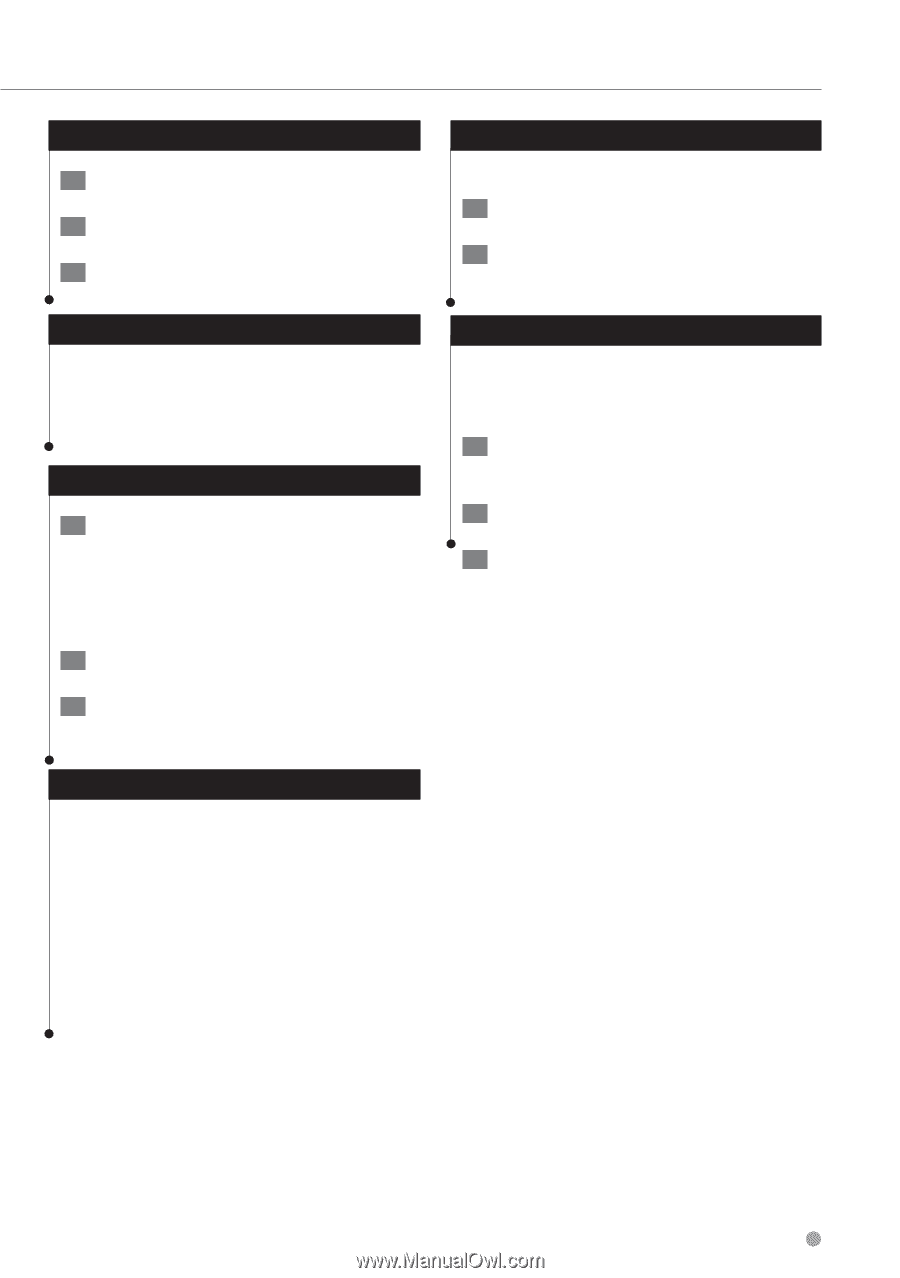Kenwood DNX6180 dnx9980hd (pdf) - Page 21
Hiding Your ecoChallenge Score, Resetting Your Score, Viewing Your Fuel Economy, About the Mileage
 |
UPC - 019048192714
View all Kenwood DNX6180 manuals
Add to My Manuals
Save this manual to your list of manuals |
Page 21 highlights
Hiding Your ecoChallenge Score 1 Touch Tools > ecoRoute > ecoChallenge. 2 Touch Settings > Hide. 3 Touch OK. Resetting Your Score You can restart your current ecoChallenge. While viewing the current ecoChallenge details, touch Reset > Yes. Viewing Your Fuel Economy 1 Touch Tools > ecoRoute > Fuel Economy. The graph along the bottom shows your average fuel economy for a period of driving time. 2 Touch a section of the graph to zoom in. 3 Touch Reset to clear the fuel economy data. About the Mileage Report A mileage report tracks the distance, the time, the average fuel economy, and the fuel cost of navigating to a destination. A mileage report is created for every route that you drive. If you stop a route on the device, a mileage report is created for the distance you traveled. Mileage reports are created automatically when you stop or complete routes. Viewing a Mileage Report You can view the 20 most-recent mileage reports. 1 Touch Tools > ecoRoute > Mileage Report. 2 Select a report. • To reset all report data, touch Reset. Exporting a Mileage Report ⁄ • The DNX9980HD cannot save mileage reports to the memory card. 1 Insert a memory card in your Kenwood unit. 2 Touch Tools > ecoRoute > Mileage Report. 3 Touch Export to export and save the reports to the memory card. English 21