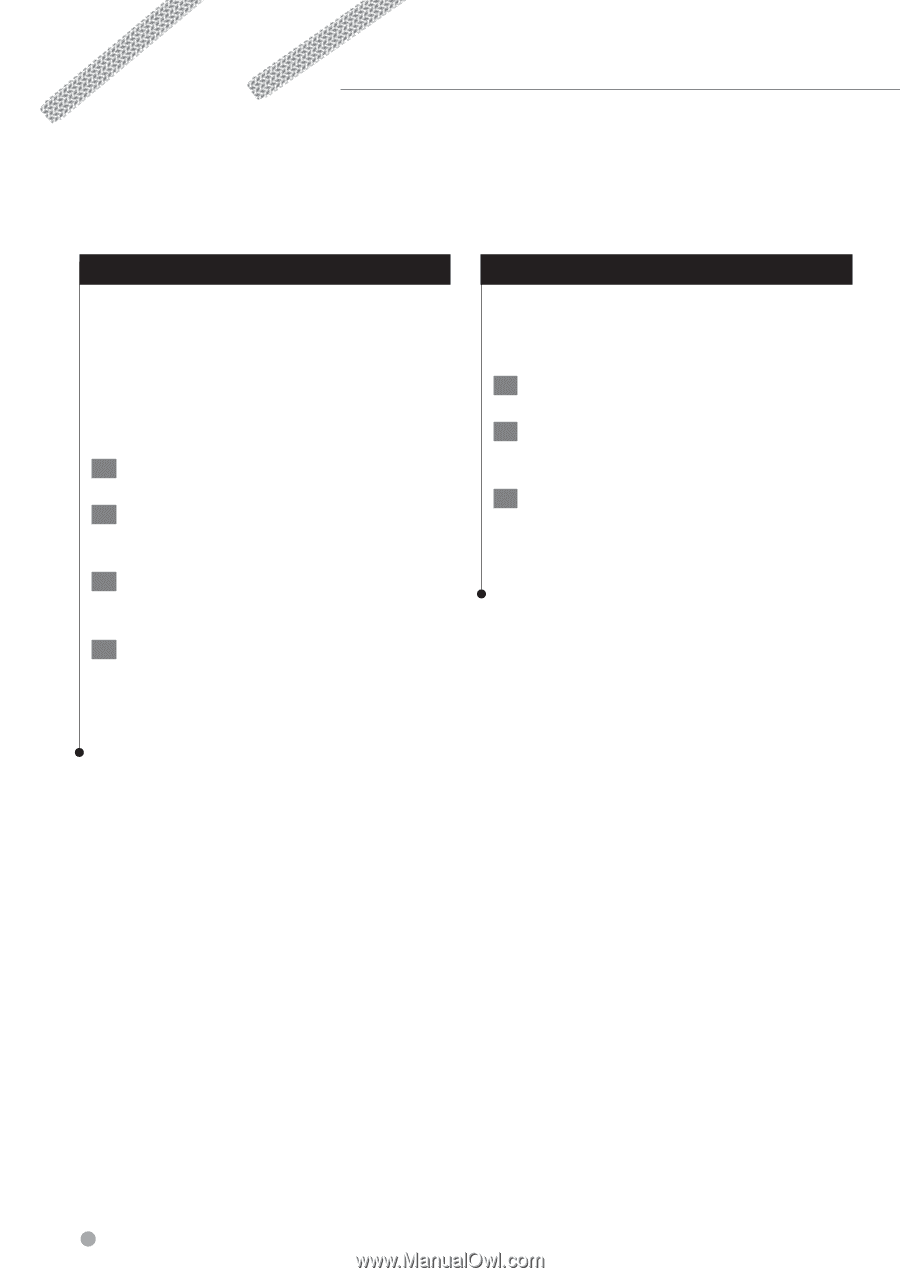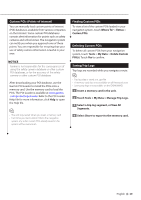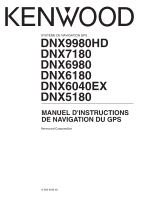Kenwood DNX6180 dnx9980hd (pdf) - Page 28
Appendix - installation
 |
UPC - 019048192714
View all Kenwood DNX6180 manuals
Add to My Manuals
Save this manual to your list of manuals |
Page 28 highlights
Appendix This appendix provides additional information about your navigation system, such as how to update the software and map data. Updating the Software To update the navigation system software, you must have a memory card, a memory card reader, and an Internet connection. ⁄ • The unit may restart when you insert a memory card. 1 Go to www.garmin.com/Kenwood. 2 Find your model and select Software Updates > Download. 3 Read and accept the terms of the Software License Agreement. 4 Follow the instructions on the Web site to complete the installation of the software update. Updating the Map Data You can purchase updated map data from Garmin or ask your Kenwood dealer or Kenwood service center for details. 1 Go to www.garmin.com/Kenwood. 2 Select Order Map Updates for your Kenwood unit. 3 Follow the Web site instructions to update your map. 28 GPS Navigation Instruction Manual