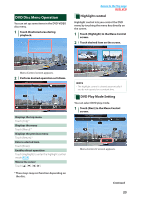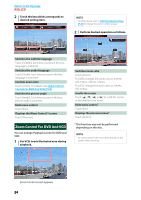Kenwood DNX6180 dnx7180 (pdf) - Page 23
Multi function menu, Return to the Top Setting Up P.70, Controlling Audio P.81
 |
UPC - 019048192714
View all Kenwood DNX6180 manuals
Add to My Manuals
Save this manual to your list of manuals |
Page 23 highlights
Return to the Top page DVD, VCD Multi function menu DVD VCD The functions of each key are as follows. [4] [¢] Searches the previous/next content. [38] Plays or pauses. [ ] or [ ] (DVD only) Plays in slow motion forward or backward. [7] Stops playback. When touched twice, the disc is played from the beginning when you play it the next time. [PBC] (VCD only) Turn PBC on or off. [ SETUP] Touch to display the SETUP Menu screen. See Setting Up (P.70). [ AUDIO] Touch to display the Audio Control screen. See Controlling Audio (P.81). [ EXT SW] Touch to control the external device power supply. For details, see External Device Control (P.80). 22
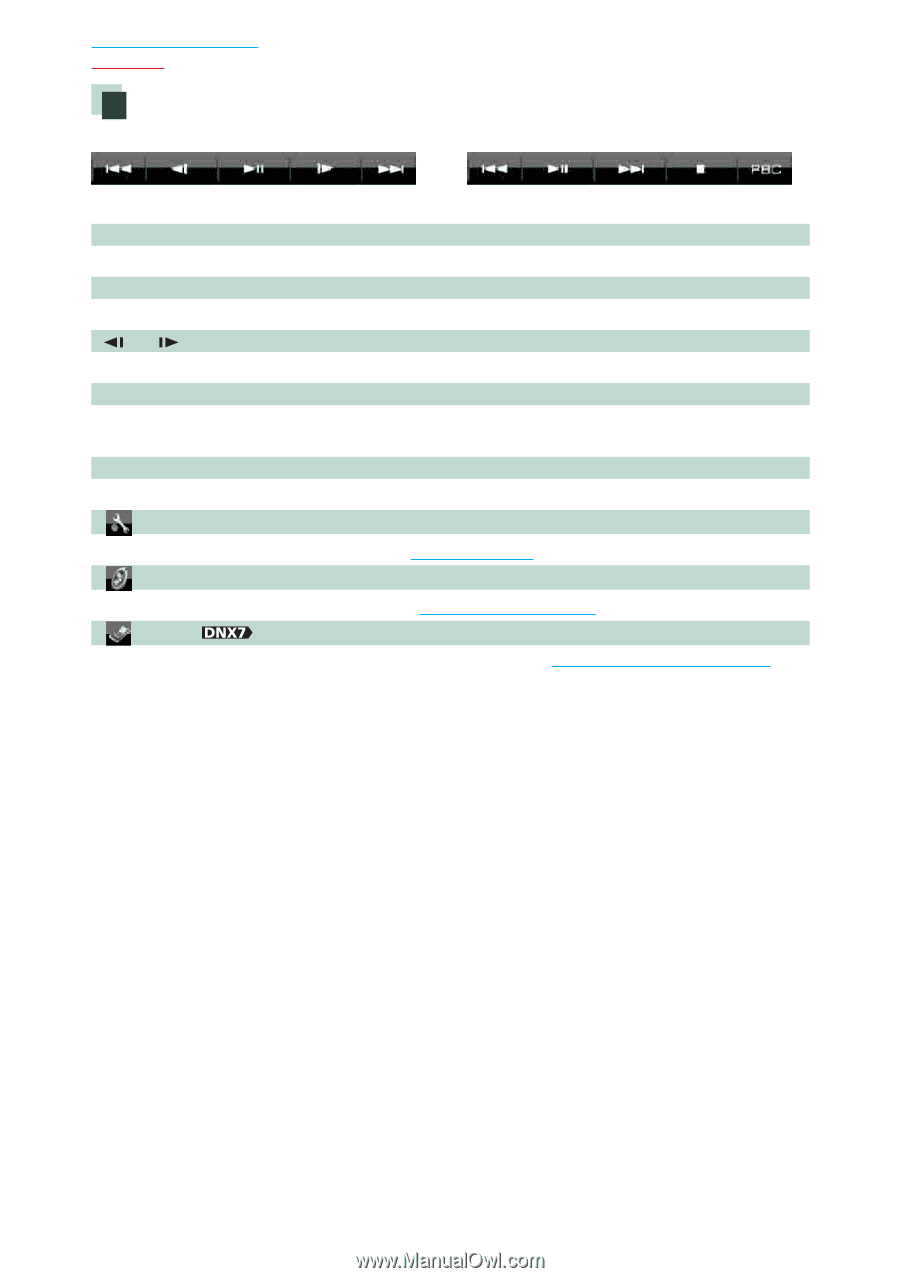
22
22
Return to the Top page
DVD, VCD
Multi function menu
DVD
VCD
The functions of each key are as follows.
[
4
] [
¢
]
Searches the previous/next content.
[
38
]
Plays or pauses.
[
] or [
] (DVD only)
Plays in slow motion forward or backward.
[
7
]
Stops playback. When touched twice, the disc is played from the beginning when you play it the next
time.
[PBC] (VCD only)
Turn PBC on or off.
[
SETUP]
Touch to display the SETUP Menu screen. See
Setting Up (P.70)
.
[
AUDIO]
Touch to display the Audio Control screen. See
Controlling Audio (P.81)
.
[
EXT SW]
Touch to control the external device power supply. For details, see
External Device Control (P.80)
.