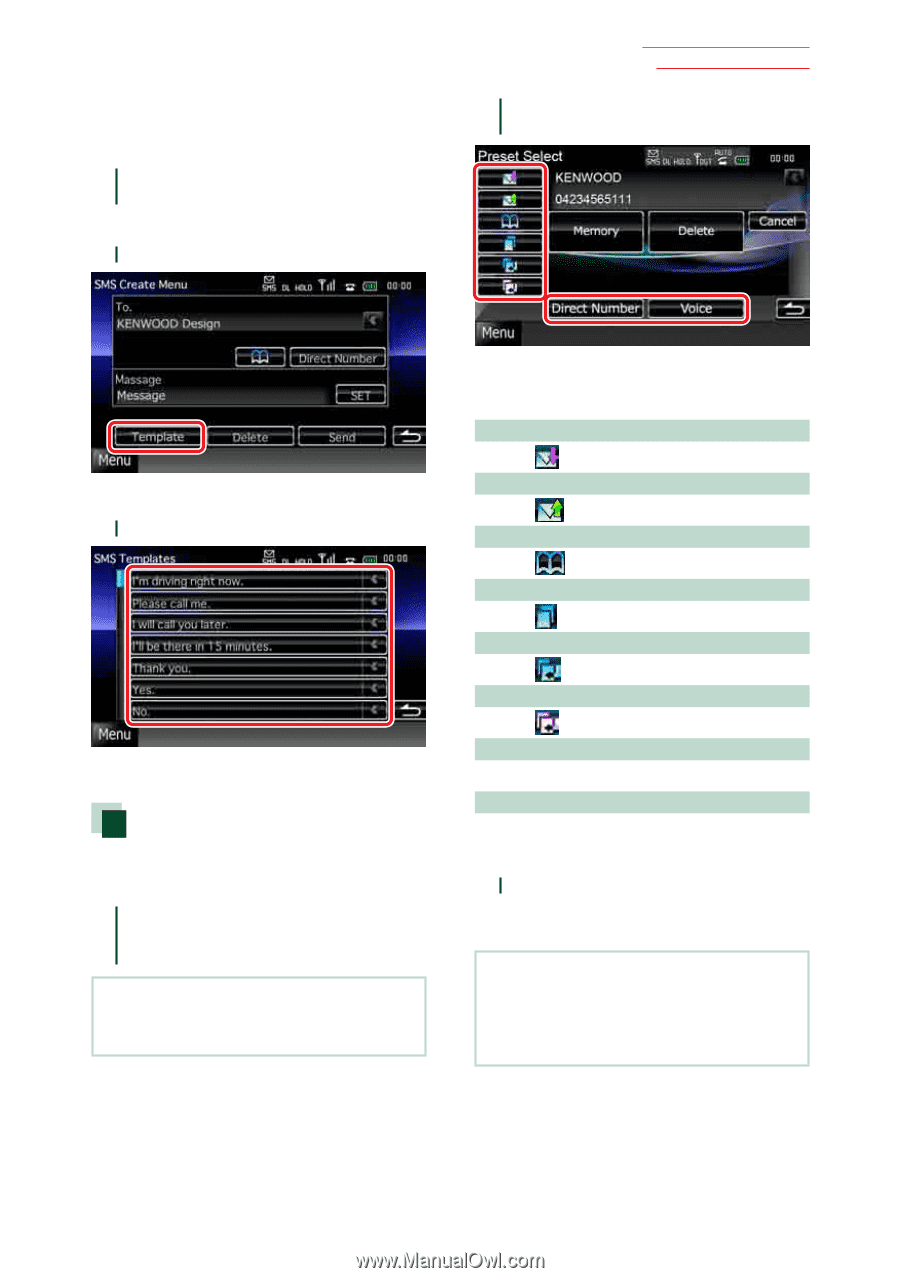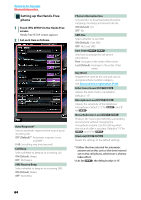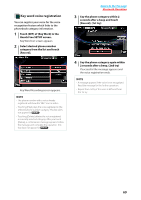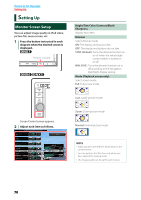Kenwood DNX6180 dnx7180 (pdf) - Page 68
Phone number preset, Using templates
 |
UPC - 019048192714
View all Kenwood DNX6180 manuals
Add to My Manuals
Save this manual to your list of manuals |
Page 68 highlights
Using templates You can create a message easily by selecting the desired sentence from the template list. 1 Touch [Create Message] in the SMS Select screen. SMS Create Menu screen appears. 2 Touch [Template]. Return to the Top page Bluetooth Operation 2 Touch desired key and enter the number you want to register. Template list screen appears. 3 Touch the desired template. Selected template is entered. Phone number preset You can register frequently used phone numbers to this unit. 1 Touch [Preset 1], [Preset 2], or [Preset 3] for 2 seconds in the Hands Free screen. NOTE • When there is no preset number, touching the key momentarily moves to the step 2. See the table below for explanations for each key. Register from received SMS messages Touch [ ]. Register from sent SMS messages Touch [ ]. Register from phonebook Touch [ ]. Register from outgoing calls list Touch [ ]. Register from incoming call list Touch [ ]. Register from missed calls list Touch [ ]. Enter phone numbers Touch [Direct Number]. Register voice Touch [Voice]. 3 Touch [Memory]. Entered number is registered to the preset number you selected. NOTE • Touching [Delete] deletes the currently displayed number. After you touch [Delete], a confirmation message appears. Follow the message and complete the operation. 67