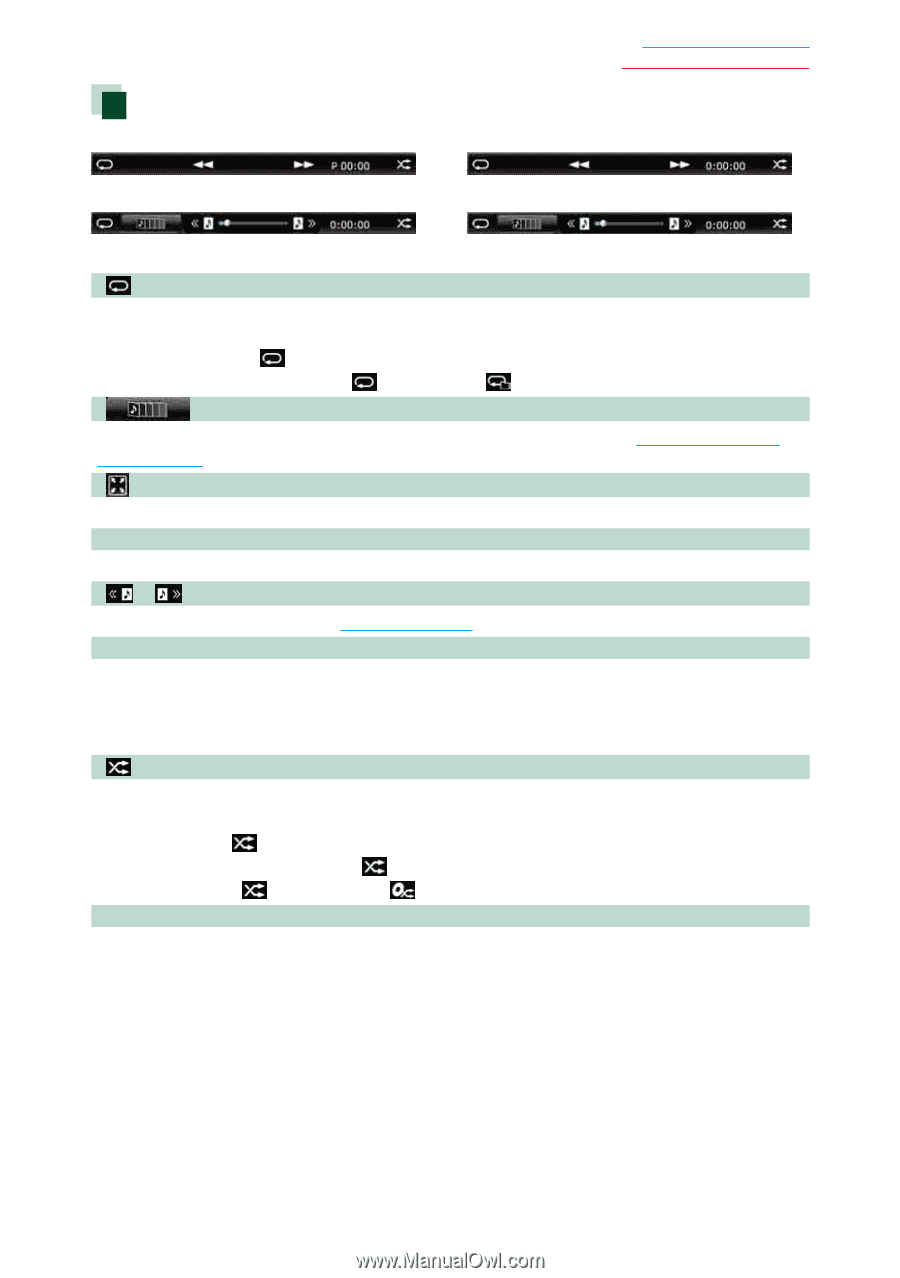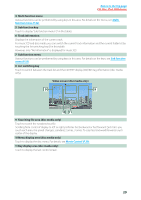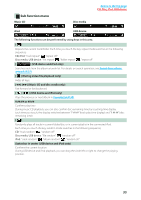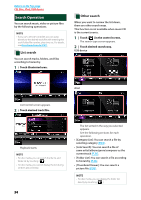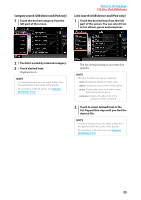Kenwood DNX6180 dnx7180 (pdf) - Page 34
Sub function menu, Return to the Top Search from album, artwork P.37, Favorite list P.38
 |
UPC - 019048192714
View all Kenwood DNX6180 manuals
Add to My Manuals
Save this manual to your list of manuals |
Page 34 highlights
Sub function menu Music CD Disc media Return to the Top page CD, Disc, iPod, USB device iPod USB device The following functions can be performed by using keys in this area. [ ] Repeats the current track/folder. Each time you touch the key, repeat mode switches in the following sequence; CD, iPod: "track repeat" , "repeat off" Disc media, USB device: "file repeat" , "folder repeat" , "repeat off" [ ] (USB device and iPod only) Searches track from the album artwork list. For details on search operation, see Search from album artwork (P.37). [ ] (During video file playback only) Hides all keys. [1] [¡] (Music CD and disc media only) Fast forward or fast backward. [ ] [ ] (USB device and iPod only) Plays the previous or next album in Favorite list (P.38). #:##:## or ##:## Confirms play time. During music CD playback, you can also confirm disc remaining time by touching time display. Each time you touch, the display switches between "P ##:##" (track play time display) and "R ##:##" (disc remaining time). [ ] Randomly plays all tracks in current folder/disc or in current playlist in the connected iPod. Each time you touch the key, random mode switches in the following sequence; CD: "track random" , "random off" Disc media, USB device: "file random" , "random off" iPod: "track random" , "album random" , "random off" Status bar in center (USB device and iPod only) Confirms the current location. During USB device and iPod playback, you can drag the circle left or right to change the playing position. 33