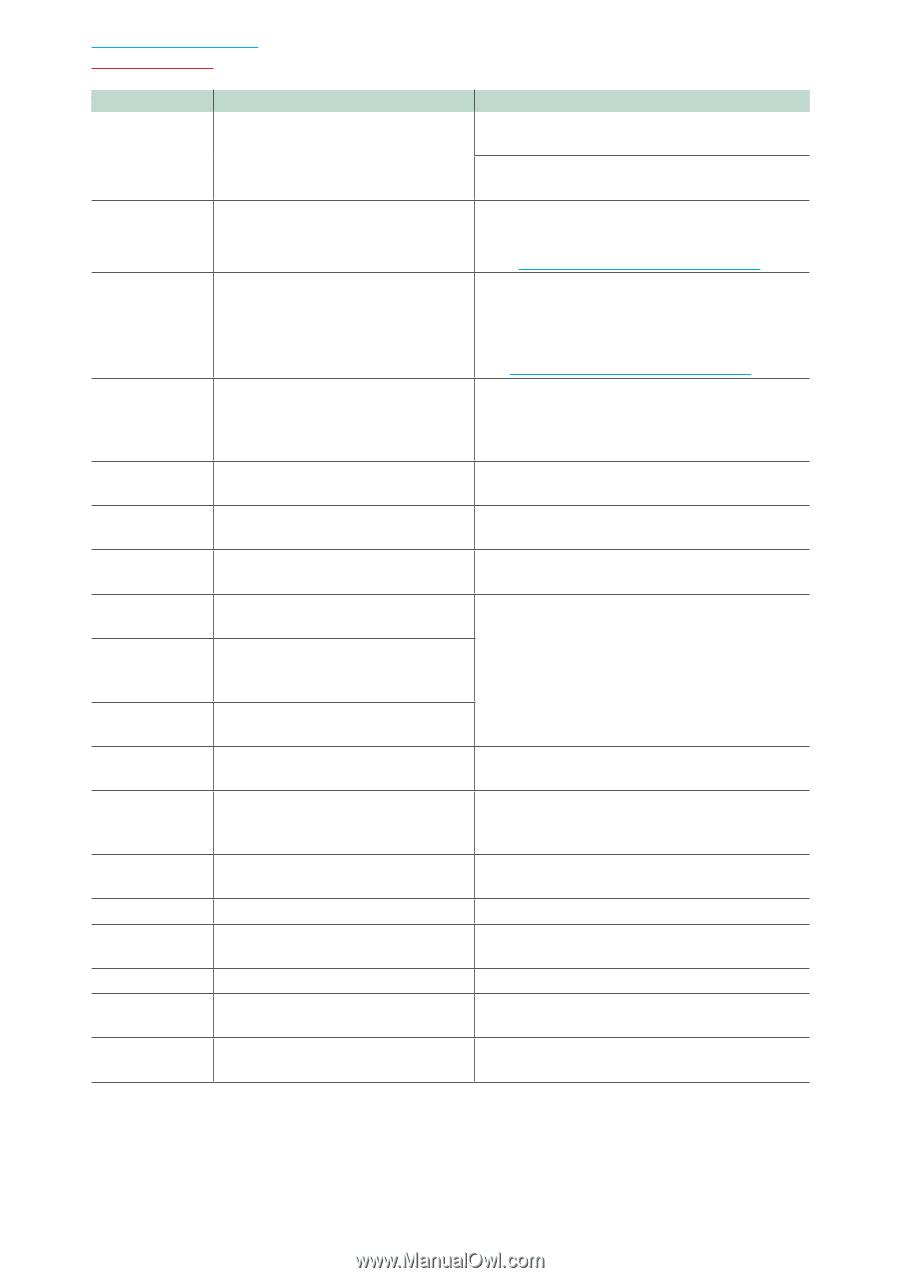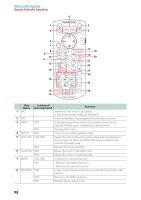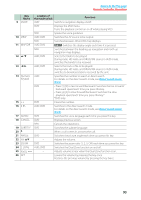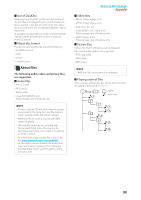Kenwood DNX6180 dnx7180 (pdf) - Page 97
Error Message, Cause, Solution, Return to the Top Connectable iPod/iPhone P.100 - map update
 |
UPC - 019048192714
View all Kenwood DNX6180 manuals
Add to My Manuals
Save this manual to your list of manuals |
Page 97 highlights
Return to the Top page Troubleshooting Error Message Cause USB Device The connected USB device is rated Error!! a current capacity higher than the allowable limit. Authorization Connection to the iPod has failed. Error Update your iPod The iPod's software is an older version which the unit can not support. Navigation Error. Please turn on power again later. CHECK SIRIUS ANTENNA ERROR ACQUIRING SIGNAL FIRMWARE UPDATING CHANNELS UPDATING **% COMPLETE SUBSCRIPTION UPDATED INVALID CHANNEL CALL 888-539-SIRIUS TO SUBSCRIBE Check XM Tuner No Signal Check Antenna Ch Unavailable Ch Unauthorized Channel Off Air The communication error has occurred due to severely cold temperature. The unit cannot recognize the connected SIRIUS Tuner Box. Something is wrong with the antenna. The unit cannot receive any signal. Updating the firmware of SIRIUS tuner. Updating the SIRIUS Channel Map. Updating the subscription information. The selected channel is invalid. The selected channel is not subscribed. The unit cannot recognize the connected XM Tuner. The unit cannot receive any signal. Something is wrong with the antenna. The selected channel is invalid. The selected channel is not subscribed. The broadcast of the selected channel has finished. Solution Check the USB device. Some trouble may have occurred to the connected USB device. Change the source to any source other than USB. Remove the USB device. • Remove the iPod and then reconnect it. • The unit does not support the iPod. See Connectable iPod/iPhone (P.100). The unit may not support the connected iPod model. Confirm that the software for the iPod is the latest version. See Connectable iPod/iPhone (P.100). Turn on power again after warming your car interior. Check the connection of the SIRIUS Tuner Box. Check the connection of the antenna. Move the vehicle to the area where the unit can receive signal. Operation is invalid until the update is completed. Select a different channel. Call the displayed number for subscription. Check the connection of the XM Tuner. Check the connection of the antenna. Check the connection of the antenna. Select a different channel. Call your nearest Kenwood dealer. Try another channel. 96