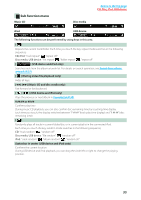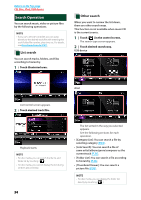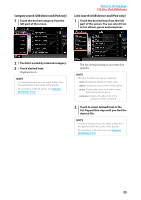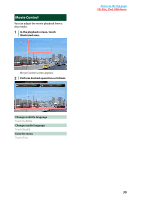Kenwood DNX6180 dnx7180 (pdf) - Page 37
Return to the Top USB device and iPod, Folder search USB device and disc, media only
 |
UPC - 019048192714
View all Kenwood DNX6180 manuals
Add to My Manuals
Save this manual to your list of manuals |
Page 37 highlights
Return to the Top page CD, Disc, iPod, USB device Folder search (USB device and disc media only) 1 Touch the desired folder. Picture search (USB device only) 1 Touch the desired picture. Contents of the folder are displayed in the right area of the screen. 2 Touch desired item from the content list. Playback starts. NOTE • For operations in the list screen, see Common Operations (P.16). The selected picture appears in full screen. See number 9-10 in USB device and iPod (P.30) for operation of picture screen. 36
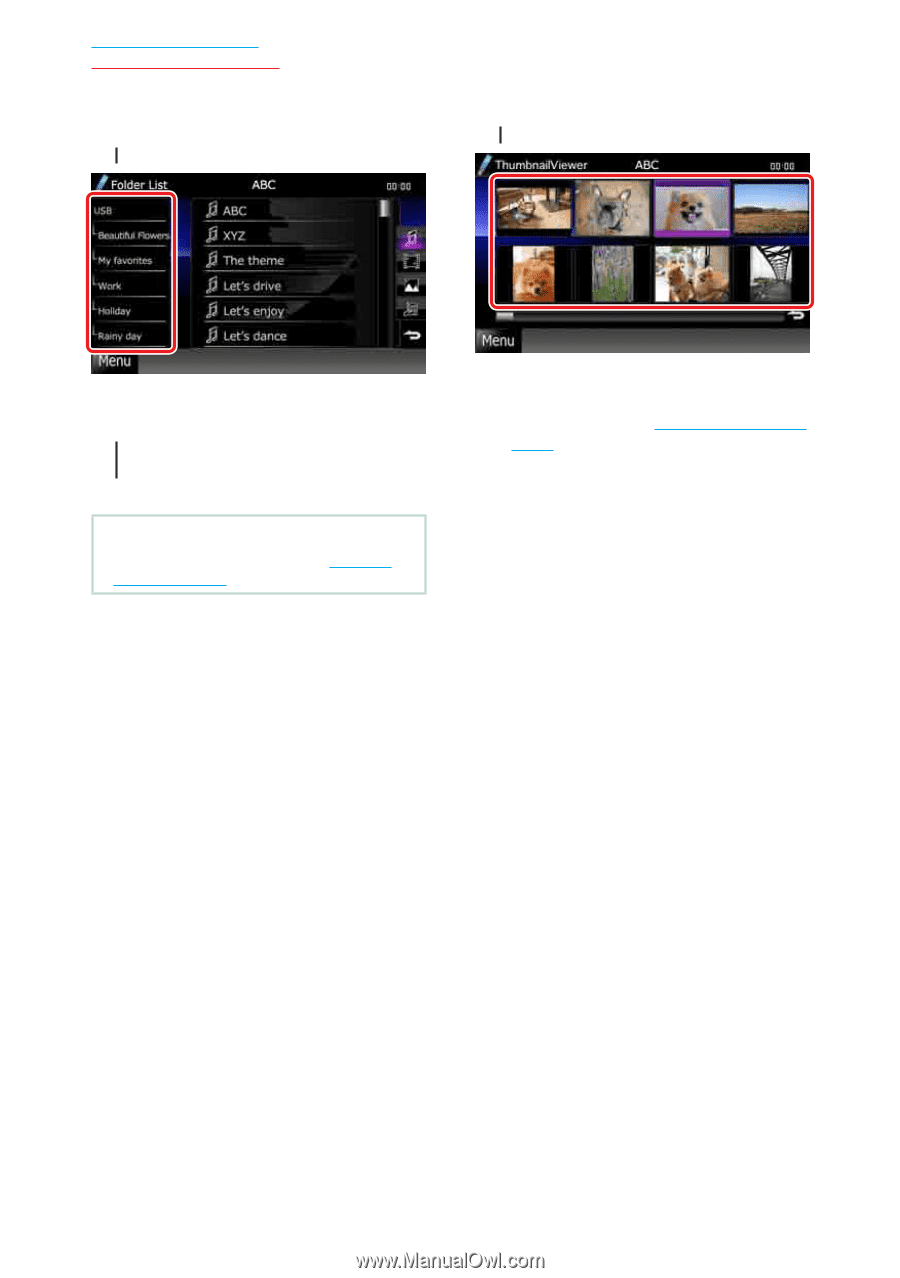
36
36
Return to the Top page
CD, Disc, iPod, USB device
Folder search (USB device and disc
media only)
1
Touch the desired folder.
Contents of the folder are displayed in
the right area of the screen.
2
Touch desired item from the content
list.
Playback starts.
NOTE
• For operations in the list screen, see
Common
Operations (P.16)
.
Picture search (USB device only)
1
Touch the desired picture.
The selected picture appears in full
screen.
See number 9-10 in
USB device and iPod
(P.30)
for operation of picture screen.