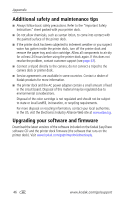Kodak 8536096 User Guide - Page 56
Kodak EasyShare software, Macintosh OS
 |
UPC - 041778536094
View all Kodak 8536096 manuals
Add to My Manuals
Save this manual to your list of manuals |
Page 56 highlights
Index copies, selecting number of, 12, 13, 16 custom camera insert, installing, 2 customer support, 42 D DC-in, power connector, ii, 3 disposal and recycling of batteries, 9 of printer dock, 45 docking and charging the camera, 10 door cartridge, ii, 4 paper tray, 7 E EasyShare software. See Kodak EasyShare software F FCC compliance, 46 firmware, upgrading, 42, 45 H help software, 42 telephone support, 42 troubleshooting, 30 web links, 42 I insert, camera custom, 2 installing, removing, 2 universal, i, 1, 2 installing battery, 8 camera insert, 2 paper tray, 7 software, 18 J Japanese compliance, 47 K Kodak 8-in-1 card reader printing from, 14 transferring pictures from, 23 Kodak color mode, 25 Kodak EasyShare software help, 42 installing, 18 printing with, 24 uninstalling, 20 Kodak web sites, 42 L layout. See picture size left/right control, i lights battery charging, i, 11, 38 color cartridge, i, 37 paper, i, 37 picture size, i, 40 print, i, 39, 41 status, 37 transfer, i locator hole for dock, 10 pin for camera, i, 10 M Macintosh OS installing software on, 18 system requirements, 18 uninstalling software, 20 maintenance general, 27 handling, storing cartridge, 4 handling, storing paper, 6 paper feed roller, 28 tips, 45 multi-up. See picture size 50 www.kodak.com/go/support