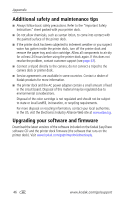Kodak 8536096 User Guide - Page 57
with Kodak EasyShare, creating on camera tagging
 |
UPC - 041778536094
View all Kodak 8536096 manuals
Add to My Manuals
Save this manual to your list of manuals |
Page 57 highlights
P package contents, 1 paper feed roller, cleaning, 28 handling, storing, 6, 17 light, i, 37 loading, 6 removing perforated tabs, 17 slot, ii paper tray, i, 1 installing, removing, 7 PictBridge device printing from, 15 picture size and number of copies, 16 button, i changing default, 16 lights, i, 40 printing different sizes/layouts, 16 pictures automatic color correction of (Kodak color mode), 25 printing from Kodak 8-in-1 card reader, 14 printing from PictBridge device, 15 printing tagged, 14 reviewing on camera, 13 selecting number of copies, 12, 13, 16 setting quality, 12 tagging for automatic printing, 12 transferring from camera, 22 transferring from Kodak 8-in-1 card reader, 23 power connecting, 3 connector (DC-in), ii, 3 cord (AC adapter), 1, 3 Index print button/light, i, 39 print order bypassing, 14 creating on camera (tagging pictures), 12 printing, 14 printer driver upgrading, 42, 45 printing canceling, 15, 26 from a computer, 24 from applications, 25 from docked camera, 13 from Kodak 8-in-1 card reader, 14 from PictBridge device, 15 print order, 14 problems, 30 tagging pictures for, 12 with Kodak EasyShare software, 24 prints, removing tabs from, 17 Q quality, setting on camera, 12 R recharging. See charging recycling and disposal of batteries, 9 of printer dock, 45 refresh button, i of Ni-MH rechargeable battery pack, 11 regulatory information Canadian compliance, 46 FCC compliance, 46 VCCI compliance, 47 requirements, system, 18 reviewing pictures on camera, 13 www.kodak.com/go/support 51