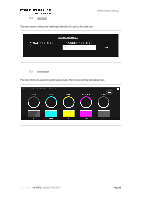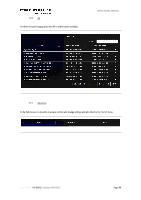Konica Minolta PKG-675i PKG-675i User Manual - Page 101
Finish Wetting Service Station Wiper
 |
View all Konica Minolta PKG-675i manuals
Add to My Manuals
Save this manual to your list of manuals |
Page 101 highlights
b) Heads menu OPERATIONAL MANUAL Heads - Select which head you need to control (from All to separate heads); Printhead Recovery - Perform a Recovery cleaning cycle; Remove Printhead - Initiates the procedure to remove specified printhead (removes ink of the system and unlock the Latch); Install Printhead - Initiates the procedure to install the specified printhead (after head installed by the user, initiates the ink fill procedure on the specified printhead); Remove Service Station Wiper -Position the cleaning station for wiper removal; Install Service Station Wiper - After the new wiper install, it preforms the maintenance cycle; Clean Platens - Exposes the platen on the printing area, giving access to the user to clean it; Finish Cleaning Platens - After cleaning repositions the platen in his original position; Wet Service Station Wiper - Exposes the service station wiper on the printing area, giving access to the user to clean it; Finish Wetting Service Station Wiper - After cleaning repositions the Service station wiper in his original position. DOCUMENT I 18.40V02 - Update: 04.09.2019 Page 101