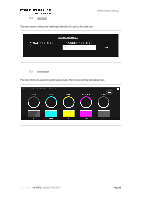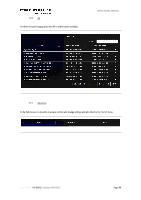Konica Minolta PKG-675i PKG-675i User Manual - Page 97
Informs you if there are warnings or error in the machine.
 |
View all Konica Minolta PKG-675i manuals
Add to My Manuals
Save this manual to your list of manuals |
Page 97 highlights
7.2.1. Main menu OPERATIONAL MANUAL This menu allows you to access the different sub-menus in the UI (all the menus will be explained in detail later in this chapter). 7.2.2. Sensors Allows you to see all the sensors in the machine media path. 7.2.3. Notifications Informs you if there are warnings or error in the machine. DOCUMENT I 18.40V02 - Update: 04.09.2019 Page 97

DOCUMENT
I 18.40V02 -
Update: 04.09.2019
Page 97
OPERATIONAL MANUAL
7.2.1.
Main menu
This menu allows you to access the different sub-menus in the UI (all the menus will be explained in detail later in this
chapter).
7.2.2.
Sensors
Allows you to see all the sensors in the machine media path.
7.2.3.
Notifications
Informs you if there are warnings or error in the machine.