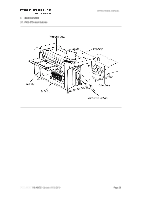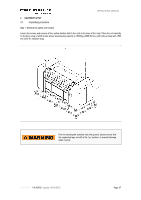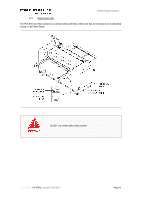Konica Minolta PKG-675i PKG-675i User Manual - Page 41
The mouse and keyboard should be connected to the USB on the monitor splitter, located within
 |
View all Konica Minolta PKG-675i manuals
Add to My Manuals
Save this manual to your list of manuals |
Page 41 highlights
OPERATIONAL MANUAL 4.2.2. Accessories Assembling 4.2.2.1. PSL 675i: Swing arm system and LCD Screen When preparing to install the LCD screen, firstly remove and open all the peripherals placed within the boxes. Install the swing system and LCD screen on the top right side of the unit and ensure that the required cables (mouse, monitor and keyboard) are fed through the swing system tubing and not left dangling. The mouse and keyboard should be connected to the USB on the monitor splitter, located within the casing. DOCUMENT I 18.40V02 - Update: 04.09.2019 Page 41

DOCUMENT
I 18.40V02 -
Update: 04.09.2019
Page 41
OPERATIONAL MANUAL
4.2.2.
Accessories Assembling
4.2.2.1.
PSL 675i: Swing arm system and LCD Screen
When preparing to install the LCD screen, firstly remove and open all the peripherals placed within the boxes. Install
the swing system and LCD screen on the top right side of the unit and ensure that the required cables (mouse, monitor
and keyboard) are fed through the swing system tubing and not left dangling.
The mouse and keyboard should be connected to the USB on the monitor splitter, located within the casing.