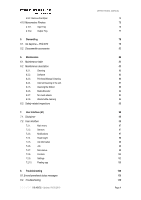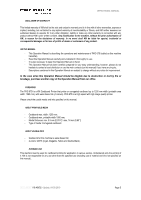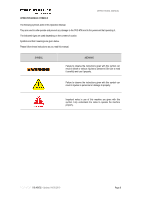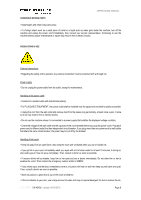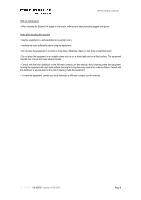Konica Minolta PKG-675i PKG-675i User Manual - Page 9
Leaving the equipment with dust inside without cleaning for a long time may cause a fire or device
 |
View all Konica Minolta PKG-675i manuals
Add to My Manuals
Save this manual to your list of manuals |
Page 9 highlights
OPERATIONAL MANUAL Note on maintenance • When cleaning the External ink supply or the heads, make sure to wear protective goggles and gloves. Notes when handling this machine • Use the equipment in a well-ventilated or not-airtight room; • Ventilate the room sufficiently before using the equipment; • Do not place the equipment in a humid or dusty place. Otherwise, there is a risk of fire or electrical shock; • Do not place the equipment in an unstable place such as on a shaky table and on a tilted surface. The equipment may fall over or drop and cause several injuries; • Consult with the local distributor or the KM main contacts (on this manual) about cleaning inside the equipment. Leaving the equipment with dust inside without cleaning for a long time may cause a fire or device failure. Consult with the distributor or service shop for the cost of cleaning inside the equipment; • To move the equipment, contact your local distributor or KM main contacts (on this manual). DOCUMENT I 18.40V02 - Update: 04.09.2019 Page 9