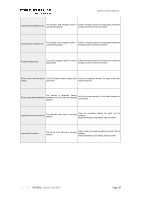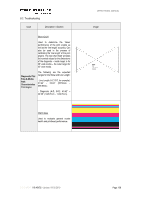Konica Minolta PKG-675i PKG-675i User Manual - Page 105
Clear errors
 |
View all Konica Minolta PKG-675i manuals
Add to My Manuals
Save this manual to your list of manuals |
Page 105 highlights
7.2.10. Floating app OPERATIONAL MANUAL This menu will be enable everywhere in the UI. It allows to shut down or restart the machine, pause, resume or cancel jobs, instant access to TeamViewer and clear the errors. Floating app actions: 1- Shutdown the machine; 2- Cancel job; 3- Clear errors; 4- TeamViewer; 5- Restart printer; 6- Restart services. DOCUMENT I 18.40V02 - Update: 04.09.2019 Page 105

DOCUMENT
I 18.40V02 -
Update: 04.09.2019
Page 105
OPERATIONAL MANUAL
7.2.10.
Floating app
This menu will be enable everywhere in the UI. It allows to shut down or restart the machine, pause, resume or cancel
jobs, instant access to TeamViewer and clear the errors.
Floating app actions:
1-
Shutdown the machine;
2-
Cancel job;
3-
Clear errors;
4-
TeamViewer;
5-
Restart printer;
6-
Restart services.