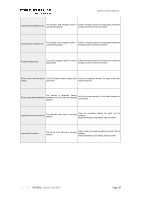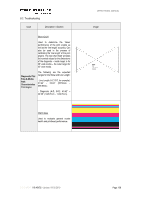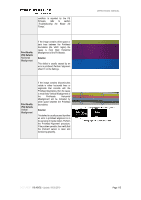Konica Minolta PKG-675i PKG-675i User Manual - Page 112
Return the Printhead
 |
View all Konica Minolta PKG-675i manuals
Add to My Manuals
Save this manual to your list of manuals |
Page 112 highlights
need to be either repaired or replaced: • Return the Printhead Cartridge to the PE; • If the problem persists, replace the printhead with a new one. OPERATIONAL MANUAL Print Quality (PQ) Defects Missing Jets A region of missing jets that gets worse as the image progresses down the page. A region of missing jets that gets worse as the image - If the image contains discontinuities Can lead to a de-prime of one more color channels (missing jets) that get progressively within the printhead(s) and IDS worse, or any large (>1 cm wide) region of missing jets that moves or changes, this is an indication that a Leading Edge large air bubble is present in the printhead. In rare cases, this can lead to the de-prime of one or more color channels that involves all of the printheads and IDS. Solution Using the User Interface, perform a "recovery level 3" servicing routine on the printhead that is exhibiting the defect. Confirm that the defect has been corrected. If the problem persists, perform the "recovery level 3" again. If the issue has progressed to the point where one or more color channels within the printhead or IDS have de-primed, then perform an 'Initial Fill and Prime" from within the 'User Interface. Trailing Edge DOCUMENT I 18.40V02 - Update: 04.09.2019 Page 112