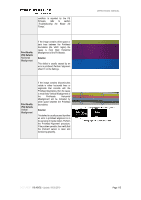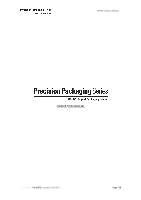Konica Minolta PKG-675i PKG-675i User Manual - Page 115
Troubleshooting, Waste, Pumps
 |
View all Konica Minolta PKG-675i manuals
Add to My Manuals
Save this manual to your list of manuals |
Page 115 highlights
condition is reported by the PE firmware, refer to section 'Troubleshooting the Waste Ink Pumps'. Print Quality (PQ) Defects Horizontal Misalignment If the image contains white space or dark lines between the Printhead boundaries (the 'stitch' region) the cause is most likely Horizontal Misalignment of the Printheads. Solution This defect is usually caused by an error in printhead. Perform "alignment offset X" on the Settings. Print Quality (PQ) Defects Vertical Misalignment If the image contains discontinuities visible in either horizontal lines or segments that coincide with the Printhead boundaries, then the cause is most likely Vertical Misalignment of the Printheads. Horizontal Misalignment will be indicated by white space between the Printhead boundaries. Solution This defect is usually caused by either an error in printhead alignment or in the sensing of media motion. Perform the 'Printhead Alignment' procedure. If the problem persists, then verify that the Post-Grit sensor is clean and functioning properly. OPERATIONAL MANUAL DOCUMENT I 18.40V02 - Update: 04.09.2019 Page 115