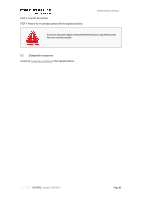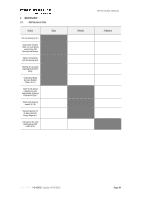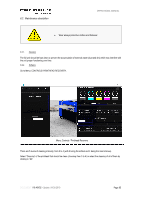Konica Minolta PKG-675i PKG-675i User Manual - Page 83
Disassemble accessories
 |
View all Konica Minolta PKG-675i manuals
Add to My Manuals
Save this manual to your list of manuals |
Page 83 highlights
STEP 3: Turn OFF the machine. STEP 4: Remove the ink cartridges (protect with the original protections). OPERATIONAL MANUAL No process should be skipped or executed before the previous sequential process has been correctly executed. 5.2. Disassemble accessories Consult the Accessories Assembling on this Operation Manual. DOCUMENT I 18.40V02 - Update: 04.09.2019 Page 83

DOCUMENT
I 18.40V02 -
Update: 04.09.2019
Page 83
OPERATIONAL MANUAL
STEP 3: Turn OFF the machine.
STEP 4: Remove the ink cartridges (protect with the original protections).
No process should be skipped or executed before the previous sequential process
has been correctly executed.
5.2.
Disassemble accessories
Consult the
Accessories Assembling
on this Operation Manual.