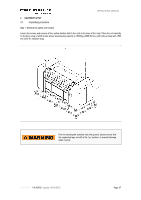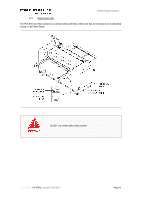Konica Minolta PKG-675i PKG-675i User Manual - Page 42
I 18.40V02, The PKG 675i has three connections as shown before and below. Make sure
 |
View all Konica Minolta PKG-675i manuals
Add to My Manuals
Save this manual to your list of manuals |
Page 42 highlights
OPERATIONAL MANUAL 4.2.3. Plug the power cable The PKG 675i has three connections as shown before and below. Make sure that all connections are made before turning on the Power Switch. Do NOT turn on the printer at this moment. DOCUMENT I 18.40V02 - Update: 04.09.2019 Page 42

DOCUMENT
I 18.40V02 -
Update: 04.09.2019
Page 42
OPERATIONAL MANUAL
4.2.3.
Plug the power cable
The PKG 675i has three connections as shown before and below. Make sure that all connections are made before
turning on the Power Switch.
Do NOT turn on the printer at this moment.