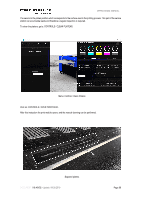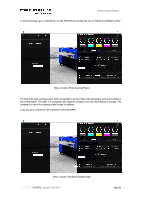Konica Minolta PKG-675i PKG-675i User Manual - Page 92
To clean the Media Encoder, go to: CONTROLS / OPEN PRINTHEAD.
 |
View all Konica Minolta PKG-675i manuals
Add to My Manuals
Save this manual to your list of manuals |
Page 92 highlights
OPERATIONAL MANUAL 6.2.6. Media Encoder Each machine has one Media Encoder. The Media Encoder detects when the cardboard passes through that point of the machine, reporting that register to the system. To clean the Media Encoder, go to: CONTROLS / OPEN PRINTHEAD. Menu: Controls / Printhead After this instruction, the print module opens, and the manual cleaning can be performed. STEP 1: Unscrew the 2 screws and gently undock the Media Encoder. DOCUMENT I 18.40V02 - Update: 04.09.2019 Page 92

DOCUMENT
I 18.40V02 -
Update: 04.09.2019
Page 92
OPERATIONAL MANUAL
6.2.6.
Media Encoder
Each machine has one Media Encoder. The Media Encoder detects when the cardboard passes through that point of
the machine, reporting that register to the system.
To clean the Media Encoder, go to: CONTROLS / OPEN PRINTHEAD.
Menu: Controls / Printhead
After this instruction, the print module opens, and the manual cleaning can be performed.
STEP 1: Unscrew the 2 screws and gently undock the Media Encoder.