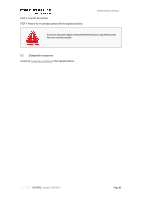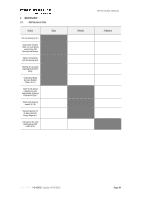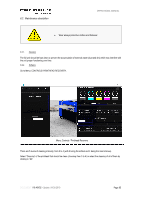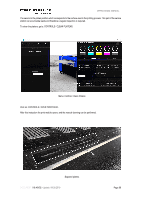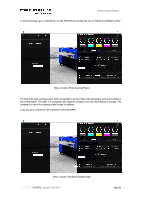Konica Minolta PKG-675i PKG-675i User Manual - Page 87
Go to the Menu: CONTROLS / OPEN PRINTHEAD
 |
View all Konica Minolta PKG-675i manuals
Add to My Manuals
Save this manual to your list of manuals |
Page 87 highlights
6.2.4. Internal Cleaning of the unit Go to the Menu: CONTROLS / OPEN PRINTHEAD OPERATIONAL MANUAL Printhead Manual Cleaning It is necessary to ensure that dust and particles of accumulated ink dust are removed which, in the medium term, can damage components of the machine as well as influence the print quality. This procedure should be performed as soon as possible to prevent the heads from drying out. DOCUMENT I 18.40V02 - Update: 04.09.2019 Page 87

DOCUMENT
I 18.40V02 -
Update: 04.09.2019
Page 87
OPERATIONAL MANUAL
6.2.4.
Internal Cleaning of the unit
Go to the Menu: CONTROLS / OPEN PRINTHEAD
Printhead Manual Cleaning
It is necessary to ensure that dust and particles of accumulated ink dust are removed which, in the medium term, can
damage components of the machine as well as influence the print quality.
This procedure should be performed as soon as possible to prevent the heads from drying out.