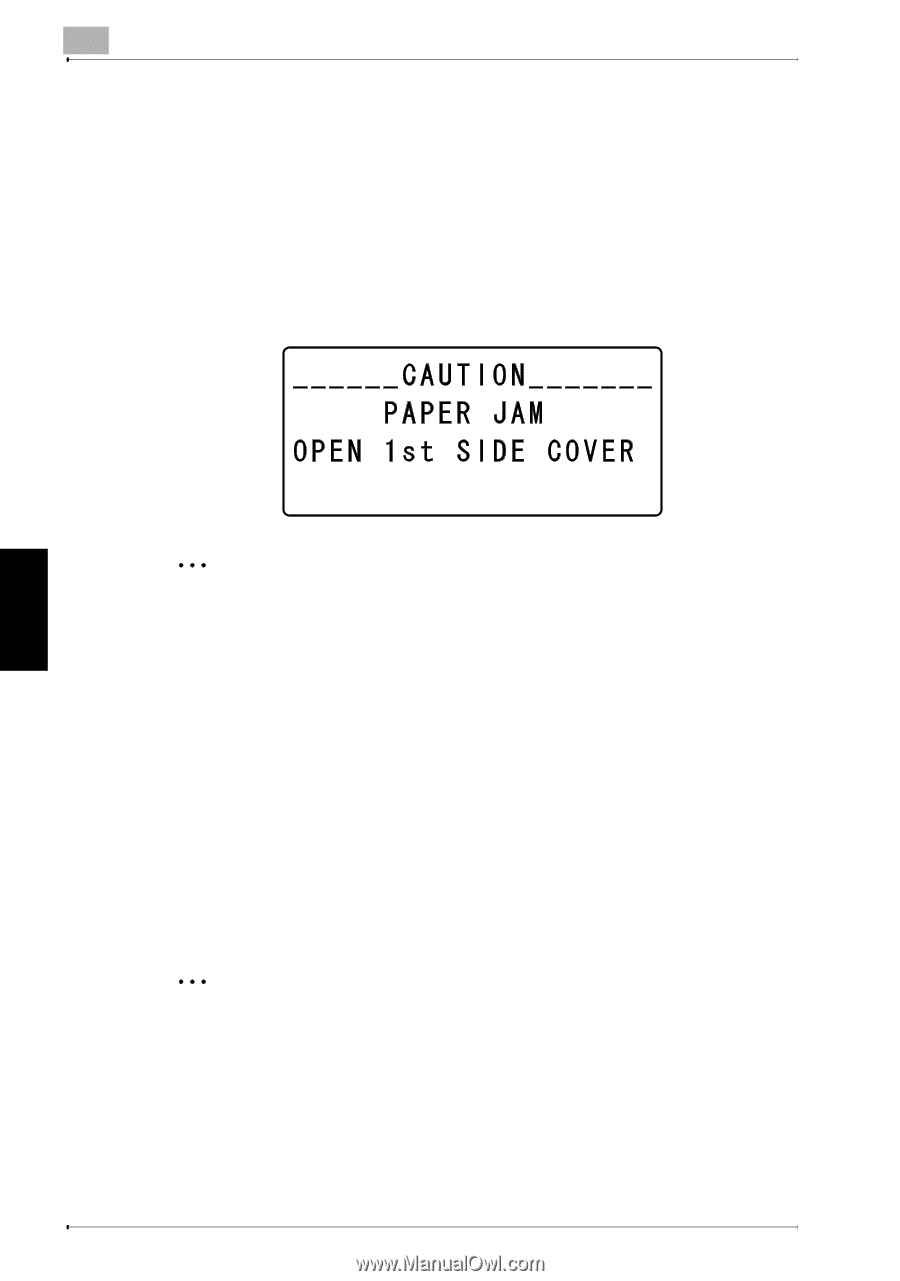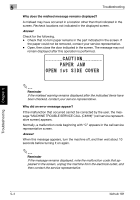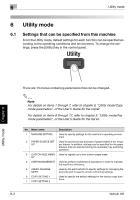Konica Minolta bizhub 181 bizhub 181Copy/Fax/Print/Scan Operation User Manual - Page 139
Why does the misfeed message remains displayed?, Why did an error message appear?, been checked
 |
View all Konica Minolta bizhub 181 manuals
Add to My Manuals
Save this manual to your list of manuals |
Page 139 highlights
5 Troubleshooting Why does the misfeed message remains displayed? A misfeed may have occurred in a location other than that indicated in the screen. Recheck locations not indicated in the displayed screen. Answer Check for the following. - Check that no torn paper remains in the part indicated in the screen. If the paper could not be removed, contact your service representative. - Open, then close the door indicated in the screen. The message may not remain displayed after this operation is performed. Troubleshooting Chapter 5 2 Reminder If the misfeed warning remains displayed after the indicated items have been checked, contact your service representative. Why did an error message appear? If the malfunction that occurred cannot be corrected by the user, the message "MACHINE TROUBLE SERVICE CALL (C####)" (call service representative screen) appears. Normally, a malfunction code beginning with "C" appears in the call service representative screen. Answer When this message appears, turn the machine off, and then wait about 10 seconds before turning it on again. 2 Reminder If the message remains displayed, note the malfunction code that appeared in the screen, unplug the machine from the electrical outlet, and then contact the service representative. 5-4 bizhub 181