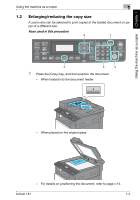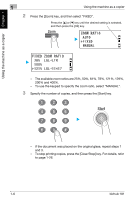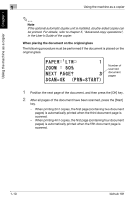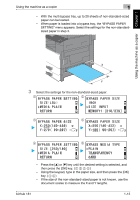Konica Minolta bizhub 181 bizhub 181Copy/Fax/Print/Scan Operation User Manual - Page 48
When printing 4in1 copies, select the order in which the four s, are to be printed. For details
 |
View all Konica Minolta bizhub 181 manuals
Add to My Manuals
Save this manual to your list of manuals |
Page 48 highlights
Using the machine as a copier Chapter 1 Using the machine as a copier 1 - When placed on the original glass - For details on positioning the document, refer to page x-15. 2 Press the [Combine Original] key, and then select either "2in1" or "4in1". - When printing 4in1 copies, select the order in which the four pages are to be printed. For details, refer to chapter 6, "Utility mode/Copy mode parameters", in the User's Guide of the copier. 3 Specify the number of copies, and then press the [Start] key. bizhub 181 1-9
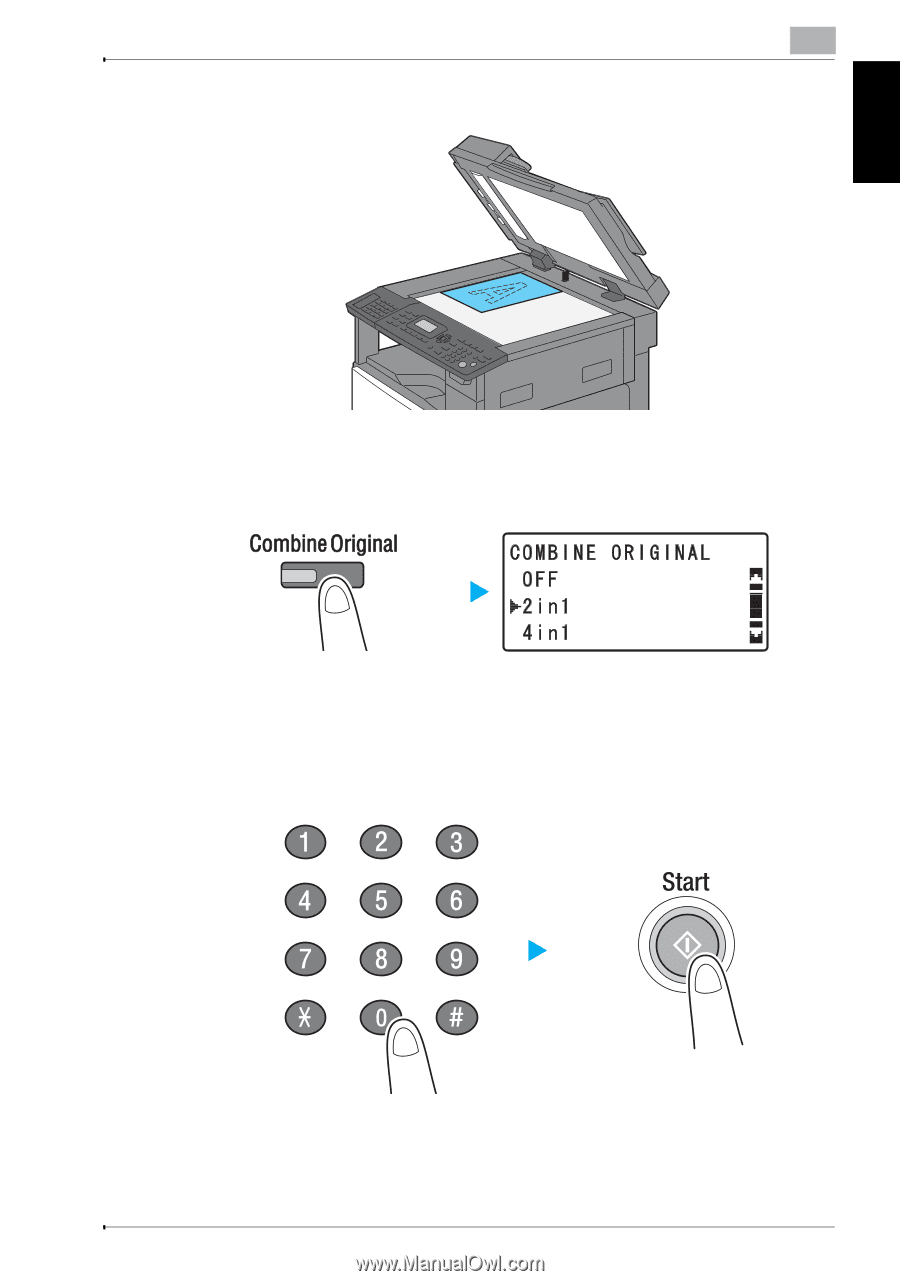
Using the machine as a copier
1
bizhub 181
1-9
Using the machine as a copier
Chapter 1
–
When placed on the original glass
–
For details on positioning the document, refer to page x-15.
2
Press the [Combine Original] key, and then select either “2in1” or
“4in1”.
–
When printing 4in1 copies, select the order in which the four pages
are to be printed. For details, refer to chapter 6, “Utility mode/Copy
mode parameters”, in the User’s Guide of the copier.
3
Specify the number of copies, and then press the [Start] key.