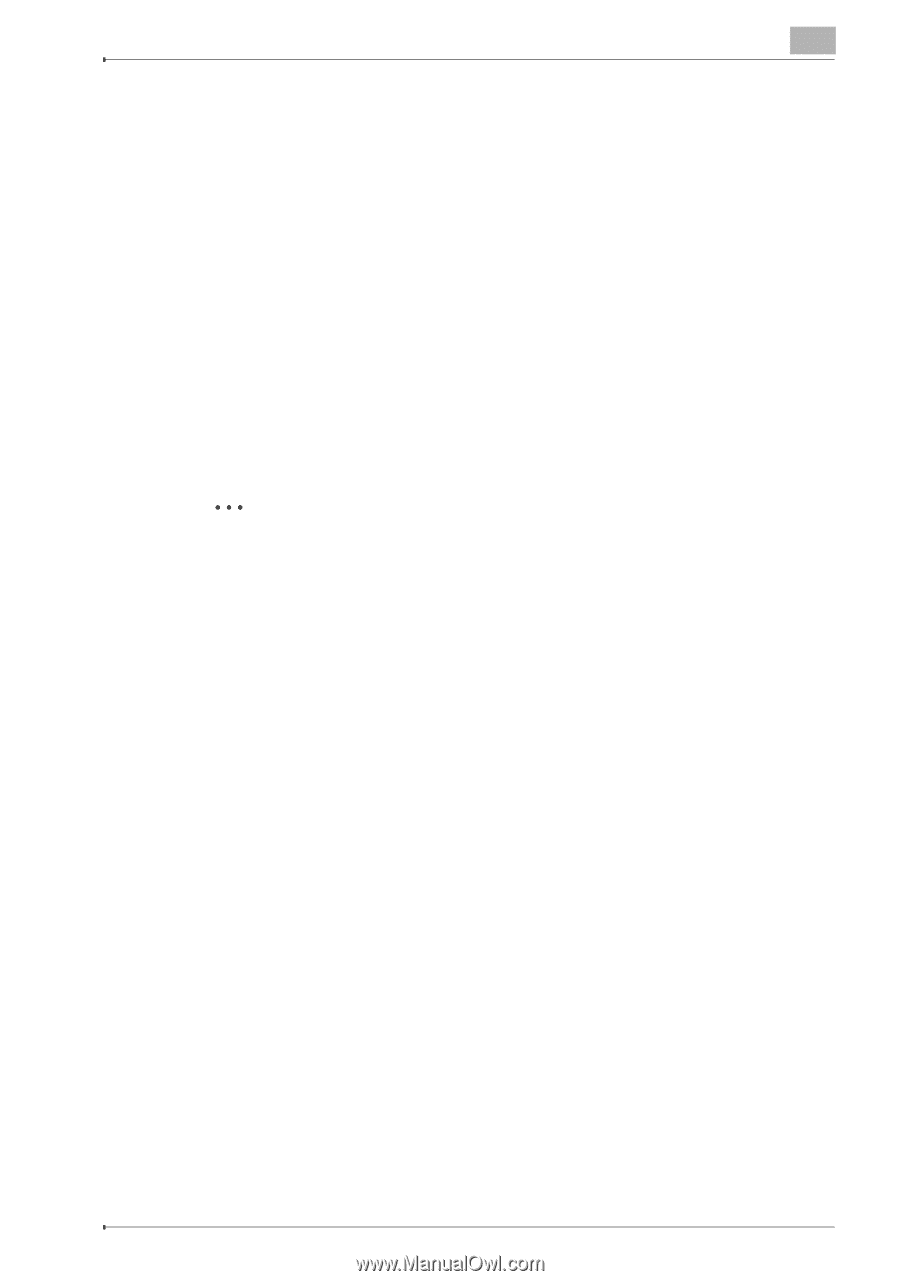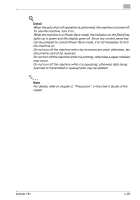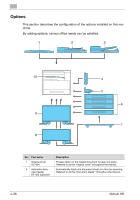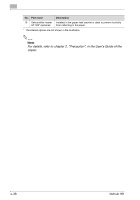Konica Minolta bizhub 181 bizhub 181Copy/Fax/Print/Scan Operation User Manual - Page 36
Do not turn off the machine while it is printing, otherwise a paper misfeed
 |
View all Konica Minolta bizhub 181 manuals
Add to My Manuals
Save this manual to your list of manuals |
Page 36 highlights
! Detail When the auto shut-off operation is performed, the machine is turned off. To use the machine, turn it on. While the machine is in Power Save mode, the indicator on the [Start] key lights up in green and the display goes off. Since any control panel key can be pressed to cancel Power Save mode, it is not necessary to turn the machine on. Do not turn off the machine when fax functions are used; otherwise, fax documents cannot be received. Do not turn off the machine while it is printing, otherwise a paper misfeed may occur. Do not turn off the machine while it is operating, otherwise data being scanned or transmitted or queued jobs may be deleted. 2 Note For details, refer to chapter 2, "Precaution", in the User's Guide of the copier. bizhub 181 x-35