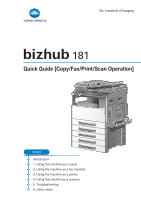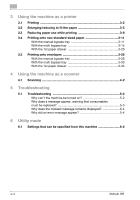Konica Minolta bizhub 181 bizhub 181Copy/Fax/Print/Scan Operation User Manual - Page 6
Introduction to the User’s Guide, Network Interface Card NC-503 User's Guide - troubleshooting
 |
View all Konica Minolta bizhub 181 manuals
Add to My Manuals
Save this manual to your list of manuals |
Page 6 highlights
Introduction to the User's Guide The following User's Guides are provided with this machine. Quick Guide [Copy/Fax/Print/Scan Operations] This manual contains operating procedures of the most frequently used basic functions, allowing the machine to immediately be used. Refer to this Quick Guide for descriptions before setting up the machine and for a general overview of the machine's functions. bizhub 181 User's Guide This manual contains descriptions of the Copy mode operations and machine maintenance. Refer to this manual for details on the paper and documents, copy procedures using convenient functions, replacing consumables, and troubleshooting operations such as clearing paper misfeeds. GDI Printer Controller User's Guide This manual contains details of the printing functions that can be specified with the standard built-in printer controller. Refer to this manual for procedures to install the printer driver and operating procedures on using the printing functions. FK-506 Fax Kit User's Guide This manual contains descriptions of the fax functions that are available when optional fax kit FK-506 is installed and details on specifying function settings. Refer to this manual for details on performing fax and Internet fax operations. Network Interface Card NC-503 User's Guide This manual contains descriptions of the network functions that are available when optional network interface card NC-503 is installed and details on specifying function settings. Refer to this manual for details on operating procedures for network functions and for using the Scan to E-mail and Scan to FTP operations. bizhub 181 x-5