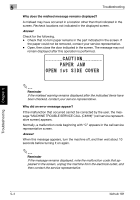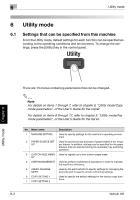Konica Minolta bizhub 181 bizhub 181Copy/Fax/Print/Scan Operation User Manual - Page 141
Utility mode, For details on items 1 through 7, refer to Utility mode/Copy
 |
View all Konica Minolta bizhub 181 manuals
Add to My Manuals
Save this manual to your list of manuals |
Page 141 highlights
6 Utility mode 6 Utility mode 6.1 Settings that can be specified from this machine From the Utility mode, default settings for each function can be specified according to the operating conditions and environment. To change the settings, press the [Utility] key in the control panel. Utility mode Chapter 6 There are 13 menus containing parameters that can be changed. 2 Note For details on items 1 through 7, refer to chapter 6, "Utility mode/Copy mode parameters", of the User's Guide for the copier. For details on items 8 through 12, refer to chapter 5, "Utility mode/Fax mode parameters", of the User's Guide for the fax kit. No. Menu name Description 1 MACHINE SETTING Used to specify settings for the machine's operating environment. 2 PAPER SOURCE SET- Used to specify the size and type of paper loaded in the 1st pa- UP per drawer. In addition, settings can be specified for the paper drawers that are selected during the automatic tray switching operation. 3 CUSTOM SIZE MEMO- Used to register up to two custom paper sizes. RY 4 USER MANAGEMENT Used to perform maintenance operations in order to maintain the machine's efficiency. 5 ADMIN. MANAGEMENT Used by the administrator to specify settings for managing the accounts and to specify remote monitoring settings. 6 COPY SETTING 1 7 COPY SETTING 2 Used to specify the default settings for the various copy functions. 6-2 bizhub 181