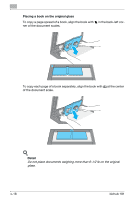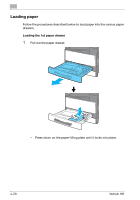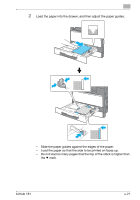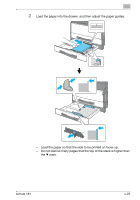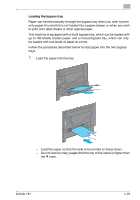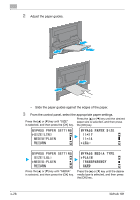Konica Minolta bizhub 181 bizhub 181Copy/Fax/Print/Scan Operation User Manual - Page 24
Load the paper into the drawer, and then adjust the paper guides.
 |
View all Konica Minolta bizhub 181 manuals
Add to My Manuals
Save this manual to your list of manuals |
Page 24 highlights
2 Load the paper into the drawer, and then adjust the paper guides. - Load the paper so that the side to be printed on faces up. - Do not load so many pages that the top of the stack is higher than the , mark. bizhub 181 x-23

bizhub 181
x-23
2
Load the paper into the drawer, and then adjust the paper guides.
–
Load the paper so that the side to be printed on faces up.
–
Do not load so many pages that the top of the stack is higher than
the
,
mark.