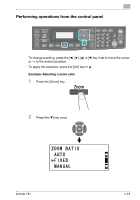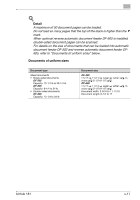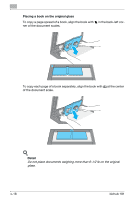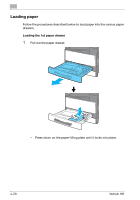Konica Minolta bizhub 181 bizhub 181Copy/Fax/Print/Scan Operation User Manual - Page 16
Document feeding methods, Placing the document on the original glass
 |
View all Konica Minolta bizhub 181 manuals
Add to My Manuals
Save this manual to your list of manuals |
Page 16 highlights
Document feeding methods The following procedures describe how to open the document feeder and place one document page on the original glass or load a multi-page document into the document feeder. Placing the document on the original glass Position the document so that the side to be copied faces down. Align the document with in the back-left corner of the document scales. ! Detail For transparent documents (such as overhead projector transparencies) and documents printed on thin paper (tracing paper), place white paper on top of the document. bizhub 181 x-15

bizhub 181
x-15
Document feeding methods
The following procedures describe how to open the document feeder and
place one document page on the original glass or load a multi-page docu-
ment into the document feeder.
Placing the document on the original glass
Position the document so that the side to be copied faces down.
Align the document with
in the back-left corner of the document scales.
!
Detail
For transparent documents (such as overhead projector transparencies)
and documents printed on thin paper (tracing paper), place white paper
on top of the document.