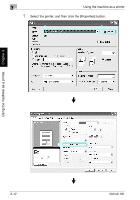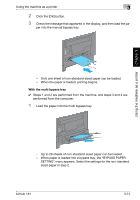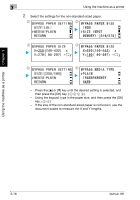Konica Minolta bizhub 181 bizhub 181Copy/Fax/Print/Scan Operation User Manual - Page 98
Printing onto non-standard-sized paper, With the manual bypass tray
 |
View all Konica Minolta bizhub 181 manuals
Add to My Manuals
Save this manual to your list of manuals |
Page 98 highlights
Using the machine as a printer 3 3.4 Printing onto non-standard-sized paper When printing on non-standard-sized paper, load the paper into the bypass tray or the 1st paper drawer. With the manual bypass tray 0 Steps 1 and 2 are performed from the computer, and step 3 is performed from the machine. 0 Specify the settings from the printer driver before loading the paper. If paper is loaded into the manual bypass tray of the machine, an error message appears. Using the machine as a printer Chapter 3 bizhub 181 3-11
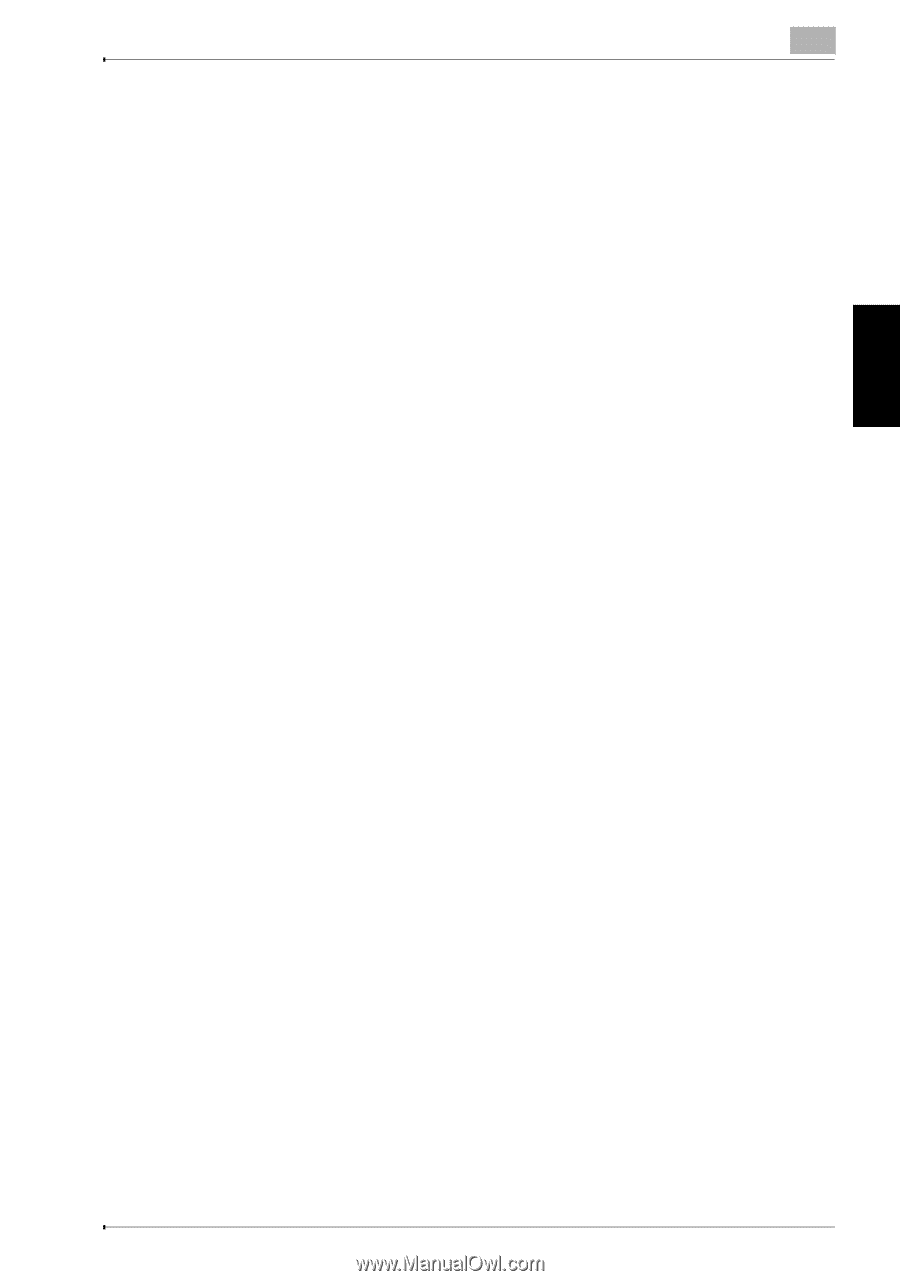
Using the machine as a printer
3
bizhub 181
3-11
Using the machine as a printer
Chapter 3
3.4
Printing onto non-standard-sized paper
When printing on non-standard-sized paper, load the paper into the bypass
tray or the 1st paper drawer.
With the manual bypass tray
0
Steps 1 and 2 are performed from the computer, and step 3 is performed
from the machine.
0
Specify the settings from the printer driver before loading the paper.
If paper is loaded into the manual bypass tray of the machine, an error
message appears.