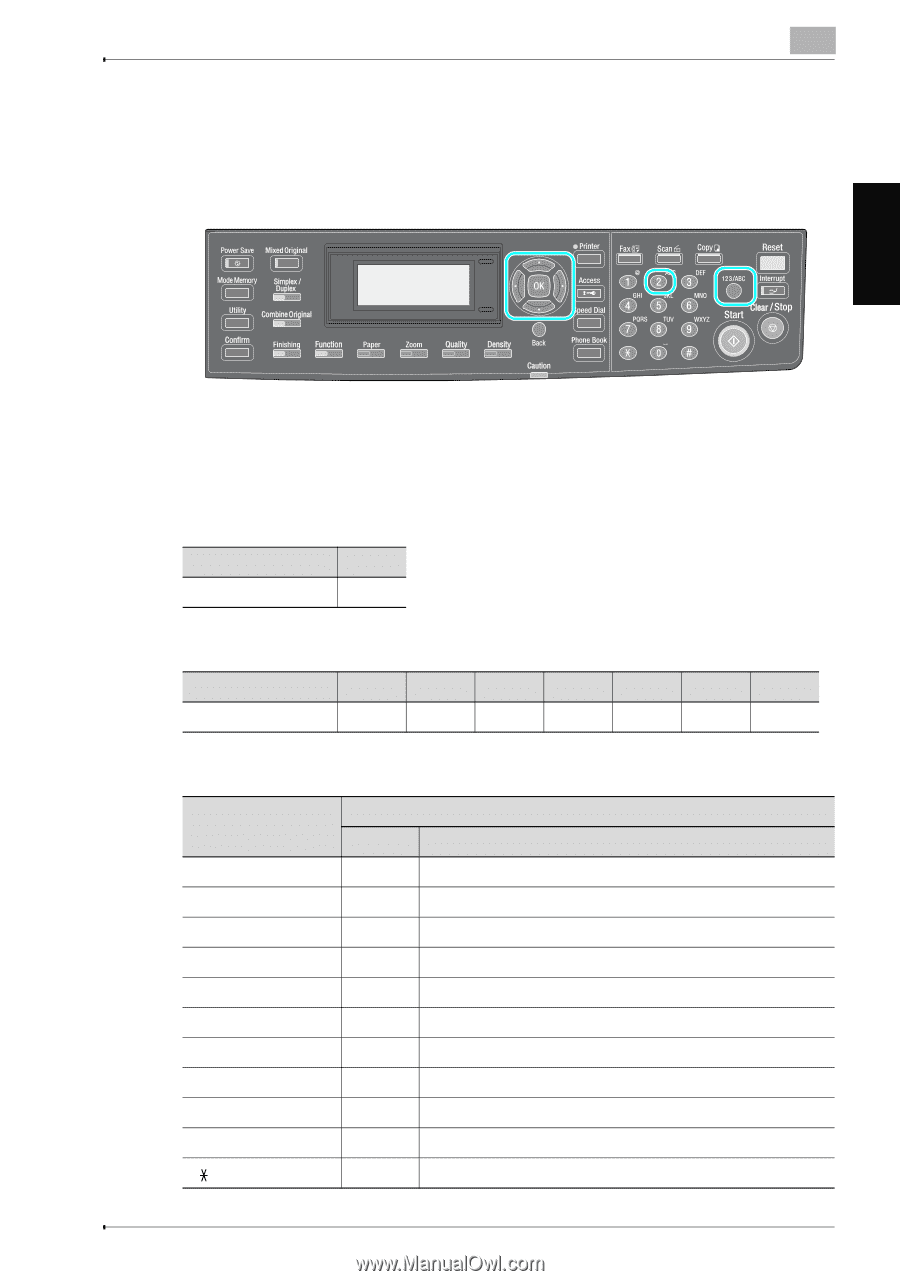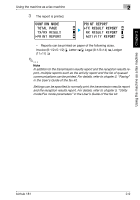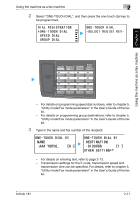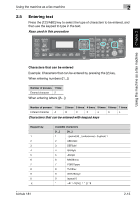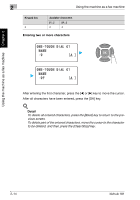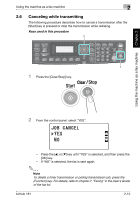Konica Minolta bizhub 181 bizhub 181Copy/Fax/Print/Scan Operation User Manual - Page 80
Entering text, Characters that can be entered, Keys used in this procedure
 |
View all Konica Minolta bizhub 181 manuals
Add to My Manuals
Save this manual to your list of manuals |
Page 80 highlights
Using the machine as a fax machine 2 2.5 Entering text Press the [123/ABC] key to select the type of characters to be entered, and then use the keypad to type in the text. Keys used in this procedure Using the machine as a fax machine Chapter 2 Characters that can be entered Example: Characters that can be entered by pressing the [2] key. When entering numbers ([1...]) Number of presses 1 time Entered character 2 When entering letters ([A...]) Number of presses 1 time 2 times 3 times 4 times 5 times 6 times 7 times Entered character A B C 2 a b c Characters that can be entered with keypad keys Keypad key 1 2 3 4 5 6 7 8 9 0 Available characters [1...] [A...] 1 . (period) @ _ (underscore) - (hyphen) 1 2 ABC2abc 3 DEF3def 4 GHI4ghi 5 JKL5jkl 6 MNO6mno 7 PQRS7pqrs 8 TUV8tuv 9 WXYZ9wxyz 0 (space) 0 * bizhub 181 2-13